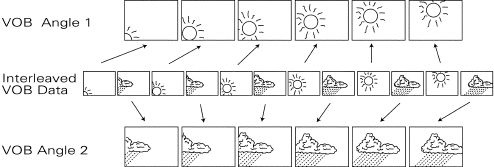DVD is a new breed of delivery medium for entertainment and information, and it brings with it new requirements that promise fundamentally to change conventional production processes.
Before DVD, the process of preparing a film or video program for home video release was often quite straightforward, sometimes simply a matter of transferring from one medium to another. The professional skills involved were focused primarily on yielding copies that were as close in quality as possible to the original source, even though the delivery medium was different (not an easy task for VHS releases).
With the advent of DVD-Video, the preparation of commercial video titles has become far more complex, involving new skills such as video encoding and navigational design. The introduction of DVD-Audio will no doubt bring about similar changes in the ‘pre-mastering’ of audio releases (the production step just before the project is sent to the replication plant).
The recording industry has traditionally thought of pre-mastering as a set of fine adjustments to the audio program, a final ‘polish’ which takes place after the main creative elements are in place. The music being pre-mastered, it was assumed, would eventually be experienced by the listener as a stereo (or occasionally mono) presentation.
DVD-Audio introduces many new variables into music title preparation. Now, a given project may be presented not only in stereo, but also in one of many variations of multichannel surround sound; music may now be presented as an audio-only program, or with text, graphics or motion video.
These new possibilities will encourage producers to think of multiple media and multiple presentation settings, and to try to create experiences which take advantage of all available creative opportunities.
Although it is perhaps early to make sweeping predictions about exactly how DVD-Audio will alter music production and pre-mastering, the related area of DVD-Video production is already three years old. Guided by the DVD-Video experience, it is possible – while mindful of the distinct considerations involved in music and video projects – to lay out an overall approach to production for both formats.
Production steps
DVD-Audio provides the richest and potentially most complicated set of possible media types, while DVD-Video offers the greatest potential for complex interactivity. However, much of the production process involved is common to both formats. To cover the whole range of possibilities, we will assume (unless otherwise noted) that any examples given below pertain to combination DVD-Video and DVD-Audio titles.
The DVD production process may be broken down into a series of steps: project planning and ‘Bit Budget™’; asset preparation; authoring (media integration); proofing (preview); formatting; output and testing. Much of the process is iterative, with cycles of asset preparation, authoring and proofing followed by re-editing and/or re-authoring until all aspects of the project are approved.
While the different processes involved in DVD production are not necessarily required to take place in the same physical location, the more tightly they can be integrated and controlled, the more efficient the title production process becomes. In an integrated, multistation production environment, processes which are described below as being consecutive (for the sake of clarity) may in fact be handled in parallel, speeding project throughput.
Project planning
The first step in DVD production is to define the scope and basic structure of the project. This may range from a simple Audio-only title, with traditional stereo presentation, to an elaborate music and video title with multiple still-graphics shows and assorted video content. For successful project management, it is essential to first define the content and organization of the project, and to develop a Project Template.
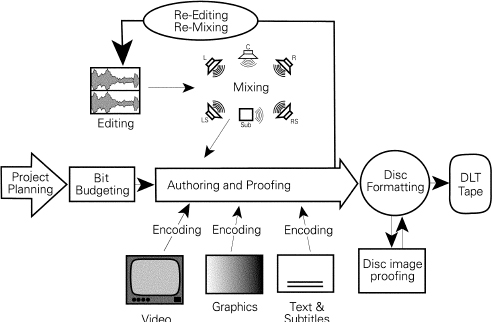
Figure 6.1 An integrated, multistation DVD production environment.
Questions to ask
As in any planning process, one of the most effective ways to define the scope of a DVD project is to be sure that you have thought through the answers to a series of basic questions:
What platforms do you want the project to play back on?
A DVD disc may be designed to play in any one of several playback settings (DVD-Video player, DVD-Video and DVD-Audio Universal player, DVD-Audio Audio-only players, or PC-based DVD-ROM), or it may be intended to work in all of these. The behaviour of the title will vary depending on the setting, and so it is very important to consider what each DVD platform would bring to your material, what the limitations of each platform are, and how designing for several settings would impact the title’s playback in each.
What is the look and feel of the project?
A DVD title’s look and feel is largely determined by the direction taken in menu design. As the number of DVD-Video titles on the market grows, and the production community learns more about DVD’s possibilities, both creative and competitive marketing considerations are driving a trend towards a richer, more complex title experience. However, the more elaborate the title design, the longer it may take in production.
For example, menus with motion-video backgrounds and surround sound may be more exciting than menus with background stills, yet they require more disc space and greater authoring skills. On the other hand, while using a just a few still menus might be less flashy from an interactive standpoint, it may be the most convenient and effective way to connect the user to the disc’s content, and it can make title production much faster.
How interactive is the project?
If a project is a simple linear-play, Audio-only DVD-Audio title, interactivity is not a major concern in the project planning stage. On the other hand, a DVD-Video game title with intense interactivity will be far too complex to simply improvise on the fly. The more interactive a title, or the more media elements it incorporates, the more crucial it is to create a highly detailed project template in advance, to guide the production process. This will also allow accurate appraisal of the time and resources that will be required to complete the title.
How many types of audio will be presented?
The range of audio choices in DVD is very diverse. It is important to determine as early as possible whether audio will be presented in stereo, surround sound, or both, and what resolutions (sample-rate, word-length) will be used. These decisions are critical for bit budgeting, as well as for the creation and management of the project’s assets.
Will video be used?
The use of video will have a major impact on the allocation of bandwidth on the disc, as well as on the available audio types and combinations.
What about text and multiple languages?
Given the various text-handling capabilities of DVD formats (including subtitles and Real Time Text), title producers are likely to find many different ways to utilize text. Each additional language used may involve translation, editing and synchronization with audio and video programs.
Will the title be a hybrid DVD, possibly including Web connectivity?
Hybrid DVD titles combine the DVD-Video and/or DVD-Audio programme stored on disc with additional material stored in the DVD-Others zone, where it may be accessed from a DVD-ROM drive. This approach can affect project planning on several levels. First, the amount of storage space on the disc that is available for DVD-Video or DVD-Audio will be reduced by the presence of other material. The practical effect of this depends on the kind and amount of added material; text will take very little space, while large amounts of graphics, audio or video will eat up a noticeable amount of the overall storage capacity.
Hybrid titles may also require close coordination between the DVD production team and the interactive multimedia design team that creates the added content. A Web-connected title, for instance, may involve the development of a consistent look and feel that works both for DVD menus and for Web pages that are accessed via a browser on the disc. If the title is an eDVD™, with support for DVD-Video content that plays from a Web page in a browser, the production team will need to work together closely to ensure smooth integration of both visual and interactive design.
Template and assets
As the answers to the questions above become known, it is possible to develop an overview of what the title will consist of and how it will be organized. Variously referred to as a template, flowchart or storyboard for the title, this document serves as the blueprint to be referred to throughout the production process.
From the Project Template, a list of required source assets may be derived. Assets will include audio sources, video sources, graphic files, text and subtitle files.
As an example, let us consider a hybrid DVD-Video/DVD-Audio title designed for both the US and Japanese markets. The title is made up of two main parts. A 75-minute audio segment will consist of 15 tracks in high-resolution (24-bit/96 kHz) PCM surround sound, accompanied by still images, subpictures, and text. In addition, a 90-minute concert video documentary will use a Dolby Digital 5.1 surround soundtrack. Menus will use still backgrounds rather than motion video.
For this production one would need the source assets as shown in Table 6.1.
Table 6.1 Source assets for example DVD title.
| Audio | Source for 6-track music program (24-bit/96 kHz) Source for 5.1 channel video soundtrack |
| Video | Digital video source tapes |
| Stills | TIFF graphic files for still images |
| Menus | TIFF graphic files for menu backgrounds |
| Text | English text lyrics with time references Japanese text lyrics with time references |
The Bit BudgetTM
Once the project definition is complete, the next step is to allocate the disc’s data bandwidth (bit-rate) and overall data capacity to the various audio, video, graphic and subpicture elements included in the asset list. This process involves quite a bit of calculation, which an advanced DVD authoring package should handle automatically (Sonic DVD Creator, for instance, dynamically recalculates the Bit Budget™ as the title is designed). However, working through the process here will give us a good feel for how it affects the content and quality of a finished title. Depending on the results, a producer may even decide to beef up or scale back the amount of extra material included on a disc, or to change the disc capacity used.
Although DVD storage capacity is significantly greater than CD, it is still limited to 4.7, 8.5, 9.4, or 17 GB of data, depending on the number of sides and layers of the disc. These capacities govern how much audio and video may be stored on a given title. At the same time, a standard DVD player has a maximum combined data delivery rate of under 10 Megabits per second (Mbps) for all video, audio, and subpictures assets (such as subtitles).
Keeping in mind these two basic limitations – disc capacity and maximum data-rate – one can start with the length of the program, the audio configuration(s), and the size of the disc, and from there calculate how the bits will be allocated to video, audio, subpictures, and interactivity. Remember that data-rate and data capacity measurements in DVD are based on simple multiples (1 KB equals 1000 bytes) rather than computing conventions (1 KB equals 1024 bytes). Thus a 4.7 GB DVD-5 disc holds 4.7 billion bytes (which would be expressed as 4.38 GB in conventional computer terminology).
Bit Budget calculation
Bit budgeting generally begins with audio tracks first, based on the audio configurations defined in the asset list. This is because, in many cases (particularly with uncompressed PCM) the bit-rate requirement of a given audio stream flows directly from its audio attributes (sample-rate, word-length, channel configuration). With video, on the other hand, the MPEG-2 format allows us to specify a target bit-rate and then encode the video to that target.
Keep in mind that the higher the video bit-rate, the better the resulting video image will generally be. The point of figuring the audio first is to assess how high we will be able to set the bit-rate used during video encoding, because we want to be sure that the audio formats we use during the video portions of our content leave enough bandwidth for the video to be encoded at presentable quality. Bit budgeting will also help us determine whether to use CBR (Constant Bit-rate) or VBR (Variable Bit-rate) video encoding. If we use VBR, we will need to calculate both the average and the maximum bit-rate setting.
Because of the complexity and size of our example project, we will base our Bit Budget on a DVD-9 (8.5 GB capacity).
Step 1 – Capacity
We start with a look at the total delivery capability of DVD-9.
8 500 000 000 (bits) × 8 (bit/bytes)/1 000 000 (bits/megabit)
= 68 000 Megabits available
To be safe, we should allow some room for overhead. Experience has shown that it is prudent to reserve about 4 per cent of the disc capacity for menu graphics, navigation information, and extra cushion.
68 000 Megabits × 0.96 (100% less 4%) = 65 280 Megabits
Step 2 – High-resolution audio program
We next determine the data requirements for the high-resolution audio program. Without packing, we would calculate six channels of 24-bit/96 kHz audio as follows:
96 kHz × 24 bits per sample × 60 seconds per minute × 75 minutes × 6 tracks
= 62 208 Megabits
As we learned earlier, however, six channels of 24-bit/96 kHz audio requires a bandwidth of 13.8 Mbps, while the maximum data-rate of a DVD-Audio player is 9.6 Mbps. Thus we need to encode the audio using MLP (lossless packing). This makes bit budgeting a bit tricky, because the exact amount of data-rate savings achieved by MLP is not completely predictable; the efficiency of the algorithm varies based on the complexity of the audio program itself.
We do have a general idea, however, of the minimum compression that MLP offers, so for planning purposes we will assume 40 per cent savings (final bandwidth equal to 60 per cent of the input bandwidth). It is likely that the actual packing will yield even lower data-rates, but it is wise to be conservative. Otherwise we may discover late in the project that we have over-estimated the efficiency of packing, which would mean that the project would not fit in the available space.
62 208 Megabits × 0.6 (compression ratio)
= 37 325 Megabits (high-resolution MLP audio)
The use of MLP not only brings the data-rate down below 9.6 Mbps, but also means that we now have some room left over on the disc for the video portion of the program.
In our asset list we also specified still images and subtitles (two tracks) to accompany the high-resolution audio program. Let us assume one still image per track, at a rate of 1 Megabit (125 KB) per still.
Still images: 1 Megabit × 15 tracks = 15 Megabits
Subtitles require a bandwidth of 0.04 Mbps per track, or 0.08 Mbps overall for our two subtitle tracks.
Subtitles: 0.08 Mbps × 60 seconds per minute × 75 minutes
= 360 Megabits
Thus the total capacity allocated to the high-resolution audio section of the title is:
37 325 Mb (Audio) + 15 Mb (Stills) + 360 Mb (Subtitles) = 37 700 Mb
Step 3 – Video program, non-video elements
At this point we can calculate the capacity remaining for the 90-minute long video portion of our program. First we take the total disc capacity (less overhead) and subtract the bits allocated to the high-resolution audio program:
65 280 – 37 700 = 27 580 Megabits
We have chosen to have a Dolby Digital 5.1 channel soundtrack with our video. Audio streams in Dolby Digital (AC-3) format use a constant rate of 0.192 Mbps for stereo and from 0.384 up to 0.448 Mbps for surround. The most common rate for surround is 0.384 Mbps, so our Dolby Digital stream requires:
0.384 Mbps × 60 seconds per minute × 90 minutes = 2074 Megabits
As in the music program, subtitles require a bandwidth of 0.04 Mbps per track, or 0.08 Mbps overall for our two subtitle tracks.
Subtitles: 0.08 Mbps × 60 seconds per minute × 90 minutes
= 432 Megabits
Thus the non-video data requirements for the video program are:
2074 Mb (Dolby Digital) + 432 Mb (Subtitles) = 2506 Mb
Step 4 – Video program, video element
To find the capacity left for our video element, we subtract the non-video elements from the overall capacity allocated to the video program:
27 580 Megabits – 2506 Megabits = 25 074 Megabits
For the best video image quality, we want to encode the video at the highest-possible average bit-rate. To determine how high the average bitrate can be, we divide the available capacity by the length of the program (in seconds).
90 minutes × 60 seconds = 5400 seconds
25 074 Megabits / 5400 seconds = 4.64 Mbps
Step 5 – Peak and target bit-rates
Finally, we need to see how this average video bit-rate of 4.64 Mbps compares with the maximum available video bit-rate, which is the bandwidth of DVD-Audio players (9.6 Mbps) minus the data-rate of the non-video elements of the video program.
9.6 Mbps – 0.384 Mbps (Dolby Digital 5.1 stream)
– 0.08 Mbps (two subtitle streams) = 9.136 Mbps
Now that we know both the average video bit-rate and the maximum available video bit-rate for this program, we can evaluate whether to use Constant Bit-rate (CBR) or Variable Bit-rate (VBR) encoding. With VBR, static, easy-to-encode scenes will be encoded at relatively low bit-rates, and the bits saved will be allocated (up to the maximum rate) to improve the quality of fast-moving, visually complex scenes that require more bits for good quality. In this case, with the maximum higher than the average, we should be able optimize to the image quality of our video by using VBR encoding with a target bit-rate of 4.64 Mbps and a peak bit-rate of 9.136 Mbps.
If our example disc had used much shorter video material, or much higher data-rates for the non-video elements of the video program (stereo PCM streams in three different languages, for instance), the maximum available video bit-rate could have been lower than the average bit-rate. In that case, the actual encoding rate used would be limited by bandwidth to the lower figure, and there would be no advantage to using VBR rather than CBR.
Table 6.2 The bit-rate available for encoding video depends on both the program length and the bit-rates of the audio and subtitle tracks. Based on a 4 per cent margin for overhead and an audio/subtitle bit-rate of 0.928 Mbps (one Dolby Digital surround track, two Dolby Digital stereo tracks, and four subtitle tracks), this table shows how the bit-rate available for video on a DVD-5 declines as program length increases.
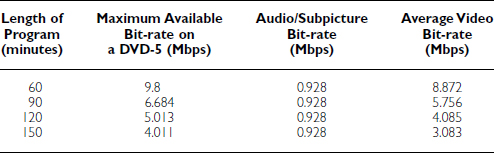
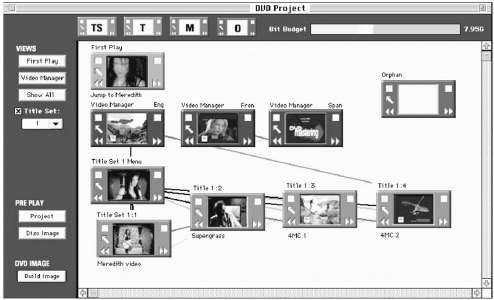
Figure 6.2 Sonic DVD Creator with integrated Bit BudgetTM display at upper right.
As noted earlier, these types of calculations – tedious and time-consuming to perform manually – are amongst the functions handled behind-the-scenes in a well-designed DVD authoring tool. In Sonic DVD Creator, for instance, a built-in display tracks the Bit Budget as assets are linked to the title, helping to ensure that the project stays within defined limits. The DVD Creator screen showing the Bit Budget meter is shown in Figure 6.2.
Multi-angle considerations
One additional consideration in arriving at a Bit Budget which applies to DVD-Video discs is the extent to which the format’s multi-angle feature is used in the title. Multi-angle video allows the viewer to switch seamlessly between up to nine different angles.
One would expect that as more angles are used in a given stream, the datarate available for each angle would be divided into smaller and smaller increments. Instead, however, multi-angle video is enabled by ‘interleaving’ VOBs. Depending on the angle currently selected by the viewer, the player skips over blocks of information that contain the data for the angles that are not being displayed. This allows the bit-rate for each of the angles to remain relatively high.
Figure 6.3 The interleaving of angles in multi-angle video.
When calculating video encoding rates for material that will be used in a multi-angle setting, the maximum combined data-rate (video, audio and subpictures) drops from the normal 9.8 Mbps (9.6 Mbps for DVD-Audio) to as low as 7 Mbps (although it may be possible to use up to 8 Mbps depending on the location of the VOB on the disc and the maximum jump distance). In other words, for a given set of audio and subtitle tracks, the maximum video data-rate for each angle will be between 1.8 and 2.8 Mbps lower when encoding for multi-angle playback. It is also important to recognize that each angle has its own separate audio and subtitle streams (quite possibly identical to the audio and subtitles for the other angles), and that storing those additional streams on disc reduces the available disc space.