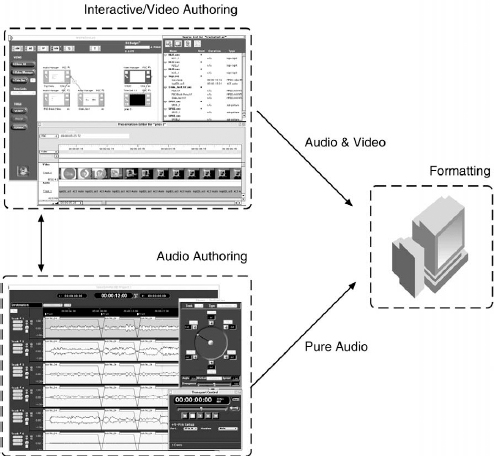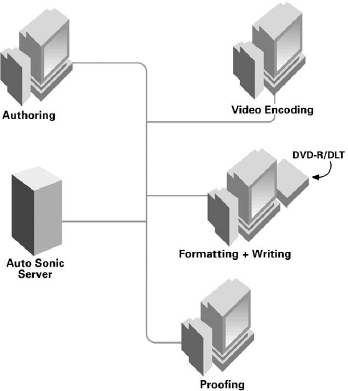The concept of authoring comes from the field of interactive multimedia. In essence, authoring is a media integration process, where individual media elements – audio, video, graphics and text – are combined into a unified whole, with navigational pathways linking the various parts. The greater the number of individual elements, and the more flexible the navigation between parts (the interactivity), the more complex the authoring task.
For consumer audio and video devices, the need to author material for release in a given format is pretty much a new concept, which makes authoring potentially the least-understood stage in pre-mastering for video and audio professionals. With VHS, for instance, there is no need (or capability) whatever to program logic into the video or audio content itself. The only interactivity (such as it is) involved in VHS playback comes entirely from the logic of transport controls (play, rewind, etc.) on the player itself.
CD-Audio is a little less linear than VHS, because the format supports navigation directly to track and index points, and the listener may select modes (shuffle, for instance) which vary the playback order. In traditional CD production, the analogous process to authoring is the planning and insertion (PQ coding) of these track and index marks. Still, CDs are hardly considered interactive, and viewed in the context of the overall work that goes into a CD-Audio release, PQ coding is a very minor step.
With the new DVD-based formats, authoring can be significantly more involved. Preparing video, audio and graphical assets does not by itself create a DVD, it merely readies the assets for the authoring process. The question of how involved that process will be depends on the project template or flowchart developed in the planning stage, because authoring is largely the process of bringing that template to life.
As we learned earlier, a DVD-Video or DVD-Audio title is conceptually made up of two basic types of information: presentation data (video, audio, graphics) stored in VOBs and AOBs; and navigation data (the playback conditions and instructions called Program Chains) that define how and when to play back the presentation data. Authoring is largely the process of creating PGCs and the VOBs or AOBs that they reference.
Specifically, DVD authoring may involve tying together encoded audio and video streams, laying out multiple audio tracks or angles, importing or generating subtitles, and defining chapter points, button behaviours and the navigational interface. Authoring is also where special features such as parental block, language codes, region codes and copy protection are enabled.
Of course, many of these tasks do not apply to Pure Audio DVD-Audio titles. Depending on the format and the included project elements, then, we see two distinct paths for the authoring of DVD titles.
Pure Audio titles
The simplest case covers Pure Audio DVD-Audio titles. The audio elements will be edited, sequenced, assembled, and pre-mastered (adjusted for levels and enhanced with EQ (equalization) and dynamics processing) in an audio-centric environment, such as SonicStudio HD, which supports both stereo and surround. Track and Index information will then be added, and Real Time Text elements (if any) will be synchronized to audio. All elements, along with an authoring script, will then be transferred to a format server, where multiplexed streams and files will be generated to produce a finished disc image.
DVD-Video and Audio-with-Video
While each format is governed by its own distinct specification, a full-featured DVD-Audio title includes not just high-resolution audio, but also all the visual elements (graphics, menus and video) that one finds on a DVDVideo title. Because of this, the authoring processes for these two formats are very similar, while following a very different path from that of a Pure Audio title. For convenience, we will look at these similar processes together.
Figure 8.1 The authoring process may involve both visual and audio production environments.
The process of creating a multimedia DVD title may proceed in parallel (more than one task occurring simultaneously) if the authoring system allows assets to be represented by containers or placeholders that are filled later with the actual content. However, for the sake of clarity, we will treat DVD-Video/Audio-with-Video authoring as if it were a series of sequential steps.
As with a Pure Audio title, the audio program elements in an Audio-with-Video title will be prepared in an audio-centric editing and pre-mastering environment. Video and graphical elements, meanwhile, will be prepared and encoded as described earlier.
After asset preparation, the media elements, together with any text in the title, will be transferred to an interactive authoring environment. The elements will be combined and their interrelationships defined, and eventually the program will be formatted into a final image. The following steps are generally involved in this process:
Storyboarding/title layout
Storyboarding is really another way of referring to the project planning phase that we discussed earlier. It is included here because an advanced DVD production system (such as Sonic DVD Creator AV) will include project planning aids such as templates, built-in assistants, and bit budgeting. In this kind of authoring environment, it becomes possible to develop a storyboard for the title during the project planning phase, and then to use that same storyboard directly as a skeletal framework that is fleshed out during authoring.
Alternatively, storyboarding may be done manually. However it is accomplished, it is absolutely crucial that a project be thoroughly thought out and documented as early as possible in the production process.
The storyboard shows all of the assets (even if they have not yet been captured or assembled) and all of the menus and navigational links that will join the assets together into a seamless title. It serves three main purposes:
• To provide a roadmap for multiple operators working on the same project, avoiding errors in asset assembly and menu creation.
• As a checklist for the producer to ensure that production resources are allocated appropriately and to minimize rework.
• As a ‘pre-flight check’ of the title’s navigation in order to avoid dead ends, confusing or overly-complicated menus, or inconsistent and user-unfriendly disc navigation.
Amongst the project parameters that a storyboard will help to define are the size of the disc (DVD-5, DVD-9, DVD-10, DVD-18), the number of audio streams, the video content (including multiple angles, if any), and information such as region coding and parental blocking (for DVD-Video). The end result of the process will be a complete roadmap of the DVD title, as well as a Bit Budget and asset list.
To facilitate storyboarding before asset preparation, it is useful to lay out projects using placeholder icons that can later be assigned to audio, video, or menus. As assets are imported, the total number of bits used should be carefully tracked to ensure that the size of the project will not exceed the capacity of the disc. DVD Creator’s layout window is shown in Figure 8.2.
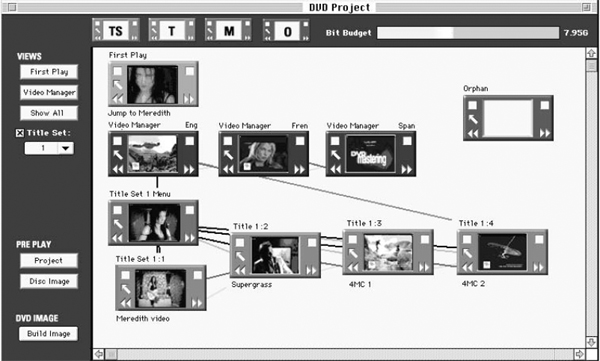
Figure 8.2 The DVD Creator layout window.
The next step is to import and assemble all of the prepared source assets: video, audio, menu graphics, subpictures, and subtitles. In an integrated production environment, many of these assets will be immediately accessible to the authoring station, either because the same machine is used for both preparation and authoring, or because a workgroup of machines is networked together.
At this stage, encoded video and audio files will likely already be in the form needed for DVD, while graphics files in bitmap formats will need to be converted to MPEG stills. Advanced authoring environments will allow file import, including automatic bitmap conversion, to be handled with a simple drag-and-drop interface.
Even greater efficiency may be achieved in a networked production environment that supports batch encoding, multiplexing and formatting of assets. In Sonic DVD Creator, for instance, the authoring process may proceed entirely without any source assets. When all authoring decisions are made, the resultant project template may be used to drive a network of encoding, formatting and DVD-R and DLT (Digital Linear Tape) writing stations. This network-based automation process, handled by the AutoSonic Server, can speed DVD production by placing the bulk of the decisions in the authoring and template creation steps. Once a project is dispatched to the AutoSonic Server, the author may begin working on a new project while encoding for the first one proceeds automatically.
In a traditional workflow, once the elementary media files are imported, they are linked together to build objects (VOBs or AOBs). The basic media type of the object (video for VOBs and audio for AOBs), may appear in the authoring environment on a timeline, against which additional streams – the audio and subtitle streams of a VOB, for instance, or the still pictures in an AOB slide show – can be laid in. These elemental streams are not yet multiplexed (interleaved) together, however, allowing the author freely to modify the way in which the assets are assembled as the project evolves.
Figure 8.3 Network architecture of a DVD production workgroup utilizing the AutoSonic Server.
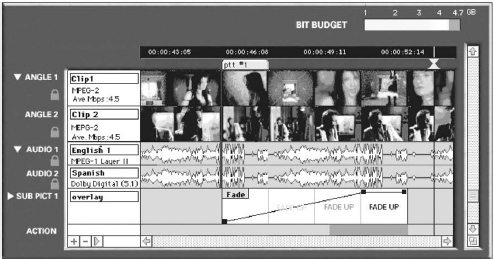
Figure 8.4 The DVD Creator presentation window.
Once stills for menus are imported, it is possible to define highlight areas, specify highlight colours, and create ‘hot spots’ for buttons, determining which areas of the screen may be selected and activated with the remote control (or a mouse during computer-hosted playback). Depending on the number of menus, and the buttons on each, this may be one of the most labour-intensive aspects of authoring a title. It is essential for the authoring tool to provide a graphical interface for subpicture assembly that allows fast, intuitive control of features such as button activation times and highlights.
Defining interactivity
Once the objects have been assembled and menus laid out, it is time to create Program Chains to give the title interactivity. DVD-Video, in particular, supports sophisticated use of jumps, links, conditional branching and other navigational devices that have applications in gaming and training.
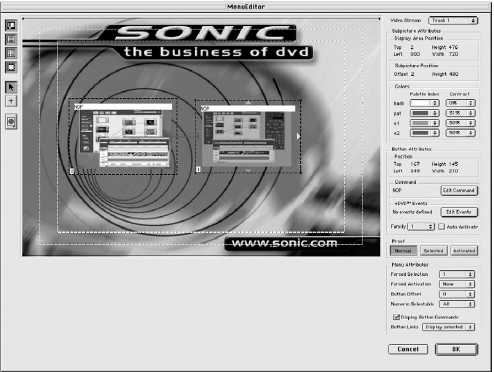
Figure 8.5 The Menu Editor window in Sonic DVD Creator is used to define button highlights and hot spots.
However, even a simple menu-driven DVD requires a set of instructions that determines what happens when the user activates a given menu button.
As part of defining interactivity, the pre- and post-commands (if any) for the various PGCs are set, and connections are made between the PGCs and the presentation data to which they refer (the title’s Audio Object Sets and/or Video Object Sets).
Proofing
Because of the constant interplay amongst the audio, video and interactive elements throughout the authoring process, it must be possible at any time for the author and producer to preview or proof the project as it will behave in the player. This preview capability should permit the project to be seen and heard at full resolution, and should fully support the checking of interactivity to avoid surprises. That will allow the production team to spot encoding artifacts or other problems in the elemental media, and to test the interactive design for ease and clarity. By facilitating constant revision and improvement, accurate proofing is an essential ingredient of professional title production.

Figure 8.6 Built-in proofing controls allow the author to check the project at any time to ensure that it plays back with the expected media quality and navigational behaviour.
If the title is an eDVD™ – a Web-enhanced hybrid disc designed to play DVD-Video content from a browser when played in a DVD-ROM drive – the DVD authoring process will include defining relationships between HTML pages and DVD-Video material. As the project is authored, URLs and browser frames may be directly linked with menu buttons and specific points in the video timeline. A mouse-over on a DVD menu, for example, may be set up to trigger multiple browser events, or to jump to a new URL in any target window.
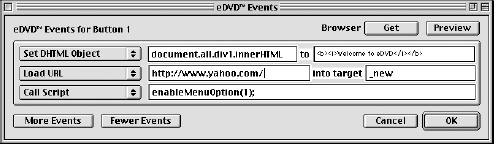
Figure 8.7 The eDVD module in Sonic DVD Creator and DVD Fusion allows the author to define links between HTML pages and DVD-Video content.
When title authoring is complete, the Sonic eDVD engine automatically creates an eDVD player application which is written to the DVD-ROM section of the DVD title. The eDVD player runs on top of a personal computer’s pre-existing DVD player, and serves as the video and web interface for the eDVD title. When installed, the eDVD player gives viewers instant access to any of the HTTP links in the DVD title, as well as a simple and straightforward DVD player interface for viewing the standard DVD content.
Formatting/multiplexing
When the cycle of authoring and proofing yields an approved title, the project is readied for output. The presentation data (audio, video, subpictures) are multiplexed together into AOBs and/or VOBs. The PGCs are incorporated into the AMGI (the Audio Manager Information area), the VMGI (the Video Manager Information area), or the VTSIs (the Video Title Set Information areas at the beginning of each VTS). Additionally, the volume information (for titles with multiple volumes spread across multiple discs or sides) is generated. The end result is a new set of files which comply with the DVD-Video or DVD-Audio format specification.
Based on the decisions and definitions made in the authoring stage, the formatting process is completely deterministic. Once initiated, it requires no further input or supervision.
Sophisticated multiplexing technologies, such as Sonic’s HyperMux™, for example, optimize performance based on an analysis of the title’s interaction and data. This approach, however, is computationally intensive and requires back-and-forth access to the complete project. The authoring system may be isolated from this burden with a ‘format server’ configuration, in which the server resides on a separate, network-connected computer. The authoring environment passes an authoring script and an asset list to the format server, which then analyses, multiplexes and assembles the logical image. In an AutoSonic automated DVD production network, the format server can be driven remotely by the authoring tools and can batch-multiplex multiple jobs.
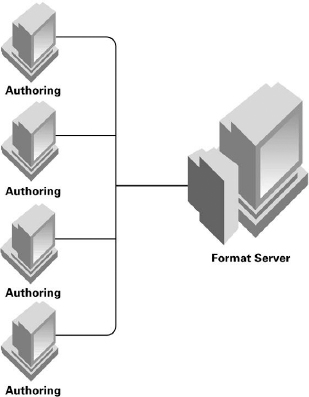
Figure 8.8 Architecture of a networked system using a remote format server to format projects from multiple authoring stations.
If a Sonic Solutions authoring package is being used to create the disc image, the user will also have the option at this stage of outputting the DVD title as an sDVD, a DVD stream that has been data-compressed for delivery over a broadband Internet connection, intranet, or other network. When sDVD output is selected, all source video is automatically compressed into low bitrate MPEG-2 video. Once compressed, the video and audio assets are multiplexed into a file consistent in structure with the DVD-Video file format. This file may be written to hard disk, and also to the DVD-ROM portion of a standard DVD-Video title.
Another multiplexing and formatting option available with Sonic Solutions tools will be to create an hDVD title playable on DVD-ROM equipped computers (hDVD-capable DVD software is required for playback). hDVDs combine the features of the DVD-Video format with the resolution and quality of High Definition Digital TV.
Creating the disc image
The next step is to create the disc image. If the title will be replicated, the copy protection flags are set so that the data can be encrypted by the manufacturing plant as the discs are glass-mastered. The logical image files are formatted for the UDF file system and written to the delivery medium. Once again, this process may be automated, as in an AutoSonic production network.
The delivery medium used depends on the application. For replication of discs at a DVD plant, the currently accepted standard premastering format is a 20 GB DLT. Developments in alternative optical and magnetic formats continue, and the possibility also exists to send a DVD disc image to a plant over a network. While these factors will likely influence the form in which DVD plants accept masters in the future, for now DLT remains the standard delivery medium for DVD replication.
Projects requiring only a one-off disc, meanwhile, are generally written to DVD-Recordable (DVD-R). It may also be less expensive to duplicate discs (record copies) onto DVD-R than to have discs replicated when only very small quantities of discs are required.
Since 4.7 GB DVD-R drives and media became available in mid-1999, DVD-R has been a viable format for one-offs requiring the full capacity of a DVD-5, potentially allowing a DVD-R to serve as a master for a DVD-5 (or two DVD-Rs for two sides of a DVD-10). With the cost of the drives down to less than a third of their original price (and continuing to drop), DVD-R is also now within reach of a broader class of title developers.
If the total data used by a DVD title is less than 650 MB, the content may alternatively be output and delivered as a cDVD, an extension to the DVD format which allows a CD-ROM to be formatted as a DVD and read on a computer with a CD-ROM drive (or a DVD-ROM drive).
In order to read a cDVD, the playback computer uses a software-based cDVD player, which is automatically embedded in the DVD-Others zone of a cDVD by authoring tools from Sonic Solutions. cDVDs are not currently playable on set-top DVD-Video players. The cDVD disc image would normally be output to CD-R, either for direct use or for delivery to the CD replication plant as a cDVD master.
Pre-replication QC
While not currently accepted at all replication plants, DVD-R and rewritable DVD formats can still play an important role in the authoring process for DVDs that will ultimately be delivered to the plant on DLT. This is because they can be very useful for pre-replication quality control of a DVD disc image.
Once a DVD disc image has been generated, it should once again be proofed for audio and video quality, audio/video sync, and navigation. By playing back the disc image prior to replication, the producer gets a preview of what the finished title will look like when it is played by the end-user on a set-top DVD player. This final quality check is an opportunity to catch problems without waiting for a check-disc from the replication plant.
For titles that will be replicated as DVD-5s, DVD-R has been a valuable tool for pre-replication testing, particularly since its capacity increased to 4.7 GB. Widely compatible, DVD-Rs are used for testing title performance both in computer-hosted DVD-ROM drives and in DVD-Video players.
Another option for proofing disc images is the DVD-RAM format, available since mid-1998. Much less expensive than DVD-R, DVD-RAM fits well with the expansion of DVD authoring capabilities into smaller-scale operations with lower budgets. However, the format has so far been of limited use for title testing because of its 2.6-GB per side capacity. Version 2, however, boosts single-sided capacity to 4.7 GB (to be followed by support for 9.4 GB double-sided discs). The new version began shipping in limited quantities in December of 1999, and became widely available in mid-2000.
With Version 2, a 4.7-GB single-sided DVD-RAM disc is playable not only in a DVD-RAM drive, but also in DVD-RAM-capable DVD-ROM drives, which came to the market in late 1999. The same discs will also play in DVD-RAM-capable DVD-Video players, which have been available since mid-2000. These developments mean that DVD-RAM offers title developers an affordable, rewritable medium for both desktop and set-top testing.
As for other rewritable formats, the capacity of the DVD-RW format (Book F of the DVD specification) is also specified at 4.7 GB, and the development of 4.7 GB capacity for DVD+RW (not part of the DVD specification) has been announced. As of this writing, however, these formats were not yet on the market. It is also important to recognize that none of the 4.7 GB recordables (DVD-R) or rewritables (DVD-RAM, DVD-RW, DVD+RW) will fully address pre-replication proofing needs for dual-layer discs such as DVD-9 and DVD-18.
Disc manufacturing and testing
Once the disc image is approved, the pre-mastering tape is sent to the replication plant. The image is loaded onto the hard disk of the mastering
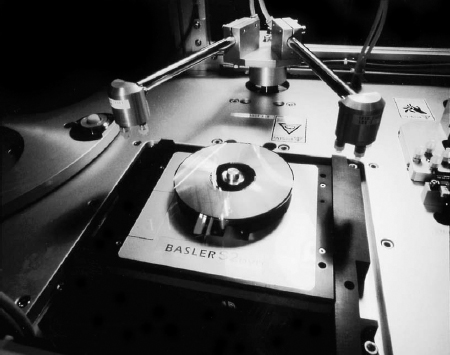
Figure 8.9 A DVD replication system used to mass-produce DVD discs.
system, the encryption flags set during authoring are evaluated, and the program data are encrypted accordingly. A glass master is cut from the data, stampers are derived from the master, and discs are injection-moulded from the stampers. The discs are then metalized, bonded, coated, printed and packaged. Ideally, samples from this production run will be thoroughly tested in a number of different player models and drives before the finished product is shipped to distributors.