Having thought through the issues raised in the questions in the previous chapter, you are now ready to get down to specifying your title preparation environment. Scenarios for organizing DVD production fall into three basic categories: the networked DVD workgroup (minimum of two workstations), packages designed for integration with non-linear video editing systems, and general purpose standalone publishing solutions. These categories need not be hard and fast, however, because a well-conceived family of DVD production products will make it possible to start out with a core system tailored to current requirements, and to upgrade later, as needs grow.
In general, a networked workgroup is designed to support high-throughput production operations, such as facilities targeted towards feature film titles for the home video market. These facilities will be optimized specifically for DVD, supporting the production of multiple titles simultaneously. An exploration of the considerations involved in setting up such an environment is found in this chapter.
The other two categories of production environments cover situations which call for DVD publishing on a smaller scale, where creating DVDs may not be the primary business activity. Packages that integrate with NLE systems, for instance, are specifically designed to support DVD publishing in environments where video post-production is the main focus.
Standalone solutions, on the other hand, are intended to support a very diverse range of DVD publishing activities. The longer DVD has been on the market, the more people are finding different ways of using it. Thus the demand for small-scale DVD publishing capabilities may be found not only in professional settings such as corporate AV departments and museums, but also in the homes of video enthusiasts and ‘pro-sumer’ videographers.
Note that because still-image editing is normally handled in a graphics application (e.g. Adobe® Photoshop®) which is easily added to any computer-hosted DVD production system, considerations related to graphic arts production are not covered in the following discussion.
Integrated NLE/DVD publishing
Over the last decade, digital production techniques have transformed all areas of media production, bringing workstation-based tools to the fore. In settings such as post-production houses, in-house corporate video departments and advertising agencies, video facilities are now commonly designed around non-linear editing workstations from manufacturers such as Avid and Media 100.
The quality and capabilities of NLE systems have increased dramatically over the years. Unfortunately, the medium often used for distribution of their output – VHS – is not technically capable of capturing this improved quality, and lacks a convenient way to navigate to a specific point in the overall program. DVD, on the other hand, offers excellent video (and audio) quality, the convenience of random access, and the ability to play back in both DVD set-top devices and personal computers.
To serve this market, DVD tools may be designed to integrate directly with NLE systems, creating a natural flow from the editing process through creation of a finished DVD. Sonic DVD Fusion, for instance, allows edited video files from Avid, Media 100 and QuickTime-based NLE systems to be transcoded in the digital domain directly into high-quality MPEG-2 video, eliminating the need to first lay video content off to tape. This ensures the highest video quality and avoids the signal degradation that can occur with digital-to-analog and analog-to-digital conversion. DVD Fusion also supports audio transcoding direct to Dolby Digital 5.1. After building menus, defining navigation and proofing, the finished content may be written to DVD-R or DVD-RAM for distribution.
The integration of DVD publishing with NLE systems means that post houses, advertising agencies and independent producers may add DVD capabilities efficiently, without reorganizing their overall workflow into a DVD-centric model. It also allows video facilities to generate added revenue by offering direct-to-DVD publishing services to their clients.
Ideally, a DVD package designed for integration with an NLE system should include the following key features:
• direct transcoding of video and audio files;
• fully DVD-compliant MPEG-2 video VBR and CBR encoding;
• WYSIWYG, drag-and-drop authoring;
• direct recording to DVD-R;
• integrated DVD-Video and DVD-ROM production;
• Dolby-certified Dolby Digital 5.1 encoding;
• eDVD™ support for Web-connected hybrid titles;
• a user interface that is intuitive for video professionals.
Standalone DVD publishing
Standalone DVD publishing solutions are designed for low-volume settings where DVD is not a primary focus, or where limited space, staffing or capital budget are more important factors than high throughput. For example, in-house corporate communications departments or multimedia developers that are still primarily focused on linear video or CD-ROM may find that a single, trained operator working on one machine may be enough to meet initial DVD needs. Event videographers, meanwhile, may use DVD to deliver recordings of weddings, anniversaries and birthday parties to their customers. Even home enthusiasts who own a video camcorder may want to create their own Hollywood-like DVD-Video content. We will focus here on professional applications.
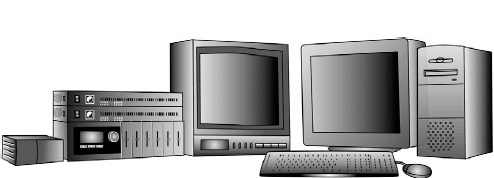
Figure 10.1 An all-in-one system for DVD title production might include external video monitoring and audio gear.
Like a DVD workgroup, an all-in-one system must be able to handle all the title preparation and authoring steps covered in earlier chapters. However, in a single-user setting, the steps will be handled sequentially rather than in parallel. So the authoring package needs to be not only flexible, but also fast in terms of both ease-of-use and processing power.
Ease-of-use is crucial because the smaller the production staff, the more likely that a given person will handle more than one facet of production. If a video encoder, for instance, is so complex that only a highly-specialized operator can obtain good results, it is not of much use in a jack-of-all-trades production setting. A well-designed single-user system will offer the same high-quality end-results as a professional workgroup, without presenting the user with an overly complex interface.
Overall interface design should recognize that the user may not be authoring DVD on a daily basis; to keep the process on track, applications should actively assist the operator. Sonic DVDit!, for instance, uses features such as templates and drag-and-drop file conversion to keep the authoring process as straightforward as possible.
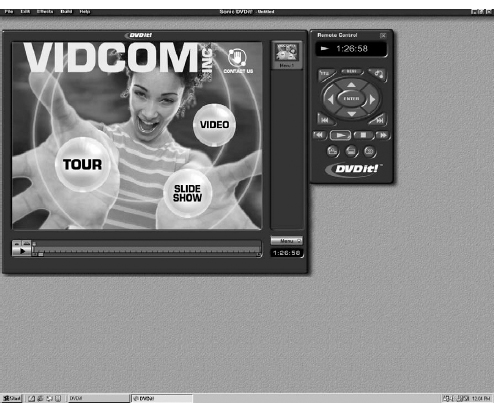
Figure 10.2 The interface of Sonic DVDit! is designed with an emphasis on ease-of-use.
In an all-in-one setting, a system that is slow to perform file conversion or data multiplexing can result in an operator who wastes a lot of time waiting around. Productivity can be maximized by choosing a system powerful enough to handle processor-intensive operations quickly, and which allows unsupervised encoding and multiplexing to be scheduled during off-peak times or overnight. Professional users who foresee growth in their DVD activities will also want to consider whether their DVD package is reconfigurable for use in a workgroup production setting when demand grows.
The standalone publishing system category covers a diversity of situations, but if such a system will be used for professional or pro-sumer applications, it should generally include the following features:
• DVD-compliant transcoding of AVI or QuickTime files to MPEG-2;
• WYSIWYG, drag-and-drop authoring;
• Direct recording to DVD-R;
• integrated DVD-Video and DVD-ROM production;
• intuitive, easy-to-use interface.
The DVD production workgroup
Networked workgroups are the preferred system configuration for any setting in which throughput is a top priority. To produce titles efficiently, production must be carried out in parallel, drawing from a common asset base and with information passed back and forth between system components. By distributing production tasks amongst several workstations, work on different aspects of a title can move forward at the same time, and multiple titles can be in production at once.
In a workgroup environment, audio editing can take place while an author is laying out a title, or video encoding for a new project can begin while proofing takes place on the previous project. Each step may be handled by a specialist, but without the traditional obstacles to interaction and revision. With efficient scheduling of equipment and personnel resources, a workgroup-based facility delivers high volume, fast turnaround, and – most importantly – higher-quality titles.
In order to maximize productivity, a workgroup for DVD production should have the following characteristics:
• shared resources – hard drives, I/O devices, etc.;
• iterative, non-linear work flow;
• be modular and expandable;
• capable of Bit Budget™ planning;
• multitrack High-Density Audio editing, mixing;
• multitask/multiproject capability;
• networked by high-speed LAN;
• no bottlenecks;
• full proofing at every station;
• seamless playback of files on network with guaranteed bandwidth;
• data transfer station for archiving, formatting, and disc image creation;
• automation capabilities for asset encoding and title formatting/final output;
• eDVD™ support for Web-connected hybrid titles.
Depending on the volume and type of titles to be produced, DVD workgroups may be configured in a variety of ways. Facilities oriented towards preparing feature films for the home video market, for instance, will generally be set up with a minimum of four workstations: audio, video, authoring and proofing. A fifth station for graphics and subtitling will increase the overall throughput. In higher-volume facilities, additional workstations may be added as needed for still greater throughput in any or all of these areas.
Figure 10.3 A networked DVD production workgroup.
In a typical workgroup, the video station is equipped for VBR video encoding, and simultaneous real-time capture of video and stereo audio. The audio station is equipped for capture and compression of surround audio in Dolby Digital and perhaps also MPEG formats, and may also run a DVD-capable audio pre-mastering package (e.g. SonicStudio HD). The authoring station would run the authoring component of the DVD production package, and would include video and audio decoding for proofing. The proofing station would naturally be equipped with decoding hardware for proofing as well.
In some settings, such as facilities intended primarily to produce DVD-Video karaoke titles, surround-sound capabilities may not be required, and a three-station workgroup may be sufficient. In this case, audio and video capture/compression might also be combined into one station. In even lower volume settings, authoring and proofing might also be combined into one station. Flexible design of the production system will allow for such compact configurations without compromising the possibility of later expansion.
Because a workgroup allows files from one station to be accessed from elsewhere on the network, the use of server-based automated processes is a logical extension of the workgroup concept. In Sonic DVD Creator, for instance, source assets may be batch encoded with AutoSonic™, while HyperMux™ can analyse, multiplex and store a title’s logical image on a separate, network-connected format server. Automating and scheduling tasks that do not normally require constant oversight frees qualified personnel to concentrate on the creative and quality assurance aspects of title production.
Network and storage considerations
Perhaps the biggest difference between a workgroup and an all-in-one configuration is the workgroup’s use of a Local Area Network (LAN). The network allows the individual workstations efficient access to component media files residing on other workstations. It also enables intelligent integration of the production process (i.e. the authoring tool can reference a video stream on the video workstation).
Ideally, the network will offer dedicated channels with uninterrupted bandwidth to access remote files and play them back in real time without dropouts. A Fibre-Channel Storage Area Network (SAN) offers an ideal high-performance environment where centrally located storage may be accessed at 100 Megabytes per second speeds from multiple workstations.
A DVD workgroup with multiple projects in production simultaneously will require substantial hard drive storage space, at least 2.2 times the size of the finished disc image, for each title. For each DVD-5, for instance, that works out to about 11 GB.
In a Fibre-Channel-based workgroup, a 36 GB RAID (redundant hard-disk array) should provide sufficient storage to accommodate multiple projects simultaneously. In typical video production settings, a minimum of 9 GB of storage is recommended for audio capture, 23 GB for video, and 23 GB for authoring. As with any data storage system, a consistent backup regimen is highly recommended.
Peripheral equipment
Workgroups and all-in-one systems share the need for peripheral equipment to complete the production environment. For instance, a video monitor is required at the audio/video capture and compression station(s) for viewing video. An audio monitoring system is also needed; the minimum audio system would be a pair of speakers driven by a power amplifier. For surround-sound titles, a 5.1 channel surround playback system will be needed (left front, centre, right front, left surround, right surround and subwoofer).
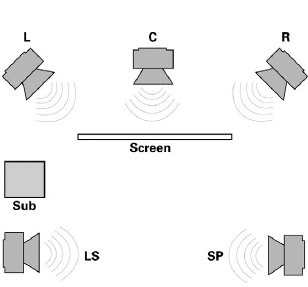
Figure 10.4 A surround sound monitoring environment.
In order to capture video and audio from tape (rather than converting files from a non-linear video editor or digital audio workstation), playback decks for the source video and audio formats will be required. The specific formats needed will depend on the formats typically used by the suppliers of source material to the facility. D1 and Digital BetaCam are the most likely formats for home video; in corporate work, Betacam SP and DV are also popular. Depending on the video encoding tool, other formats may require special interfacing hardware. A black-burst-to-word-sync converter may also be required in some set-ups.

Figure 10.5 The Tascam DA-88 8-track audio recorder is commonly used for multichannel mixes.
If most of a facility’s titles will use stereo audio only, the audio may be provided on the audio tracks of the videotape, meaning that a separate audio machine may not be needed. Surround mixes, however, will generally be supplied separately on a digital multitrack format, such as the Tascam DA-88, which can accommodate 5.1 discrete channels of sound. Alternatively, stereo or surround tracks may come to the facility in digital form from an audio workstation.
Working environment
Once the configuration of a facility’s DVD production system and peripheral equipment is decided, it is possible to begin thinking about the working environment for title preparation. Considerations include efficient physical layout of work areas and machine rooms, providing sufficient electrical service, designing light sources for minimal monitor glare, and providing adequate ventilation and temperature control for the amount of people and equipment in a given workspace.
The best layout for a DVD workgroup will depend largely on the working style of the production team. A workgroup’s network may allow workstations to be physically separated in different rooms or even buildings, but easy physical access from one operator to another may be preferred where a cohesive team approach to title development is a priority.
Naturally, adequate physical space must be allowed for each station in the workgroup, as well as for the peripheral gear relating to each station’s function. In the case of a video capture station, this may mean allowing for the video monitor to be positioned next to the computer monitor to minimize strain in looking back and forth.
The deck for playing source video tapes may be located in a separate machine room and controlled remotely. In workgroups automated with AutoSonic, e-mails and pages may be automatically sent to machine room operators when tape changes or other system needs arise. If multiple video capture stations will be using the same video deck, a 9-pin switcher may be used for switching control over the deck between the various stations. Alternatively, some operators may find it more convenient to have the machine close at hand for easy tape loading, and to retain hands-on control of jog/shuttle transport functions.
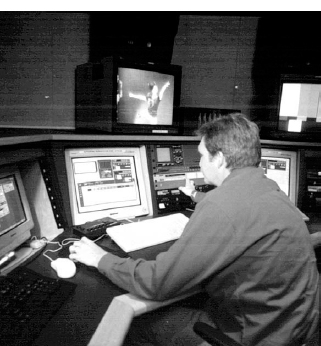
Figure 10.6 A DVD-Video production suite.
The main consideration for audio stations is to provide an acoustical environment in which it is possible to hear program material accurately for critical listening. It is also important to be able to monitor at different levels without disturbing or distracting others, and to be able to listen closely without hearing noise from other areas. For facilities with surround-sound encoding capability, a surround playback system must be properly set up (based on ITU standards) to allow QC of the encoded audio signal.
Conclusion
DVD is a state-of-the-art medium for the delivery of high-impact interactive multimedia. Home video, music, interactive entertainment, learning, and corporate presentations are all areas that can benefit from this family of formats. Given this broad range of potential users and applications, DVD production offers a unique opportunity for production facilities to build on their existing strengths while expanding their business into new areas.
As we have seen, a comprehensive DVD production solution brings together trained operators with a set of specialized hardware and software, a network, and an appropriate physical workspace. Just as DVD itself offers integrated, interactive media presentation, a DVD production facility works best when it is an integrated environment, facilitating interaction amongst its component parts. Additionally, just as DVD is a flexible format, a DVD production system need not be a generic, one-size-fits-all formula. In a swiftly evolving technical and business climate, the wisest investment is a platform that is not only tailored to today’s needs, but is also easily expandable as those needs grow and change.
Together with creativity, a clear vision, and a thorough understanding of the considerations outlined in this book, the right production environment lays the foundation for success in the rapidly expanding world of DVD.

