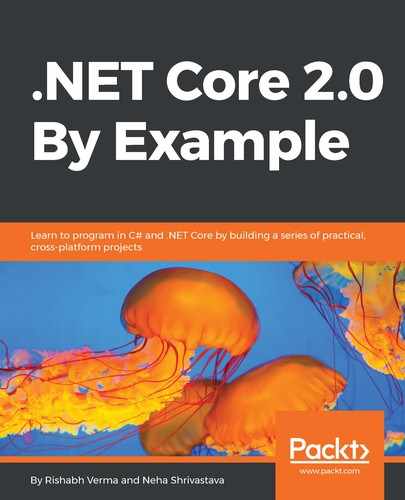Book Description
Build cross-platform solutions with .NET Core 2.0 through real-life scenarios
About This Book
- Bridges the gap between learning and doing and improves your software development skills
- Covers the best practices of .NET development to improve your productivity
- Example-based approach to get you started quickly with software programming
Who This Book Is For
If you are a developer or architect and want to learn how to build cross-platform solutions using Microsoft .NET Core, this book is for you. It is assumed that you have some knowledge of the .NET Framework, OOP, and C# (or a similar programming language).
What You Will Learn
- Build cross-platform applications with ASP.NET Core 2.0 and its tools
- Integrate, host, and deploy web apps with the cloud (Microsoft Azure)
- Leverage the ncurses native library to extend console capabilities in .NET Core on Linux and interop with native coden .NET Core on Linux and learn how to interop with existing native code
- Reuse existing .NET Framework and Mono assemblies from .NET Core 2.0 applications
- Develop real-time web applications using ASP.NET Core
- Learn the differences between SOA and microservices and get started with microservice development using ASP.NET Core 2.0
- Walk through functional programming with F# and .NET Core from scratch
In Detail
With the rise in the number of tools and technologies available today, developers and architects are always exploring ways to create better and smarter solutions. Before, the differences between target platforms was a major roadblock, but that's not the case now. .NET Core 2.0 By Example will take you on an exciting journey to building better software.
This book provides fresh and relevant content to .NET Core 2.0 in a succinct format that's enjoyable to read. It also delivers concepts, along with the implications, design decisions, and potential pitfalls you might face when targeting Linux and Windows systems, in a logical and simple way.
With the .NET framework at its center, the book comprises of five varied projects: a multiplayer Tic-tac-toe game; a real-time chat application, Let'sChat; a chatbot; a microservice-based buying-selling application; and a movie booking application. You will start each chapter with a high-level overview of the content, followed by the above example applications described in detail. By the end of each chapter, you will not only be proficient with the concepts, but you'll also have created a tangible component in the application.
By the end of the book, you will have built five solid projects using all the tools and support provided by the .NET Core 2.0 framework.
Style and approach
This book takes a concise yet comprehensive project-based approach to teaching the tricks and tools of .NET Core 2.0.
Downloading the example code for this book You can download the example code files for all Packt books you have purchased from your account at http://www.PacktPub.com. If you purchased this book elsewhere, you can visit http://www.PacktPub.com/support and register to have the files e-mailed directly to you.