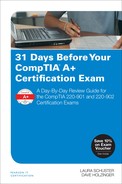Book Description
31 Days Before Your CompTIAA+ Certification Exam
31 Days Before Your CompTIA A+ Certification Exam offers you a friendly, practical way to understand the A+ certification process, commit to taking the A+ 220-901 and 220-902 exams, and finish your preparation using a variety of Primary and Supplemental study resources.
The 900 series A+ exams test knowledge and skills needed to manage and troubleshoot desktop, laptop, and mobile hardware and networking technologies; install, use, and troubleshoot Windows, Linux, and OS X; utilize virtualization, strengthen security, and work effectively as an IT technician.
Sign up for the exam and use this book’s day-by-day guide and checklist to organize, prepare, and review. Each day in this guide breaks down an exam topic into a manageable bit of information to review using short summaries. Daily Study Resources sections provide quick references for locating more in-depth treatment within Primary and Supplemental resources.
This book’s features help you fit exam preparation into a busy schedule:
· Visual tear-card calendar summarizing each day’s study topic
· Checklist for tracking your progress in mastering exam objectives
· Description of the organization and sign-up process for the A+ 220-901 and 220-902 exams
· Strategies to prepare mentally, organizationally, and physically for exam day
· Conversational tone to make study more enjoyable
Digital Study Guide
To enhance your preparation, upgrade to the Digital Study Guide, a media-rich web edition that includes mobile friendly ebook, interactive exercises, and Check Your Understanding questions. See offer inside. A sample is available to preview at www.pearsonitcertification.com/title/9780134540030.
Shelving category: Certification
Covers: CompTIA A+ 220-901 and 220-902
www.pearsonlTcertification.com