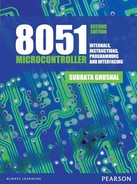0%
39Chapters
0-1Hours read
0kTotal Words
Book Description
8051 Microcontrollers is one of the most widely used microcontrollers in embedded system design. The second edition of the book discusses its internal architecture, instruction set and interfacing techniques through simple language, excellent graphical annotations and a large variety of solved examples. The latest edition of the book features additional C language based programs for varied applications.
Table of Contents
- Cover
- Title Page
- Contents
- Dedication
- Preface to the First Edition
- Preface
- Acknowledgements
- 1. Introduction
- 2. General Architecture
- 3. I/O Ports and Special Function Registers
- 4. Addressing Modes and Data Move Operations
- 5. Arithmetic Operations
- 6. Program Branching
- 7. Programming Examples-I
- 8. Subroutines and Stack
- Chapter Objectives
- 8.1 Need of Subroutines
- 8.2 LCALL Instruction
- 8.3 RET Instruction
- 8.4 ACALL Instruction
- 8.5 Mechanism of Subroutines
- 8.6 Nesting of Subroutines
- 8.7 Stack
- 8.8 PUSH Instruction
- 8.9 POP Instruction
- 8.10 Other Applications of Subroutine
- 8.11 Comparison with 8085
- 8.12 Solved Examples
- 8.13 Parameter Passing in Subroutines
- Summary
- Points to Remember
- Review Questions
- 9. Logical Operations
- 10. Boolean Variable Manipulation
- 11. Programming Examples-II
- Chapter Objectives
- 11.1 Introduction
- 11.2 Count 1s in a Byte
- 11.3 Unpack a BCD Number
- 11.4 Pack BCD Digits
- 11.5 Pack Array of Unpacked BCD Digits
- 11.6 Find Largest and Smallest Integers of an Array
- 11.7 Bubble Sorting
- 11.8 Find the Sum of Factorials
- 11.9 Sort Out Numbers Divisible by 4
- Summary
- Points to Remember
- Review Questions
- 12. Advanced Instructions
- Chapter Objectives
- 12.1 Introduction
- 12.2 MOVC Instruction
- 12.3 MOVX Instruction
- 12.4 XCH Instruction
- 12.5 XCHD Instruction
- 12.6 MUL Instruction
- 12.7 DIV Instruction
- 12.8 DA A Instruction
- 12.9 JMP Instruction
- 12.10 SWAP Instruction
- 12.11 JBC Instruction
- 12.12 RETI Instruction
- 12.13 Solved Examples
- Summary
- Points to Remember
- Review Questions
- 13. Programming Examples-III
- 14. External Interrupts
- 15. Timer/Counter Interrupts
- 16. Serial Communication and Serial Interrupts
- 17. Interfacing: External Memory
- 18. Interfacing: Keyboards
- 19. Interfacing: Display Devices
- 20. Interfacing: DAC/ADC
- 21. Interfacing: DC Motor
- 22. Interfacing: Stepper Motor
- 23. Interfacing: Servomotor
- 24. Power Management
- 25. Case Study: A Home Protection System
- 26. Advanced Microcontrollers
- Chapter Objectives
- 26.1 Introduction
- 26.2 AVR Microcontrollers
- 26.2.1 Important Features
- 26.2.2 Pins and Signals
- 26.2.3 External Reset and Crystal Inputs (Optional)
- 26.2.4 Operating Voltages and Power Consumption
- 26.2.5 Internal Architecture
- 26.2.6 Program Memory (Flash)
- 26.2.7 Data Memory (SRAM)
- 26.2.8 Status Register
- 26.2.9 Stack and Stack Pointer
- 26.2.10 Power Management and Sleep Modes
- 26.2.11 System Reset
- 26.2.12 Watchdog Timer
- 26.2.13 ATmega8 Instruction Set
- 26.2.14 Comparison Between ATmega8 and ATmega16
- 26.2.15 JTAG Interface
- 26.3 MCS-96 Microcontrollers
- 26.4 ARM Microcontrollers
- 26.5 Renesas Microcontrollers
- Summary
- Points to Remember
- Review Questions
- 27. Interfacing Intel 8255 PPI with 8051
- Chapter Objectives
- 27.1 Introduction
- 27.2 Overview of 8255
- 27.3 Control Words for 8255
- 27.4 Mode 0 of 8255 (Basic Input/Output Mode)
- 27.5 Mode 1 of 8255 (Strobed Input/Output Mode)
- 27.6 Mode 2 of 8255 (Bidirectional Bus Mode)
- 27.7 Bit Set/Reset Mode
- 27.8 Hardware Interfacing
- 27.9 Solved Examples
- Summary
- Points to Remember
- Review Questions
- Answers for Evaluate Yourself
- Appendix A
- MCS-51 Instruction Set
- A.1 Instructions Arranged by Functional Order
- A.2 Instructions Arranged by their Opcodes
- A.3 Instructions Arranged by Alphabetical Order
- A.4 Instructions Arranged by Operand Types
- A.4.1 Instructions with Bit Operands
- A.4.2 Instruction with Direct Addressing
- A.4.3 Instructions with Indirect Addressing Through R0
- A.4.4 Instructions with Indirect Addressing Through R1
- A.4.5 Instructions with Register Addressing Through R0
- A.4.6 Instructions with Register Addressing Through R1
- A.4.7 Instructions with Register Addressing Through R2
- A.4.8 Instructions with Register Addressing Through R3
- A.4.9 Instructions with Register Addressing Through R4
- A.4.10 Instructions with Register Addressing Through R5
- A.4.11 Instructions with Register Addressing Through R6
- A.4.12 Instructions with Register Addressing Through R7
- A.4.13 Instructions with Register Addressing Through the Accumulator
- Appendix B
- Bibliography
- Copyright