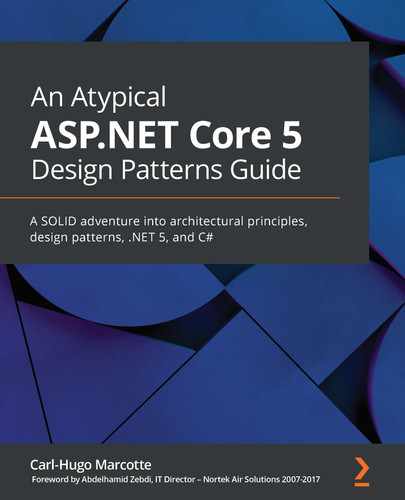A .NET developer's guide to crafting robust, maintainable, and flexible web apps by leveraging C# 9 and .NET 5 features and component-scale and application-scale design patterns Design patterns are a set of solutions to many of the common problems occurring in software development. Knowledge of these design patterns helps developers and professionals to craft software solutions of any scale. ASP.NET Core 5 Design Patterns starts by exploring basic design patterns, architectural principles, dependency injection, and other ASP.NET Core mechanisms. You'll explore the component scale as you discover patterns oriented toward small chunks of the software, and then move to application-scale patterns and techniques to understand higher-level patterns and how to structure the application as a whole. The book covers a range of significant GoF (Gangs of Four) design patterns such as strategy, singleton, decorator, facade, and composite. The chapters are organized based on scale and topics, allowing you to start small and build on a strong base, the same way that you would develop a program. With the help of use cases, the book will show you how to combine design patterns to display alternate usage and help you feel comfortable working with a variety of design patterns. Finally, you'll advance to the client side to connect the dots and make ASP.NET Core a viable full-stack alternative. By the end of the book, you'll be able to mix and match design patterns and have learned how to think about architecture and how it works. This design patterns book is for intermediate-level software and web developers with some knowledge of .NET who want to write flexible, maintainable, and robust code for building scalable web applications. Knowledge of C# programming and an understanding of web concepts like HTTP is necessary.Key Features
Book Description
What you will learn
Who this book is for
Table of Contents
- An Atypical ASP.NET Core 5 Design Patterns Guide
- Why subscribe?
- Foreword
- Contributors
- About the author
- About the reviewers
- Packt is searching for authors like you
- Preface
- Who this book is for
- What this book covers
- Section 1, Principles and Methodologies
- Section 2, Designing for ASP.NET Core
- Section 3, Designing at Component Scale
- Section 4, Designing at Application Scale
- Section 5, Designing the Client Side
- To get the most out of this book
- Download the example code files
- Conventions used
- Get in touch
- Reviews
- Section 1: Principles and Methodologies
- Chapter 1: Introduction to .NET
- What is a design pattern?
- Anti-patterns and code smells
- Anti-patterns
- Code smells
- Understanding the web – Request/Response
- Getting started with .NET
- .NET SDK versus runtime
- .NET 5 versus .NET Standard
- Visual Studio Code versus Visual Studio versus the command-line interface (CLI)
- Technical requirements
- Summary
- Questions
- Further reading
- Chapter 2: Testing Your ASP.NET Core Application
- Chapter 3: Architectural Principles
- Section 2: Designing for ASP.NET Core
- Chapter 4: The MVC Pattern using Razor
- The Model View Controller design pattern
- MVC using Razor
- Directory structure
- Structure of a controller
- Default routing
- Project: MVC
- Conclusion
- View Model design pattern
- Goal
- Design
- Project: View models (a list of students)
- Project: View models (a student form)
- Conclusion
- Summary
- Questions
- Further reading
- Chapter 5: The MVC Pattern for Web APIs
- An overview of REST
- Request HTTP methods
- Response status code
- Anatomy of a web API
- Setting up a web API
- Attribute routing
- Returning values
- C# features
- Class conversion operators (C#)
- Local functions (C# 7) and a static local function (C# 8)
- The Data Transfer Object design pattern
- Goal
- Design
- Project – DTO
- API contracts
- Analyzing the DTO sample
- Project – OpenAPI
- Project – API contracts
- Idea – Creating a typed client library
- One last observation
- Summary
- Questions
- Further reading
- Chapter 6: Understanding the Strategy, Abstract Factory, and Singleton Design Patterns
- The Strategy design pattern
- Goal
- Design
- Project: Strategy
- Conclusion
- A brief look at a few C# features
- Default literal expressions (C# 7.1)
- Switch expressions (C# 8)
- Discards (C# 7)
- The Abstract Factory design pattern
- Goal
- Design
- Project: AbstractVehicleFactory
- Project: MiddleEndVehicleFactory
- Conclusion
- The Singleton design pattern
- Goal
- Design
- An alternate (better) way
- Code smell: Ambient Context
- Conclusion
- Summary
- Questions
- Chapter 7: Deep Dive into Dependency Injection
- What is Dependency Injection?
- The composition root
- Extending IServiceCollection
- Object lifetime
- Code smell: Control Freak
- Using external IoC containers
- Revisiting the Strategy pattern
- Constructor injection
- Property injection
- Method injection
- Project: Strategy
- Revisiting the Singleton pattern
- The application state
- Project: Wishlist
- Tuples (C# 7+)
- Understanding the Service Locator pattern
- Project: ServiceLocator
- Project: ServiceLocatorFixed
- Conclusion
- Revisiting the Factory pattern
- Factory mixed with method injection
- HomeViewModelFactory
- Summary
- Questions
- Further reading
- Chapter 8: Options and Logging Patterns
- An overview of the Options pattern
- Getting started
- Project – CommonScenarios
- Project – OptionsConfiguration
- Project – OptionsValidation
- Injecting options directly
- Conclusion
- Getting familiar with .NET logging abstractions
- About logging
- Writing logs
- Log levels
- Logging providers
- Configuring logging
- Conclusion
- Summary
- Questions
- Further reading
- Section 3: Designing at Component Scale
- Chapter 9: Structural Patterns
- Implementing the Decorator design pattern
- Goal
- Design
- Project: Adding behaviors
- Project: Decorator using Scrutor
- Conclusion
- Implementing the Composite design pattern
- Goal
- Design
- Project: BookStore
- Conclusion
- Implementing the Adapter design pattern
- Goal
- Design
- Project: Greeter
- Conclusion
- Implementing the Façade design pattern
- Goal
- Design
- Project: The façades
- Conclusion
- Summary
- Questions
- Further reading
- Chapter 10: Behavioral Patterns
- Chapter 11: Understanding the Operation Result Design Pattern
- Goal
- Design
- Project – Implementing different Operation Result patterns
- The consumer
- Its simplest form
- A single error message
- Adding a return value
- Multiple error messages
- Adding message severity
- Sub-classes and factories
- Advantages and disadvantages
- Advantages
- Disadvantages
- Summary
- Questions
- Further reading
- Section 4: Designing at Application Scale
- Chapter 12: Understanding Layering
- Introduction to layering
- Splitting the layers
- Layers versus tiers versus assemblies
- To be or not to be a purist?
- Sharing the model
- The reality of small- to medium-sized enterprises
- Responsibilities of the common layers
- Presentation
- Domain
- Data
- Abstract data layer
- Shared rich model
- Clean Architecture
- Summary
- Questions
- Further reading
- Chapter 13: Getting Started with Object Mappers
- Chapter 14: Mediator and CQRS Design Patterns
- A high-level overview of Vertical Slice Architecture
- Implementing the Mediator pattern
- Goal
- Design
- Project – Mediator (IMediator)
- Project – Mediator (IChatRoom)
- Conclusion
- Implementing the CQRS pattern
- Goal
- Design
- Project: CQRS
- Code smell – marker interfaces
- Conclusion
- Using MediatR as a mediator
- Project – Clean Architecture with MediatR
- Conclusion
- Summary
- Questions
- Further reading
- Chapter 15: Getting Started with Vertical Slice Architecture
- Chapter 16: Introduction to Microservices Architecture
- What are microservices?
- Cohesive unit of business
- Own its data
- Independence
- Getting started with message queues
- Conclusion
- An overview of events
- Domain events
- Integration events
- Implementing the Publish-Subscribe pattern
- Message brokers
- The event sourcing pattern
- Example
- Conclusion
- Introducing Gateway patterns
- Gateway Routing pattern
- Gateway Aggregation pattern
- Backends for Frontends pattern
- Mixing and matching gateways
- Conclusion
- Revisiting the CQRS pattern
- Conclusion
- An overview of containers
- Docker
- Docker Compose
- Orchestration
- Scaling
- Conclusion
- Summary
- Questions
- Further reading
- Section 5: Designing the Client Side
- Chapter 17: ASP.NET Core User Interfaces
- Getting familiar with Razor Pages
- Design
- Routing
- Conclusion
- Organizing the user interface
- Partial views
- Tag Helpers
- View components
- C# 9 features
- Top-level statements (C# 9)
- Target-typed new expressions (C# 9)
- Init-only properties (C# 9)
- Record classes (C# 9)
- Conclusion
- Display and Editor Templates
- Display Templates
- Editor Templates
- Project : Composite BookStore revisited
- Conclusion
- Summary
- Questions
- Further reading
- Chapter 18: A Brief Look into Blazor
- An overview of Blazor Server
- Overview of Blazor WebAssembly
- Getting familiar with Razor components
- Creating Razor components
- CSS isolation
- Component life cycle
- Event handling
- The Model-View-Update pattern
- Goal
- Design
- Project: Counter
- Conclusion
- A medley of Blazor features
- Summary
- Questions
- Further reading
- An end is simply a new beginning
- Assessment Answers
- Acronyms Lexicon
- Other Books You May Enjoy