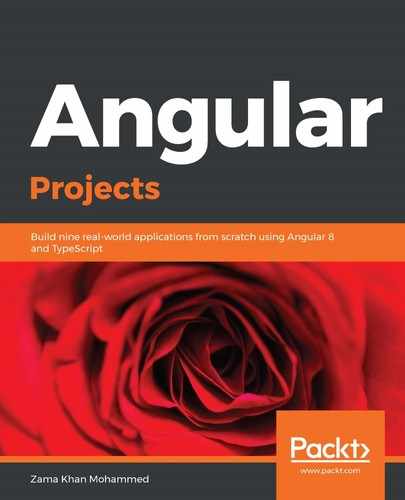Book Description
Understand Angular web development by building real-world captivating applications exploring various web technologies and best practices
Key Features
- Explore Angular's capabilities in building Web apps, mobile apps, and browser games
- Get to know Angular's latest features like Ivy renderer, Lazy loading and differential loading
- Build test-driven Angular applications using Jasmine and Jest frameworks
Book Description
Angular is one of the best frameworks, not only for building web applications, but also for building applications on other platforms such as desktop and mobile. It is packed with amazing web tools that allow developers to become more productive and make the development experience a happier one
This book will be your practical guide when it comes to building optimized web apps using Angular. The book explores a number of popular features, including the experimental Ivy rendered, lazy loading, and differential loading, among others, in the projects. It starts with the basics of Angular and its tools, which will help you to develop and debug Angular applications. You will learn how to create an SPA using Angular Router, and optimize it by code splitting and Preloading Routes. We will then build a form-heavy application and make forms reactive by using Reactive Forms. After that, we will learn how to build a Progressive Web App, and a server-side rendering app, as well as a MonoRepo app. Furthermore, we will also dive into building mobile apps using Ionic and NativeScript. Finally, we end the book by creating a component library for our application using Angular CDK and then testing it.
By the end of this book, you will know everything you need in order to get started with Angular and build a variety of applications.
What you will learn
- Set up Angular applications using Angular CLI and Angular Console
- Understand lazy loading using dynamic imports for routing
- Perform server-side rendering by building an SEO application
- Build a Multi-Language NativeScript Application with Angular
- Explore the components library for frontend web using Angular CDK
- Scale your Angular applications using Nx, NgRx, and Redux
Who this book is for
The book is aimed at any JavaScript developers who want to start with Angular and become an expert in all the tools and the various use cases that they might deal with as an Angular expert. Whatever the case, a basic understanding of Angular is a plus but is not required. You should know the basics of developing web applications and have experience working with ES6 or TypeScript.
Downloading the example code for this ebook: You can download the example code files for this ebook on GitHub at the following link: https://github.com/PacktPublishing/Angular-Projects. If you require support please email: [email protected]