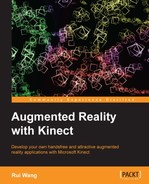Book Description
If you know C/C++ programming, then this book will give you the ability to develop augmented reality applications with Microsoft’s Kinect. By the end of the course you will have created a complete game.
- Understand all major Kinect API features including image streaming, skeleton tracking and face tracking
- Understand the Kinect APIs with the help of small examples
- Develop a comparatively complete Fruit Ninja game using Kinect and augmented Reality techniques
In Detail
Microsoft Kinect changes the notion of user interface design. It differs from most other user input controllers as it enables users to interact with the program without touching the mouse or a trackpad. It utilizes motion sensing technology and all it needs is a real-time cameras, tracked skeletons, and gestures.
Augmented Reality with Kinect will help you get into the world of Microsoft Kinect programming with the C/C++ language. The book will cover the installation, image streaming, skeleton and face tracking, multi-touch cursors and gesture emulation. Finally, you will end up with a complete Kinect-based game.
Augmented Reality with Kinect will help you get into the world of Kinect programming, with a few interesting recipes and a relatively complete example. The book will introduce the following topics: the installation and initialization of Kinect applications; capturing color and depth images; obtaining skeleton and face tracking data; emulating multi-touch cursors and gestures; and developing a complete game using Kinect features.
The book is divided in such a way so as to ensure that each topic is given the right amount of focus. Beginners will start from the first chapter and build up to developing their own applications.
Table of Contents
- Augmented Reality with Kinect
- Table of Contents
- Augmented Reality with Kinect
- Credits
- About the Author
- About the Reviewers
- www.PacktPub.com
- Preface
- 1. Getting Started with Kinect
- 2. Creating Your First Program
- 3. Rendering the Player
- 4. Skeletal Motion and Face Tracking
- 5. Designing a Touchable User Interface
- 6. Implementing the Scene and Gameplay
- A. Where to Go from Here
- Index