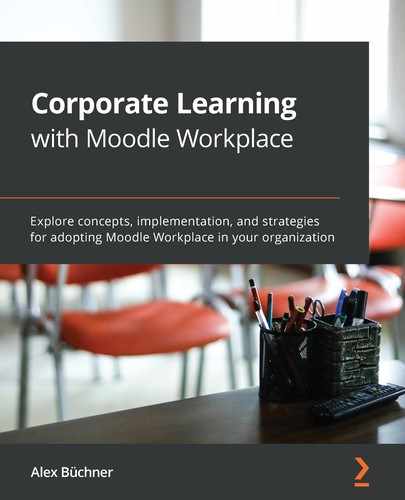Book Description
Discover techniques and practices to bring learning and development in line with day-to-day operations for small and large enterprises through hands-on examples
Key Features
- Deliver effective training and professional development programs at the organizational level
- Automate various learning processes in your organization such as onboarding, compliance, and reporting
- Manage distance learning programs, online seminars, and assessments locally as well as globally
Book Description
Moodle Workplace is a comprehensive extension to Standard Moodle, the world's most used learning management system (LMS) platform, empowering millions of learners worldwide. Moodle Workplace is suitable for businesses and organizations, from small enterprises to global corporations.
Corporate Learning with Moodle Workplace is a comprehensive introduction to this latest product from Moodle, which facilitates collaborative learning in enterprises and larger teams. Complete with detailed descriptions, a variety of diagrams, and real working examples, this easy-to-follow guide will teach you everything you need to know to manage a Moodle Workplace system. You'll learn how to manage your users along reporting lines and organize them in to tenants, organizations, positions, job assignments, and teams, before setting up typical HR processes such as induction, compliance, and reporting. Filled with real-world examples, the book covers blended and offline scenarios, including appointments and the Moodle Workplace mobile app.
By the end of this Moodle book, you'll have learned how to fully manage a Moodle Workplace instance.
What you will learn
- Understand the Moodle Workplace business model
- Support multiple business entities using multi-tenancy, organizations, positions, job assignments, and teams
- Explore best practices for organizing typical HR processes such as onboarding, compliance, and reporting
- Automate business workflows using dynamic rules and migrations
- Support blended and offline learning via seminar management and the Workplace app
- Incentivize skill development and learning through certificates, competencies, and badges
- Customize Moodle Workplace to reflect an organization's corporate identity
- Familiarize yourself with Moodle Workplace Web services
Who this book is for
This book is for workplace administrators in a technical, organizational or pedagogical capacity. Managers who lead teams in the workplace, especially HR, will also find this book useful, as will learners who use Moodle Workplace for their continuous professional development. Prior exposure to the Moodle platform will help you follow the examples more easily.
Table of Contents
- Corporate Learning with Moodle Workplace
- Why subscribe?
- Contributors
- About the author
- About the reviewer
- Packt is searching for authors like you
- Preface
- Chapter 1: What Is Moodle Workplace?
- Chapter 2: Working with Moodle Workplace
- Chapter 3: Exploring Moodle Courses, Users, and Roles
- Chapter 4: Tenants, Organizations, and Teams
- Chapter 5: Automation and Dynamic Rules
- Chapter 6: Onboarding and Compliance
- Chapter 7: Skills and Incentives
- Chapter 8: Generating Custom Reports
- Chapter 9: Seminar Management
- Chapter 10: Mobile Learning
- Chapter 11: Corporate Identity
- Chapter 12: Migrations
- Appendix A – Moodle Workplace Web Services
- Other Books You May Enjoy