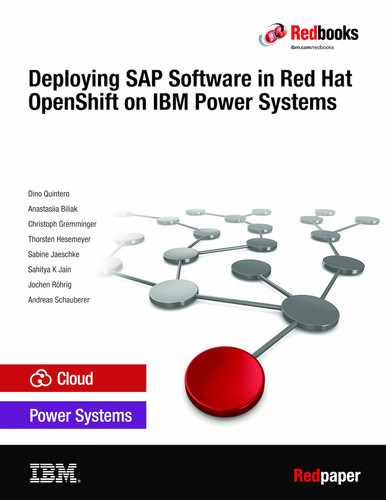This IBM® Redpaper publication documents how to containerize and deploy SAP software into Red Hat OpenShift 4 Kubernetes clusters on IBM Power Systems by using predefined Red Hat Ansible scripts, different configurations, and theoretical knowledge, and it documents the findings through sample scenarios. This paper documents the following topics: This paper complements the documentation that is available at IBM Knowledge Center, and it aligns with the educational materials that are provided by IBM Garage™ for Systems Education.
The target audiences for this paper are Chief Information Officers (CIOs) that are interested in containerized solutions of SAP Enterprise Resource Planning (ERP) systems, developers that need containerized environments, and system administrators that provide and manage the infrastructure with underpinning automation.
Table of Contents
- Front cover
- Notices
- Preface
- Chapter 1. Introduction
- Chapter 2. Setting up the Red Hat OpenShift infrastructure
- 2.1 Introduction
- 2.2 Requirements for the Red Hat OpenShift cluster
- 2.2.1 Software
- 2.2.2 Hardware
- 2.3 Size nodes for SAP workloads
- 2.4 Red Hat OpenShift software subscription
- 2.5 Red Hat OpenShift setup with PowerVM
- 2.5.1 Creating the helper node (ocp4-helpernode)
- 2.5.2 Creating cluster nodes
- 2.5.3 Obtaining the MAC address of the LPAR from the HMC
- 2.5.4 Preparing the helper node
- 2.5.5 Setting SELinux to permissive (if SELINUX=disabled)
- 2.5.6 Downloading the Red Hat OpenShift pull-secret
- 2.5.7 Creating the user SSH keys on the helper node
- 2.5.8 Authorizing password-less SSH for the helper node user on the HMC
- 2.5.9 Checking password-less SSH for the helper node user on the HMC
- 2.5.10 Downloading all playbooks for the Red Hat OpenShift installation
- 2.5.11 Creating the installation variable file vars-powervm.yaml in the ocp4-upi-powervm-hmc directory
- 2.5.12 Running the playbook
- 2.5.13 Checking the installation progress
- 2.5.14 Finishing the installation
- 2.5.15 Deleting the bootstrap LPAR
- 2.5.16 Logging in to the web console
- 2.6 Postinstallation tasks
- 2.6.1 Configuring an HTPasswd identity provider
- 2.6.2 Setting SELinux to disabled on all worker nodes
- 2.6.3 Setting runtime limits on all worker nodes
- 2.6.4 Setting up an NFS server for database data and logs on the helper node
- 2.6.5 Releasing node resources by using garbage collection
- Chapter 3. Automated installation of SAP S/4HANA and SAP HANA on IBM Power Systems with Red Hat Ansible
- 3.1 Introduction
- 3.2 Customer value
- 3.3 Use case: Unattended installation of SAP reference and test systems
- 3.4 Preconfiguring and setting up the environment
- 3.4.1 Repeating a playbook and uninstalling SAP
- 3.5 Installing SAP software with Red Hat Ansible CLI
- 3.5.1 Getting started
- 3.5.2 Red Hat Ansible inventory
- 3.5.3 General installation definitions
- 3.5.4 SAP HANA and SAP S/4HANA specific definitions
- 3.5.5 Getting Community and System Roles from the Red Hat Ansible Galaxy requirements.yml file
- 3.5.6 SAP software deployment: The sap-deploy.yml file
- 3.6 Installing SAP software with Red Hat Ansible Tower
- 3.6.1 Starting with Red Hat Ansible Tower
- 3.6.2 Setting up a directory for Ansible roles
- 3.6.3 Preparing a custom repository
- 3.6.4 Setting up a project
- 3.6.5 Setting up inventory
- 3.6.6 Setting up target host credentials
- 3.6.7 Defining a job template
- 3.7 Conclusion
- Chapter 4. Building and deploying container images with scripts
- 4.1 Introduction
- 4.1.1 The init image
- 4.1.2 The SAP AppServer image
- 4.1.3 SAP HANA image
- 4.2 Requirements for the build system
- 4.2.1 File system for the image build environment
- 4.2.2 Software requirements
- 4.3 Cloning the containerization-for-sap-s4hana code repository
- 4.3.1 Setting up SSH
- 4.4 Setting up the Red Hat OpenShift environment for building and deploying
- 4.4.1 Creating a user ID
- 4.4.2 Creating a project by using the Red Hat OpenShift Console
- 4.4.3 Creating a project by using the Red Hat OpenShift command-line interface
- 4.4.4 Retrieving login tokens from the Red Hat OpenShift Console
- 4.4.5 Obtaining the anyuid Security Context Constraint for your project
- 4.4.6 Creating the service account
- 4.4.7 Enabling the default route to the internal Red Hat OpenShift registry
- 4.5 Building the images by using the scripts from the repository
- 4.6 Deploying with Red Hat OpenShift CLI
- 4.6.1 Creating a deployment configuration file
- 4.6.2 Starting the deployment
- 4.7 Testing images locally
- 4.7.1 Testing the SAP HANA image
- 4.7.2 Testing the SAP AppServer image
- 4.8 Pushing the images to the Red Hat OpenShift registry
- 4.9 Deploying container images by using scripts
- 4.9.1 Introduction
- Chapter 5. Building and deploying container images with Red Hat Ansible
- 5.1 Requirements for Red Hat Ansible
- 5.1.1 Directory for the image build environment
- 5.1.2 Cloning the containerization-for-sap-s4hana code repository
- 5.1.3 Setting up ssh
- 5.1.4 Providing an IP route from the build server to the helper node
- 5.2 Building with Red Hat Ansible
- 5.3 Deploying with Red Hat Ansible
- 5.4 Building and deploying with Red Hat Ansible Tower
- Chapter 6. Operating the containers
- Related publications
- Back cover