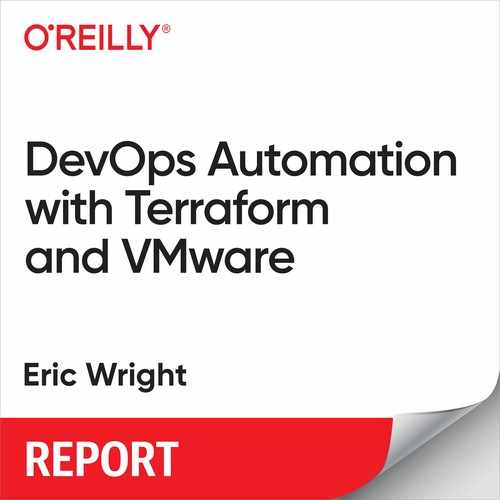Book Description
Despite the size or scale of your production environment, your organization can gain significant value by adopting DevOps practices. Yet most organizations today still deploy application code and packages manually. To facilitate your adoption of DevOps-style practices, this hands-on guide shows you how to automate your IT operations using HashiCorp Terraform and VMware.
DevOps is as much a people and process change as it is a technology change. Terraform and VMware provide the automation infrastructure, so you can focus on acquiring and adapting DevOps skills and processes. Eric Wright, technology evangelist at Turbonomic, shows architects and administrators how to build and operate VMware vSphere virtual machines and infrastructure using the Terraform CLI.
With this report, you will:
- Learn how to codify virtual infrastructure step-by-step
- Understand how DevOps processes apply to VMware infrastructure
- Easily build VMware virtual machines and applications as Terraform resources
- Perform lifecycle management and immutable concepts using Terraform and VMware