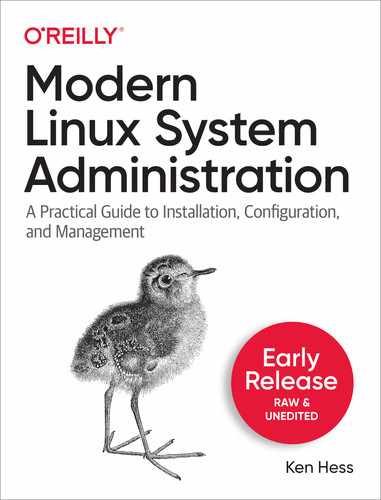This essential guide covers all aspects of Linux system administration, from user maintenance, backups, filesystem housekeeping, storage management, and network setup to hardware and software troubleshooting and some application management. It's both a practical daily reference manual for sysadmins and IT pros and a handy study guide for those taking Linux certification exams. You'll turn to it frequently, not only because of the sheer volume of valuable information it provides but because of the real-world examples within and the clear, useful way the information is presented. With this book at your side, you'll be able to:
Table of Contents
- 1. Getting Started with Linux
- Installing Linux
- Preparing your system for Linux
- Downloading and installing Linux
- Getting to know your new Linux system
- Learning the command line interface
- Commands for filesystem navigation
- Starting, rebooting, and shutting down a Linux system
- Starting a system
- Restarting a system
- Shutting down a system
- Summary
- 2. Diving Deeper into the Command Line Interface
- Working as a regular user
- Working as the root user
- Login as root
- su to root
- Use the sudo command
- Creating a sudoer
- Setting and modifying permissions
- Read, write, and execute
- Numerical permission values
- Group permissions
- Bringing permissions settings all together
- Changing file permissions
- Symbolic mode
- Numeric mode
- Default permissions explained: umask
- Summary