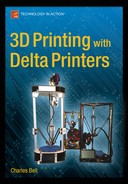Book Description
Do you find yourself wondering what the fuss is about a delta 3D printer? Perhaps you’ve decided to buy one but all of your 3D printing friends are busily perfecting their Cartesian printers. Maybe you find yourself stymied by the fact that your delta printer has very different needs for setup, configuration, calibration, and maintenance than Cartesian printers.
3D Printing with Delta Printers contains detailed descriptions of the innovative delta design including unique hardware, software, and maintenance requirements. The book also covers tips for building your own delta printer as well as examples of common enhancements.
This book will enable you to build, configure, and enhance your delta printer. The topics covered will reveal the often-mysterious nuances of the delta design that will enable your printer to compete with the best of what your 3D printer friends can build.
Table of Contents
- Cover
- Title
- Copyright
- Dedication
- Contents at a Glance
- Contents
- About the Author
- About the Technical Reviewer
- Acknowledgments
- Introduction
- Chapter 1: Introduction to Delta 3D Printers
- Chapter 2: Delta Printer Hardware
- Chapter 3: Delta Printer Software
- Chapter 4: Tips for Building a Delta Printer
- Chapter 5: Calibrating the Printer
- Chapter 6: Delta Printer Troubleshooting
- Chapter 7: Delta Printer Maintenance
- Chapter 8: Delta Printer Enhancements
- Appendix: Common Problems and Solutions
- Index