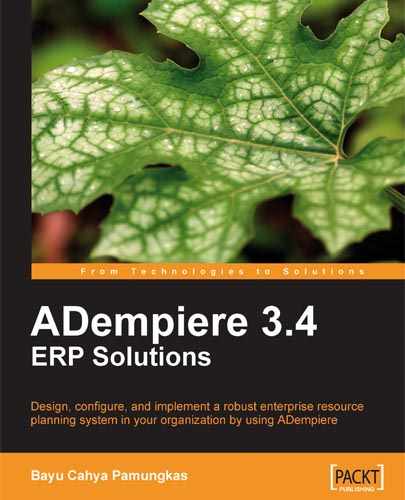Book Description
Implementing an Enterprise Resource Planning (ERP) system in your organization can be a smooth process when you follow this ADempiere tutorial. From understanding the basics to customizing for your own needs, it’s a great intro to an excellent system.
Successfully implement ADempiere—an open source, company-wide ERP solution—to manage and coordinate all the resources, information, and functions of a business
Master data management and centralize the functions of various business departments in an advanced ERP system
Efficiently manage business documents such as purchase/sales orders, material receipts/shipments, and invoices
Extend and customize ADempiere to meet your business needs
Written in a clear and practical manner, this book follows a realistic case-study example enabling you to learn about ADempiere fundamentals and best practices along the way
In Detail
Enterprise resource planning (ERP) systems are essential in today's business market. There are many options for ERP systems; however, ADempiere offers a solid foundation for developing a powerful ERP system that helps your business to manage data efficiently, streamline different processes, lower costs, and improve the efficiency levels without too much complexity.
This practical book offers a comprehensive understanding of ADempiere and a look at its main features by way of developing and enhancing a sample case study from concept to deployment. This book will help you model complex business processes with ease.
You will learn to install ADempiere followed by configuring the company structure and the initial client set up. You can start working with ADempiere immediately because this book will get you up and running quickly and assumes no knowledge or experience of working with ADempiere. ADempiere3.4 ERP Solutions enables you to set up the accounting parts, define the prerequisite data, learn about product and price management, and perform procurement and sales activities. When you read the book, you'll understand the concept behind the ADempiere workflow and the important function of managing the inventory. Activities such as making user-defined financial reports, procedures on importing data, and security will be covered in detail, and you will also learn about the application dictionary.
ADempiere generates accounting facts/journals automatically. In this book, you will understand the impact of these accounting facts in detail. This book will give you a comprehensive study on how to easily implement ADempiere and make the best use of this open source ERP system.
Table of Contents
- ADempiere 3.4 ERP Solutions
- ADempiere 3.4 ERP Solutions
- Credits
- About the Author
- About the Reviewers
- Preface
- 1. ADempiere Installation
- ADempiere hardware and operating system requirements
- Installing the Sun Java Development Kit (JDK)
- Installing databases
- Installing ADempiere on the server side
- Downloading the ADempiere core installation files
- Downloading the latest ADempiere patch files
- Verifying the ADempiere binary files
- Extracting the ADempiere core installation files
- Applying the ADempiere application patch files
- Creating an ADempiere PostgreSQL database
- Configuring the ADempiere server
- Importing the initial ADempiere database
- ADempiere server memory management
- Starting up the ADempiere application server
- Installing ADempiere on the client side
- Reading the ADempiere 3.4.2s release notes
- Summary
- 2. Exploring the ADempiere Client and Performing Tasks
- 3. Exploring Company Structures and the Initial Client Setup
- Sample apparel company structure
- ADempiere company structures
- Managing the Chart of accounts template
- Creating a new ADempiere client
- Reviewing your new ADempiere client creation
- Taking a look at the other configuration parts
- Summary
- 4. Setting up Master Data and Knowing its Accounting Configuration
- Introduction to master data accounting configuration
- Managing a Business Partner
- Company financial management
- Using multiple currencies
- Price management
- Product management
- Summary
- 5. Procurement Activities
- Introduction to the ADempiere Document
- Working on a Purchase Requisition
- Working with Purchase Orders
- Receiving material
- Managing vendor invoices
- Making a payment to the vendor
- Summary
- 6. Landed Costs, Production, and Sales Activities
- Activating the accounting processor
- Landed costs
- Manufacturing finished goods—shirts
- Proposal or Quotation document
- Sales Order
- Shipments
- Generating customer invoices
- Account receivable payment
- Managing direct sales
- Summary
- 7. Accounting Information and Configuration
- Managing ADempiere accounts
- Introducing accounting dimensions
- Re-posting a document
- A walkthrough of the Accounting Schema
- Avoiding Product Inventory Clearing journal entries
- Practicing commitment accounting
- General Ledger distribution
- Product costs information
- Summary
- 8. Managing Inventory
- Introducing Product Attributes
- Managing internal use of inventory
- Managing Physical Inventory
- Moving Inventory
- Summary
- 9. ADempiere Workflow
- Knowing the General workflow—a step-by-step guide
- Understanding ADempiere workflow
- Document process workflow
- Document value workflow
- Summary
- 10. Reporting Management
- Introduction to the ADempiere standard printing feature
- Customizing Reports
- Financial Reporting
- Reporting Hierarchy
- Info window
- Integration with JasperReports
- Summary
- 11. Importing Data
- 12. Implementing Security
- Managing ADempiere user IDs
- Managing user ID access control
- Introduction to ADempiere roles
- Creating a new ADempiere role
- Attaching a user ID to a specific role
- Assigning organization access to a user ID
- Working with the Access all Orgs option
- Working with the Maintain Change Log option
- Working with the Show accounting option
- Working with the Can Report option
- Working with the Can Export option
- Accessing Info Window
- Assigning Window Access
- Identifying Process Access
- Registering Process Access
- Introduction to Document Action Access
- Registering Document Action Access
- Managing Form Access
- Recording access security rules
- Working with Role Data Access in detail
- Obscuring information
- Summary