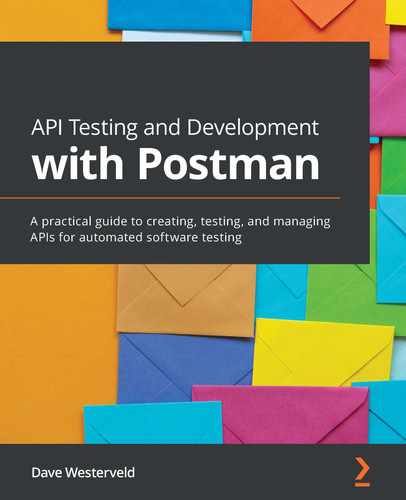Explore the world of APIs and learn how to integrate them with production-ready applications using Postman and the Newman CLI Postman enables the exploration and testing of web APIs, helping testers and developers figure out how an API works. With Postman, you can create effective test automation for any APIs. If you want to put your knowledge of APIs to work quickly, this practical guide to using Postman will help you get started. The book provides a hands-on approach to learning the implementation and associated methodologies that will have you up and running with Postman in no time. Complete with step-by-step explanations of essential concepts, practical examples, and self-assessment questions, this book begins by taking you through the principles of effective API testing. A combination of theory coupled with real-world examples will help you learn how to use Postman to create well-designed, documented, and tested APIs. You'll then be able to try some hands-on projects that will teach you how to add test automation to an already existing API with Postman, and guide you in using Postman to create a well-designed API from scratch. By the end of this book, you'll be able to use Postman to set up and run API tests for any API that you are working with. The book is for software testing professionals and software developers looking to improve product and API quality through API test automation. You will find this book useful if understand APIs and want to build your skills for creating, testing, and documenting APIs. The book assumes beginner-level knowledge of JavaScript and API development.Key Features
Book Description
What you will learn
Who this book is for
Table of Contents
- API Testing and Development with Postman
- Contributors
- About the author
- About the reviewer
- Preface
- Section 1: API Testing Theory and Terminology
- Chapter 1: API Terminology and Types
- What is an API?
- Types of API calls
- Installing Postman
- Starting Postman
- Setting up a request in Postman
- The structure of an API request
- API endpoints
- API actions
- API parameters
- API headers
- API body
- API response
- Learning by doing – making API calls
- Considerations for API testing
- Beginning with exploration
- Looking for business problems
- Trying weird things
- Different types of APIs
- REST APIs
- SOAP APIs
- GraphQL APIs
- GraphQL API example
- Summary
- Chapter 2: Principles of API Design
- Technical requirements
- Start with the purpose
- Figuring out the purpose
- Creating usable APIs
- Usable API structure
- Good error messages
- Document your API
- Documenting with Postman
- Good practices for API documentation
- RESTful API Modeling Language
- Designing an API
- Case study – Designing an e-commerce API
- Modeling an existing API design
- Summary
- Chapter 3: OpenAPI and API Specifications
- Chapter 4: Considerations for Good API Test Automation
- Section 2: Using Postman When Working with an Existing API
- Chapter 5: Understanding Authorization Options
- Understanding API security
- Authorization in APIs
- Authentication in APIs
- API security in Postman
- Getting started with authorization in Postman
- Using Basic Auth
- Using Bearer Tokens
- Using API keys
- Using AWS Signature
- Using OAuth
- Using Digest auth and Hawk authentication
- Using NTLM authentication
- Using Akamai EdgeGrid
- Security testing with Postman
- Fuzzing
- Command injection
- Authorization testing
- Integrating with Burp Suite
- Summary
- Chapter 6: Creating Test Validation Scripts
- Technical requirements
- Checking API responses
- Checking the status code in a response
- Checking the body of a response
- Checking headers
- Custom assertion objects in Postman
- Creating your own tests
- Creating folder and collection tests
- Cleaning up after tests
- Setting up pre-request scripts
- Using variables in pre-request scripts
- Passing data between tests
- Building request workflows
- Using environments in Postman
- Managing environment variables
- Editing environment variables
- Summary
- Chapter 7: Data-Driven Testing
- Technical requirements
- Defining data-driven testing
- Setting up data-driven inputs
- Thinking about the outputs for data-driven tests
- Creating a data-driven test in Postman
- Creating the data input
- Adding a test
- Comparing responses to data from a file
- Challenge – data-driven testing with multiple APIs
- Challenge setup
- Challenge hints
- Summary
- Chapter 8: Running API Tests in CI with Newman
- Technical requirements
- Getting Newman set up
- Installing Newman
- Running Newman
- Understanding Newman run options
- Using environments in Newman
- Running data-driven tests in Newman
- Other Newman options
- Reporting on tests in Newman
- Using Newman's built-in reporters
- Using external reporters
- Creating your own reporter
- Integrating Newman into CI builds
- General principles for using Newman in CI builds
- Example of using Travis CI
- Summary
- Chapter 9: Monitoring APIs with Postman
- Chapter 10: Testing an Existing API
- Technical requirements
- Finding bugs in an API
- Setting up a local API for testing
- Testing the API
- Finding bugs in the API
- Resetting the service
- Example bug
- Automating API tests
- Reviewing API automation ideas
- Setting up a collection in Postman
- Creating the tests
- An example of automated API tests
- Setting up a collection in Postman
- Creating the tests
- Sharing your work
- Sharing a collection in Postman
- Summary
- Section 3: Using Postman to Develop an API
- Chapter 11: Designing an API Specification
- Technical requirements
- Creating an API specification
- Starting the file
- Defining the endpoints
- Defining parameters
- Adding additional responses
- Describing request bodies
- Using examples
- Adding the API to Postman
- Contract testing
- Understanding API versioning
- Thinking through when to create a new API version
- Summary
- Chapter 12: Creating and Using a Mock Server in Postman
- Technical requirements
- Different approaches to testing with mocks
- Setting up a mock server
- Creating a mock server from a specification file
- Creating a mock server from a collection
- Creating a new mock server from scratch
- Creating good mock responses
- Using default examples
- Creating custom examples
- Using dynamic variables in examples
- Responding based on parameters
- Understanding example matching
- Using mock servers
- Developing against a mock server
- Continuous planning with a mock server
- Testing with a mock server
- Summary
- Chapter 13: Using Contract Testing to Verify an API
- Understanding contract testing
- What is contract testing?
- How to use contract testing
- Who creates the contracts?
- Setting up contract tests in Postman
- Creating a contract testing collection
- Adding tests to a contract test collection
- Running and fixing contract tests
- Fixing contract test failures
- Sharing contract tests
- Summary
- Chapter 14: Design and Create an API
- Technical requirements
- Designing an API
- Setting up the challenge
- Challenge – Design a usable API
- Solution – Design a usable API
- Challenge 2 – Create an API specification file
- Solution 2 – Create an API specification file
- Setting up the API in Postman
- Challenge – Add an API and mock server in Postman
- Solution – Add an API and mock server in Postman
- Creating tests and documentation for the API
- Challenge – Add tests to the API
- Solution – Add tests to the API
- Sharing what you have done
- Summary
- Why subscribe?
- Other Books You May Enjoy