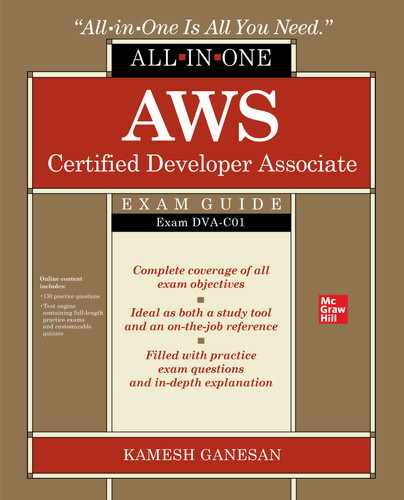This effective self-study system delivers complete coverage of every topic on the AWS Certified Developer Associate Exam Take the challenging AWS Certified Developer Associate Exam with confidence using the comprehensive information contained in this effective test preparation guide. Written by an Amazon Web Services certified expert and experienced trainer, AWS Certified Developer Associate All-in-One Exam Guide (Exam DVA-C01) covers every subject on the exam and clearly explains how to create, deploy, migrate, monitor, and debug cloud-native applications. Designed to help you pass the exam with ease, this guide also serves as an ideal on-the-job reference. Covers all topics on the exam, including: Electronic content includes:
Table of Contents
- Cover
- About the Author
- Title Page
- Copyright Page
- Dedication
- Contents at a Glance
- Contents
- Acknowledgments
- Introduction
- Part I Getting Started on the AWS Journey
- Chapter 1 Overview of Cloud Computing and AWS
- Cloud Computing Overview
- Cloud Computing Benefits
- Cloud Deployment Models: IaaS, STaaS, PaaS, DaaS, FaaS, SaaS
- Cloud Services Types: Public, Private, Hybrid, and Community
- AWS History
- AWS Regions and Availability Zones
- AWS Services
- AWS in Action
- Chapter Review
- Questions
- Answers
- Additional Resources
- Chapter 2 Interacting with AWS Using API, SDK, and CLI
- Create a New AWS Account
- Explore AWS Free Tiers
- AWS Management Console
- AWS Command Line Interface
- Installing and Setting Up a Profile in the AWS CLI
- Getting Help with CLI Commands
- Working with EC2 Key Pairs Using the AWS CLI
- Creating Security Groups Using the AWS CLI
- Launching an Instance Using the AWS CLI
- Creating an S3 Bucket Using the AWS CLI
- AWS Software Development Kit
- AWS SDK for Java 2.0
- AWS SDK for .NET
- AWS Tools for PowerShell
- In Windows
- On Linux and macOSX
- AWS Serverless Application Model
- Using the AWS SAM CLI
- Installing Docker on Linux
- AWS IDE Toolkits
- The AWS Toolkit for Eclipse
- The Toolkit for Visual Studio
- AWS Tools for Visual Studio Team Services
- Chapter Review
- Exercises
- Questions
- Answers
- Additional Resources
- Chapter 3 Networking Using Amazon Virtual Private Cloud
- Amazon Virtual Private Cloud
- Subnets
- Route Tables
- Network Access Control Lists
- Security Groups
- Internet Gateways
- Dynamic Host Configuration Protocol Option Sets
- Elastic Internet Protocols
- Endpoints
- Network Address Translation Devices
- Egress-Only Internet Gateways
- Peering Connections
- Virtual Private Gateways
- Customer Gateways
- Site-to-Site Virtual Private Network
- Point-to-Site Virtual Private Network
- Direct Connect
- Transit Gateways
- Chapter Review
- Exercises
- Questions
- Answers
- Additional Resources
- Chapter 4 Creating a Virtual Machine Using Amazon EC2
- Elastic Compute Cloud
- Amazon Machine Image
- Bundle Tasks
- Root Device Types
- The AWS Marketplace
- AMIs Generated from Existing Instances
- Tenancy Options
- Shared Tenancy
- Dedicated Tenancy
- Instance Types
- General Purpose
- Compute Optimized
- Memory Optimized
- Storage Optimized
- Accelerated Computing
- Pricing Model for EC2
- On-Demand
- Spot Instances
- Reserved Instances
- Dedicated Hosts
- EC2 Instance Virtualization Types
- HVM AMIs
- PV AMIs
- Storage Options for Amazon EC2
- Instance Store–Backed Instances
- Amazon EBS–Backed Instances
- The EC2 Instance Lifecycle
- Launching
- Bootstrapping
- VM Import/Export
- Instance Recovery
- Instance Metadata
- Instance Stop and Restart
- Instance Hibernate
- Instance Reboot
- Instance Retirement
- Instance Termination
- Generating Security Keys
- Launching an Amazon EC2
- Creating an Amazon EC2 Instance
- Connecting to the Amazon EC2 Instance Using SSH
- Connecting to an Amazon EC2 Instance Using a PuTTY Session
- Security Groups that Protect the Instances
- Best Practices for Amazon EC2
- Chapter Review
- Exercises
- Questions
- Answers
- Additional Resources
- Part II AWS High Availability and Fault Tolerance
- Chapter 5 Elastic Load Balancing and Auto Scaling
- Elastic Load Balancing
- Types of Elastic Load Balancers
- Application Load Balancer
- Network Load Balancer
- Classic Load Balancer
- Elastic Load Balancing Concepts
- Load Balancer Subnets
- Load Balancer Security Groups
- Load Balancer States
- Deletion Protection
- Connection Idle Timeout
- Load Balancer Listeners
- Listener Configuration
- Listener Rules
- Rule Condition Types
- Load Balancer Target Groups
- Routing Configuration
- Target Type
- Registered Targets
- Deregistration Delay
- Slow Start Mode
- Sticky Sessions
- Load Balancer Monitoring
- Elastic Load Balancer Best Practices
- Amazon EC2 Auto Scaling
- Advantages of Auto Scaling
- The EC2 Auto Scaling Lifecycle
- Scale Out and In
- Attach and Detach
- Lifecycle Hooks
- Enter and Exit Standby
- Launch Templates
- Launch Configurations
- Auto Scaling Groups
- Scaling the Size
- Maintaining the Number of Instances
- Manual Scaling
- Scheduled Scaling
- Dynamic Scaling
- Cooldown Period
- Monitoring Auto Scaling Groups
- Chapter Review
- Exercises
- Questions
- Answers
- Additional Resources
- Chapter 6 Distributing the Contents via AWS CloudFront
- Amazon CloudFront
- CloudFront Origin Servers
- CloudFront Pricing
- Regional Edge Caches
- Adding Content
- Removing Content
- Securing Content
- HTTPS with CloudFront
- Restrict Access in the Origin
- Restrict Access in Edge Caches
- Signed URLs and Signed Cookies
- Origin Access Identity
- AWS WAF to Control Access
- Restricting Geographic Distribution
- Field-Level Encryption
- CloudFront Distributions
- Distribution Contents
- Origins for Web Distributions
- Alternate Domain Names
- WebSocket Protocol
- Optimizing Content Caching
- Cache Hit Ratio
- Cache Lifetime
- Query String Parameters
- Caching Based on Cookie Values
- Caching Based on Request Headers
- Content Expiration at the Edge Cache
- CloudFront Origin Groups
- Domain Fronting
- Custom Error Pages
- Request and Response Behavior
- Lambda@Edge
- Chapter Review
- Exercises
- Questions
- Answers
- Additional Resources
- Chapter 7 Domain Name System and Amazon Route 53
- Domain Name System
- How DNS Works
- Domain Names
- Name Servers
- DNS Resolution
- DNS Records and Zone Files
- Types of DNS Records
- Amazon Route 53
- Route 53 Concepts
- Domain Registration
- Routing Traffic
- Hosted Zones
- Public Hosted Zone
- Private Hosted Zone
- Split-View DNS
- Routing Traffic for Subdomains
- Choosing a Routing Policy
- Simple Routing
- Failover Routing
- Geolocation Routing
- Geoproximity Routing
- Latency-Based Routing
- Multivalue Answer Routing
- Weighted Routing
- Amazon Route 53 Health Checks
- Chapter Review
- Exercises
- Questions
- Answers
- Additional Resources
- Part III Working with Cloud Storage
- Chapter 8 Working with Simple Storage Service
- Amazon Simple Storage Service
- Buckets
- Creating a Bucket
- Accessing Your Bucket
- Bucket Configuration Options
- Cross-Origin Resource Sharing
- Cross-Region Replication
- Amazon S3 Event Notifications
- Amazon S3 Transfer Acceleration
- Billing and Usage Reporting for S3 Buckets
- Requester Pays Buckets
- Static Website on Amazon S3
- Amazon S3 Server Access Logging
- Folders
- Objects
- Object Key and Metadata
- Storage Classes
- General-Purpose Amazon S3 Standard
- Unknown or Changing Access: Amazon S3 Intelligent-Tiering
- Infrequent Access: Amazon S3 Standard-Infrequent Access
- Amazon S3 One Zone-Infrequent Access
- Archive: Amazon S3 Glacier
- Amazon S3 Glacier Deep Archive
- Object Lifecycle Management
- Lifecycle Transitions
- Configuring Object Expiration
- Object Versioning
- Identity and Access Management in Amazon S3
- Operations on Objects
- Getting Objects
- Uploading Objects
- Copying Objects
- Listing Object Keys
- Deleting Objects
- Selecting Content from Objects
- Restoring Archived Objects
- Data Protection in Amazon S3
- Access Control Lists
- Amazon S3 Object Lock
- Retention Periods
- Legal Holds
- Best Practices for Amazon S3
- Chapter Review
- Exercises
- Questions
- Answers
- Additional Resources
- Chapter 9 Amazon EBS, Amazon EFS, and Amazon S3 Glacier
- Amazon Elastic Block Store
- Create an Amazon EBS Volume
- Working with Amazon EBS Volume
- Detach an Amazon EBS Volume
- Delete an Amazon EBS Volume
- Monitor Amazon EBS Volumes
- Amazon EBS Snapshots
- Multivolume Snapshots
- Delete an Amazon EBS Snapshot
- Copy an Amazon EBS Snapshot
- Amazon EBS Snapshot Lifecycle
- Amazon EBS Elastic Volumes
- Amazon EBS Encryption
- Key Management
- Restoring and Copying Snapshots
- RAID Configuration on Linux
- Amazon EBS Metrics
- Amazon EBS Best Practices
- Amazon Elastic File System
- Amazon EFS with Amazon EC2
- Amazon EFS with AWS Direct Connect and VPN
- Data Consistency
- Storage Classes
- Amazon EFS Backup
- Amazon EFS Encryption
- Lifecycle Policy
- Monitoring Amazon EFS
- Amazon EFS Performance
- Amazon EFS Best Practices
- Amazon S3 Glacier
- Vault
- Archives
- Jobs
- Notification Configuration
- Glacier Operations
- Creating and Deleting Vaults
- Archive Operations
- Data Retrieval Policy
- Vault Lock
- Data Protection
- Logging and Monitoring
- Chapter Review
- Exercises
- Questions
- Answers
- Additional Resources
- Part IV Authentication and Authorization
- Chapter 10 Securing AWS Resources with Identity and Access Management
- Identity and Access Management
- Users
- Users and Credentials
- Password: Configure a Strong Password Policy
- Multifactor Authentication
- Groups
- IAM Roles
- AWS Service Role
- AWS Service-Linked Role
- Role Chaining
- Delegation
- Federation
- Role for Cross-Account Access
- Policies and Permissions
- IAM Policy Types
- Permissions Boundaries
- IAM Policy
- IAM Policy Structure
- IAM Policy Versioning
- IAM Best Practices
- Chapter Review
- Exercises
- Questions
- Answers
- Additional Resources
- Chapter 11 Web Identity Federation and Amazon Cognito for User Authentication
- Identity Federation and Providers
- Web Identity Federation
- Amazon Cognito
- Cognito User Pools
- Identity Pools
- Amazon Cognito Sync
- Amazon Cognito for Mobile Apps
- Federating Users with SAML 2.0
- Session Policies
- Chapter Review
- Exercises
- Questions
- Answers
- Additional Resources
- Chapter 12 Protecting Your Data Using Server-Side and Client-Side Encryption
- Data Protection
- Server-Side Encryption
- Server-Side Encryption with Customer-Managed Keys in KMS
- Server-Side Encryption with Amazon S3–Managed Encryption Keys
- Server-Side Encryption with Customer-Provided Encryption Keys
- Client-Side Encryption
- CMK Stored in AWS KMS
- Master Key Stored in the Application
- Command-Line Encryption and Decryption
- Encrypt a File
- Decrypt a File
- Data Protection Best Practices
- Chapter Review
- Exercises
- Questions
- Answers
- Additional Resources
- Part V Creating SQL and NoSQL Database in AWS Cloud
- Chapter 13 AWS Relational Database Services
- Amazon Relational Database Service
- High Availability (Multi-AZ)
- Multi-AZ Failover Process
- The Amazon RDS Lifecycle
- Modify
- Maintain
- Upgrade
- Rename
- Reboot
- Stop
- Start
- Delete
- Read Replicas
- Create a Read Replica
- Promote a Read Replica
- Monitor Read Replication
- Option Groups
- DB Parameter Groups
- Storage
- Billing
- Backups
- Snapshots
- Security
- Encryption
- Monitoring
- Amazon Resource Names
- Tagging
- Best Practices
- Chapter Review
- Exercise
- Questions
- Answers
- Additional Resources
- Chapter 14 AWS NoSQL Database Service: Amazon DynamoDB
- Amazon DynamoDB
- Data Types
- Control Plane Operations
- Data Plane Operations
- SQL vs. NoSQL
- DynamoDB Transactions
- Read Consistency
- Read/Write Capacity Mode
- Isolation Levels
- DynamoDB Accelerator
- DAX Components
- DAX Read
- DAX LRU
- DAX Cluster and Nodes
- DAX Control
- DAX Write
- DAX Encryption
- Auto-Scaling
- Data Distribution
- DynamoDB Local
- DynamoDB Web
- Secondary Indexes
- DynamoDB Stream
- Backup and Recovery
- DynamoDB Global Tables
- NoSQL Workbench
- Data Protection
- Maintenance Window
- Logging and Monitoring
- Infrastructure Security
- Security Best Practices
- Chapter Review
- Exercises
- Questions
- Answers
- Additional Resources
- Part VI AWS Application Integration and Management
- Chapter 15 Amazon Simple Queue Service and Simple Notification Service
- Amazon Simple Queue Service
- Amazon SQS Architecture
- Queue Lifecycle
- Standard Queues
- First In/First Out Queues
- Short Polling
- Long Polling
- Dead-Letter Queues
- Visibility Timeout
- Inflight Messages
- Delay Queues
- Temporary Queues
- Virtual Queues
- Message Timers
- Large Messages
- Data Encryption
- Virtual Private Cloud Endpoints
- Logging
- Monitoring
- Amazon Simple Notification Service
- Amazon SNS Architecture
- Fanout
- Alerts
- Push Message
- Push Notifications
- Message Durability
- Message Delivery Status
- Message Delivery Retries
- Delivery Policies
- Creating a Delivery Policy
- Dead-Letter Queues
- Message Attributes
- Message Filtering
- Tags
- Data Encryption
- Logging
- Monitoring
- Infrastructure Security
- Chapter Review
- Exercises
- Questions
- Answers
- Additional Resources
- Chapter 16 Amazon Simple Workflow Service, Amazon API Gateway, and AWS Step Functions
- Amazon Simple Workflow Service
- Development Environment
- Tags
- Monitoring
- Logging
- Amazon API Gateway
- REST API
- API with Lambda Integration
- Create a REST API
- AWS Step Functions
- Standard Workflows
- Express Workflows
- Standard vs. Express Workflows
- Step Functions Local
- Tagging
- Monitoring
- Logging
- Security
- Chapter Review
- Exercises
- Questions
- Answers
- Additional Resources
- Chapter 17 Monitoring Using Amazon CloudWatch, AWS CloudTrail, and AWS Config
- Amazon CloudWatch
- Metrics
- CloudWatch Agent
- Data Protection
- Logging
- AWS CloudTrail
- The CloudTrail Lifecycle
- Control Access
- AWS CloudTrail Security
- AWS Config
- Security Analysis
- Resource Configuration
- Managing AWS Config
- AWS Config Managed and Custom Rules
- Monitoring AWS Config
- Chapter Review
- Exercises
- Questions
- Answers
- Additional Resources
- Chapter 18 Infrastructure as Code Using AWS CloudFormation
- AWS CloudFormation
- Templates
- Stacks
- Change Sets
- Export
- AWS CloudFormation Registry
- Chapter Review
- Exercise
- Questions
- Answers
- Additional Resources
- Part VII Developing Cloud Native Applications in AWS
- Chapter 19 Developing Serverless Applications with Lambda
- AWS Lambda
- AWS Lambda Functions
- AWS Lambda Applications
- AWS Lambda Layers
- AWS Lambda Security
- Chapter Review
- Exercise
- Questions
- Answers
- Additional Resources
- Chapter 20 Deploying a Static Website on Amazon S3 Bucket
- Amazon S3
- Deploy a Static Website Using Amazon S3
- Deploy a Static Website Using Amazon S3 and Amazon Route 53
- Deploy a Static Website Using Amazon S3, Amazon Route 53, and Amazon CloudFront
- Chapter Review
- Exercise
- Questions
- Answers
- Additional Resources
- Chapter 21 Deploying a Web Application Using AWS Elastic Beanstalk
- AWS Elastic Beanstalk
- Deploy an Application in AWS Elastic Beanstalk
- Migrate and Deploy an Application to AWS Elastic Beanstalk
- Chapter Review
- Exercise
- Questions
- Answers
- Additional Resources
- Chapter 22 Migrating Your Application and Database to AWS
- AWS Migration
- Application Migration
- AWS Server Migration Service
- Database Migration
- Chapter Review
- Exercises
- Questions
- Answers
- Additional Resources
- Part VIII Building, Deploying, and Debugging Cloud Applications
- Chapter 23 Hosting Secure Repositories Using AWS CodeCommit
- AWS CodeCommit
- Chapter Review
- Exercises
- Questions
- Answers
- Additional Resources
- Chapter 24 Building an Application Using AWS CodeBuild
- AWS CodeBuild
- Build Projects
- Build Environment
- Working with AWS CodeBuild
- Test Reporting
- Chapter Review
- Exercises
- Questions
- Answers
- Additional Resources
- Chapter 25 Deploying Applications Using CodeDeploy and CodePipeline
- AWS CodeDeploy
- AWS CodePipeline
- Chapter Review
- Exercises
- Questions
- Answers
- Additional Resources
- Chapter 26 Building a Scalable and Fault-Tolerant CI/CD Pipeline
- CI/CD Pipeline
- Chapter Review
- Exercises
- Questions
- Answers
- Additional Resources
- Part IX Appendixes and Acronyms and Glossary
- Acronyms and Glossary
- Index