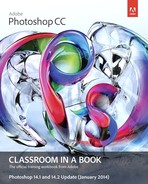0%
14Chapters
0-1Hours read
0kTotal Words
Book Description
In September 2013 and January 201 4 Adobe released 1 4.1 and 14.2 updates to Photoshop which introduce a number of features and enhancements that expand on the application's capabilities and streamline your workflows and processes. Key new features include Perspective Warp for manipulating multiple perspectives in an image, linked Smart Objects for easier reuse of design elements, support for 3D printing, changes to working with 3D images, generation of asset files from layers using Adobe Generator, and more.
This "What's new" guide provides a hands-on tour of the most important improvements to Adobe Photoshop, and is intended as a supplement to the existing Adobe® Photoshop® CC Classroom in a Book®.
Table of Contents
- Title Page
- Introduction
- Getting Started
- Lesson 1: Getting to Know the Work Area
- Lesson 4: Layer Basics
- Lesson 5: Correcting and Enhancing Digital Photographs
- Lesson 6: Masks and Channels
- Lesson 7: Typographic Design
- Lesson 8: Vector Drawing Techniques
- Lesson 12: Working with 3D Images
- New dialog box when importing 3D objects
- Distances in the Secondary View window
- Perceived size of objects has changed
- Moving objects with the 3D Axis widget
- Using the Properties panel to position 3D objects
- Scaling and rotating objects with widgets
- Changing the appearance of 3D text
- Applying materials to objects
- Lesson 13: Preparing Files for the Web
- Appendix: Tools Panel Overview
- How to Get Your Lesson Files