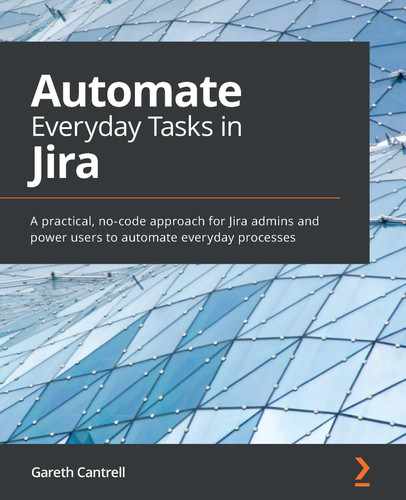Learn how to automate tasks and create rules in Jira with the help of different use cases Atlassian Jira makes it easier to track the progress of your projects, but it can lead to repetitive and time-consuming tasks for teams. No-code automation will enable you to increase productivity by automating these tasks. Automate Everyday Tasks in Jira provides a hands-on approach to implementation and associated methodologies that will have you up and running and productive in no time. You will start by learning how automation in Jira works, along with discovering best practices for writing automation rules. Then you'll be introduced to the building blocks of automation, including triggers, conditions, and actions, before moving on to advanced rule-related techniques. After you've become familiar with the techniques, you'll find out how to integrate with external tools, such as GitHub, Slack, and Microsoft Teams, all without writing a single line of code. Toward the end, you'll also be able to employ advanced rules to create custom notifications and integrate with external systems. By the end of this Jira book, you'll have gained a thorough understanding of automation rules and learned how to use them to automate everyday tasks in Jira without using any code. This book is for Jira administrators and project managers who want to learn about automation capabilities provided in Jira. Familiarity with Jira and working knowledge of workflows and project configurations is required.Key Features
Book Description
What you will learn
Who this book is for
Table of Contents
- Automate Everyday Tasks in Jira
- Why subscribe?
- Contributors
- About the author
- About the reviewers
- Packt is searching for authors like you
- Preface
- Section 1: Getting Started – the Basics
- Chapter 1: Key Concepts of Automation
- Technical requirements
- Getting started with rules
- What is a rule?
- Understanding scopes
- Owners and actors
- Audit log
- Working with triggers
- Understanding Jira events
- Rule triggers
- Issue triggers
- DevOps triggers
- Scheduled triggers
- Integration triggers
- Working with conditions
- Working with actions
- Issue actions
- Notifications
- Jira Service Management
- Software
- Advanced
- Creating your first rule
- The rule editor
- Creating a rule to assign the highest priority to VIP users' issues
- Summary
- Chapter 2: Automating Jira Issues
- Technical requirements
- Understanding conditions
- The Issue fields condition
- Creating a rule to generate sub-tasks for a story task
- JQL condition
- Creating a rule to create a high-priority incident reminder
- User condition
- Creating a rule to add a relationship manager to customer requests
- Related issues condition
- Creating a rule to close parent bug or story tasks when all sub-tasks are complete
- Advanced compare condition
- Creating a rule to reopen an issue when the reporter creates a comment
- If/else block
- Creating a rule to define an incident priority matrix
- Working with branch rules and related issues
- Branch rule/related issues
- Creating a rule to keep an Epic task in sync with its user story tasks
- Editing issue fields
- Assigning issues
- Creating a rule to autoassign incoming bugs to developers
- Edit issue fields
- Creating a rule to align user story due dates and fix versions
- Advanced field editing
- The advanced field editor
- Understanding the JSON object
- Creating a rule to demonstrate the advanced field editor
- Transitioning issues
- Transitions and workflows
- Creating a rule to automatically escalate requests to the correct team
- Scheduling tasks
- Scheduled trigger
- Creating a rule to close out stale issues
- Creating a rule to generate recurring start-of-week tasks
- Summary
- Section 2: Beyond the Basics
- Chapter 3: Enhancing Rules with Smart Values
- Technical requirements
- Understanding smart values
- Finding and using smart values
- Creating a rule to add a comment when issues first become assigned
- Smart value functions
- Creating a rule to add a comment asking for screenshots
- Using smart value date functions
- Formatting dates
- Formatting dates with locales and time zones
- Creating a rule to create onboarding sub-tasks
- Manipulating dates
- Creating a rule to update the due date based on sub-tasks
- Creating a rule to set the due date
- Using smart value text functions
- Creating a rule to auto-close an issue
- Using smart value list functions
- Creating a rule to sum up sub-task story points in a parent story
- Using smart value math expressions and functions
- Creating a rule to keep an original estimate for an epic in sync with its child issues
- Summary
- Chapter 4: Sending Automated Notifications
- Technical requirements
- Sending email notifications using automation
- Creating a rule to notify customers when a new version is released
- Using Jira Cloud to notify customers when a new version is released
- Using Jira Server to notify customers when a new version is released
- How to send notifications to Slack
- Integrating with Slack
- Creating a rule to notify open issues in a sprint
- How to send notifications to Microsoft Teams
- Integrating with Microsoft Teams
- Creating a rule to notify a Microsoft Teams channel when a high-priority issue is raised
- Sending SMS notifications with Twilio
- Integrating with Twilio
- Creating a rule to send an after-hours notification via SMS message
- Summary
- Chapter 5: Working with External Systems
- Technical requirements
- How to send requests to external systems
- Creating a rule to publish release notes to Confluence
- Working with data returned from requests
- Creating a rule to add incident managers as watchers
- How to receive requests using incoming webhooks
- Creating a rule to resolve open issues using an automation webhook
- Working with data in incoming webhooks
- Creating a rule to raise new issues using an automation webhook
- Summary
- Section 3: Advanced Use Cases with Automation
- Chapter 6: Automating Jira Service Management
- Technical requirements
- Processing incoming requests
- Creating a rule to triage email requests
- Creating a rule to automatically route requests
- Monitoring SLA compliance
- Creating a rule to monitor SLA breaches
- Automating common and repetitive tasks
- Creating a rule to automatically reset passwords
- Summary
- Chapter 7: Automating Jira Software Projects
- Technical requirements
- Managing versions across projects
- Creating a rule to keep versions in sync across projects
- Ensuring epics and stories are aligned
- Creating a rule to keep epics and stories synchronized
- Managing the scope of a sprint
- Creating a rule to add a linked issue to the sprint
- Creating a rule to notify the team when the scope changes
- Summary
- Chapter 8: Integrating with DevOps Tools
- Technical requirements
- Synchronizing issues and Git commits
- Creating a rule to transition issues on code commits
- Keeping track of pull requests
- Creating a rule to track new pull requests
- Creating a rule to manage merged pull requests
- Automatically releasing versions using GitHub
- Creating a rule to synchronize version releases to GitHub releases
- Synchronizing deployments with sprint completion
- Creating a rule to start a deployment build
- Summary
- Chapter 9: Best Practices
- Technical requirements
- Planning your rules
- Planning your automation strategy
- Scoping your rules
- Thinking about rule design
- Creating a rule to synchronize high-priority bugs
- Thinking about performance
- Using project-specific rules
- Using the appropriate triggers
- Choosing the right conditions
- Optimizing a rule for performance
- Organizing your rules
- Using naming conventions
- Labeling your rules
- Naming and labeling a rule
- Using a checklist
- Summary
- Chapter 10: Troubleshooting Tips and Techniques
- Technical requirements
- Debugging automation rules
- Understanding the audit log
- Using the audit log for debugging
- Logging messages using Log action
- Logging messages using the debug smart value function
- Understanding service limits
- Getting to know service limits
- Dealing with service limit breaches
- Working with queued item limits
- Gaining insights on performance
- Summary
- Chapter 11: Beyond Automation; an Introduction to Scripting
- Technical requirements
- Introducing advanced automations with ScriptRunner
- Introducing Groovy
- Understanding ScriptRunner
- Exploring scripting in Jira Cloud
- Understanding the Jira Cloud API
- Creating a scripted automation in Jira Cloud
- Exploring scripting in Jira Server
- Understanding the Jira Server API
- Creating a scripted automation in Jira Server
- Summary
- Other Books You May Enjoy