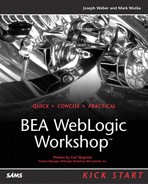Book Description
BEA WebLogic Workshop is a rapid application development tool that makes building Java-based Web service applications simple. With just a basic foundation of Java programming, you can use WebLogic Workshop to develop Web services. BEA WebLogic Workshop Kick Start provides everything you need to get started with WebLogic Workshop, including a quick Java primer and appendixes covering the essentials of XML, SOAP and WSDL. Learn the features of WebLogic Workshop and review hundreds of code examples, and explore the inner workings of this new tool.
The book's CD-ROM contains all the source code and examples from the book, plus a 90-day trial version of BEA WebLogic Platform, which includes WebLogic Workshop.
Foreword
Web services have attracted much attention recently as the next "big thing" in computing technology. Vendors of all shapes and sizes have announced their support for Web services technologies, and every month a new Web services conference is popping up somewhere on the globe. With all this hype and attention, sometimes it¿s difficult to really discover what Web services are, where they fit in your company, what the business case is, and how you can actually get started taking advantage of this technology.
BEA has been working with customers to answer many of these questions, and provide solutions that enable companies to easily construct Web services that meet their needs today. Contrary to the common conception of Web services as a consumer-focused technology, Web services may have the greatest potential as a technology inside enterprises as a new way of tying disparate applications together using standards-based technologies. To make Web services really work in the enterprise, however, it¿s essential that they meet core enterprise requirements: Web services applications have to exist in a constantly changing IT environment where different applications are built and modified by different people on different schedules. They must accommodate everything from modern J2EE-based applications, to legacy systems, to applications at business partners. They must be able to handle rich and complex information and transmit it between internal and external applications. They must easily interact with other applications to leverage existing investments. They must be robust, reliable, and they must perform. Perhaps most important of all, they have to be easy to build. For Web services to flourish within an organization, all developers will need to be able to build Web services that meet these requirements.
BEA WebLogic Workshop Kick Start introduces you to BEA¿s new WebLogic Workshop product, a development tool and runtime framework that makes it easy to build powerful Web services that take advantage of the robust, enterprise features of the WebLogic J2EE application server. WebLogic Workshop provides a graphical tool that makes it easy to visualize, develop, and test Web service applications and visual controls that dramatically simplify access to existing resources like databases, packaged applications, Enterprise Java Beans, and other Web services. The Workshop framework provides out-of-the-box support for building Web services that are loosely coupled so that the internal implementation details of an application can be cleanly separated from the "public contract" that a Web service offers to other applications. This makes Workshop Web services flexible in the face of a constantly changing IT environment. Workshop also provides built-in support for asynchronous messaging so that Web service applications can carry on rich, two-way conversations with their clients and accommodate interaction with legacy systems and human users. Finally, Workshop supports easy manipulation of coarse-grained messages so that rich documents can be handled without resorting to tedious XML DOM programming. All of these capabilities can be accessed in a simple, declarative fashion that enables all developers not just J2EE experts to get started building Web services today.
Even if you are new to the Java programming language, or have never built a J2EE application before, I think you¿ll be surprised how easy it is to get started with Workshop. Working inside the WebLogic Workshop environment, you can focus on the procedural business code that is important to getting your applications built and leave all of the details of Web service and J2EE plumbing to the application framework. BEA WebLogic Workshop Kick Start will give you an introduction to Web services in general, and teach you the few Java and J2EE concepts you¿ll need to know along the way. Rich with examples, this book illustrates the power of Web services, and will help you realize the value they can bring to your company.
--Carl Sjogreen, Product Manager, WebLogic Workshop, BEA Systems, Inc
Table of Contents
- Copyright
- Preface
- About the Authors
- Acknowledgments
- Tell Us What You Think!
- Introduction
- I. Introduction to WebLogic Workshop
- 1. Introduction to Web Services
- 2. The WebLogic Workshop
- 3. Building an Application in WebLogic Workshop
- 4. Developing Conversant Applications
- Conversations
- A Two-Stage Conversation
- Testing HelloConversation
- Why Is Asynchronous Activity Different from Synchronous Activity?
- Limitations and Advantages
- What Makes HelloConversation Synchronous?
- HelloConversation as an Asynchronous Conversation
- Adding a Callback
- Testing HelloConversationAsync
- Buffering a Callback
- Timeout Parameters
- Cleaning Up After Your Conversation Ends
- II. Building Applications in WebLogic Workshop
- 5. Controls
- Using a Timer
- Creating HelloDelayed
- Testing HelloDelayed
- Stopping the Timer
- Defining a Timer Control in Code
- Adjusting Timing Defaults Programmatically
- Restarting the Timer
- Obtaining Time at Event
- Broadcast Date Example
- HelloWorld as a Service
- Handling Callbacks from CTRLs
- 6. The Database Control
- 7. Debugging
- 5. Controls
- III. Declaring Maps and Controls
- 8. Creating a Map
- 9. Messaging Using JMS
- 10. Including an EJB Control
- 11. Accessing Web Services from Java
- 12. @jws JavaDoc Tags
- Method Tags
- Control Tags
- @jws:connection—Define a Database Connection
- @jws:ejb—Specify an EJB Home Interface
- @jws:jms—Configure a JMS Control
- @jws:jms-header—Specify the Format of a JMS Header
- @jws:jms-message—Specify the Format of a JMS Message
- @jws:jms-property—Specify JMS Message Properties
- @jws:timer—Configure a Timer Control
- Defining Filewide Enhancements
- 13. An Online Ordering System
- IV. Appendixes
- A. Java Essentials
- B. XML
- C. Web Service Description Language (WSDL)
- D. SOAP