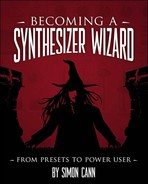Book Description
With the rise digital recording software and the advent of the "one man computer music studio" there has been an astronomical rise in the number of people with software instruments, but many of these musicians have no idea how to use the modular synthesizers included with their music software programs. "Becoming a Synthesizer Wizard: From Presets to Power User" is the first book that explains what a modular synthesizer is, how it works, and how to use software synthesizers to make music. The book takes a highly practical approach to the subject providing a readable guide which opens up the subject to a broad spectrum of readers. It begins by explaining what the basic building blocks of modular synthesis are, and how they interact. Then it continues to specific exercises utilizing software synthesizers that will be readily available to the reader, regardless of platform or digital audio workstation of choice.
Table of Contents
- Copyright
- Acknowledgments
- About the Author
- Introduction
- 1. An Introduction to Digital Audio and Software Synthesis
- 2. Getting a Grip on Synthesizer Programming
- 3. Synthesizer/Patch Construction Basics
- Audio Path and Non-Audio Path
- Synthesizer Construction Basics
- Reconstructing SynthWiz Simple Synth
- Construction with Zebra 2
- Construction with VAZ Modular
- Construction with KarmaFX Synth Modular
- Construction with SynthEdit
- About the Rest of the Book
- 4. An Introduction to Sound Sources
- Basic Wave Shapes
- Complex Wave Shapes: Combining Sounds
- Sample-Based Synthesis
- Additive Synthesis
- Frequency Modulation (and Other Sorts of Modulation) Synthesis
- The Available Sound Sources
- Sound-Creation Modules in Zebra 2
- Sound Creation Modules in VAZ Modular
- Sound Creation Modules in KarmaFX Synth Modular
- Sound-Creation Modules in SynthEdit
- 5. Filters
- 6. Modulation and Control
- 7. Global Controls and Other Modules
- 8. FX Units
- 9. Creating Sounds