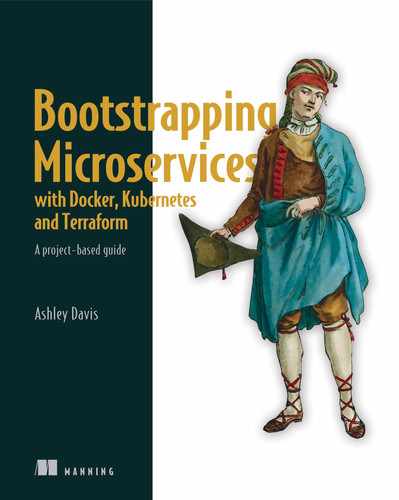0%
20Chapters
0-1Hours read
0kTotal Words
In Bootstrapping Microservices with Docker, Kubernetes, and Terraform, author Ashley Davis lays out a comprehensive approach to building microservices. You’ll start with a simple design and work layer-by-layer until you’ve created your own video streaming application. As you go, you’ll learn to configure cloud infrastructure with Terraform, package microservices using Docker, and deploy your finished project to a Kubernetes cluster.
Table of Contents
- Bootstrapping Microservices with Docker, Kubernetes, and Terraform
- Copyright
- brief contents
- contents
- front matter
- 1 Why microservices?
- 1.1 This book is practical
- 1.2 What will I learn?
- 1.3 What do I need to know?
- 1.4 Managing complexity
- 1.5 What is a microservice?
- 1.6 What is a microservices application?
- 1.7 What’s wrong with the monolith?
- 1.8 Why are microservices popular now?
- 1.9 Benefits of microservices
- 1.10 Drawbacks of microservices
- 1.11 Modern tooling for microservices
- 1.12 Designing a microservices application
- 1.13 An example application
- Summary
- 2 Creating your first microservice
- 2.1 New tools
- 2.2 Getting the code
- 2.3 Why Node.js?
- 2.4 Our philosophy of development
- 2.5 Establishing our single-service development environment
- 2.5.1 Installing Git
- 2.5.2 Cloning the code repo
- 2.5.3 Getting Visual Studio (VS) Code
- 2.5.4 Installing Node.js
- 2.6 Building an HTTP server for video streaming
- 2.6.1 Creating a Node.js project
- 2.6.2 Installing Express
- 2.6.3 Creating the Express boilerplate
- 2.6.4 Running our simple web server
- 2.6.5 Adding streaming video
- 2.6.6 Configuring our microservice
- 2.6.7 Setting up for production
- 2.6.8 Live reloading for fast iteration
- 2.6.9 Running the finished code from this chapter
- 2.7 Node.js review
- 2.8 Continue your learning
- Summary
- 3 Publishing your first microservice
- 3.1 New tools
- 3.2 Getting the code
- 3.3 What is a container?
- 3.4 What is an image?
- 3.5 Why Docker?
- 3.6 What are we doing with Docker?
- 3.7 Extending our development environment with Docker
- 3.7.1 Installing Docker
- 3.7.2 Checking your Docker installation
- 3.8 Packaging our microservice
- 3.8.1 Creating a Dockerfile
- 3.8.2 Packaging and checking our Docker image
- 3.8.3 Booting our microservice in a container
- 3.9 Publishing our microservice
- 3.9.1 Creating a private container registry
- 3.9.2 Pushing our microservice to the registry
- 3.9.3 Booting our microservice from the registry
- 3.10 Docker review
- 3.11 Continue your learning
- Summary
- 4 Data management for microservices
- 4.1 New tools
- 4.2 Getting the code
- 4.3 Developing microservices with Docker Compose
- 4.3.1 Why Docker Compose?
- 4.3.2 Installing Docker Compose
- 4.3.3 Creating our Docker Compose file
- 4.3.4 Booting our microservices application
- 4.3.5 Working with the application
- 4.3.6 Shutting down the application
- 4.3.7 Can we use Docker Compose for production?
- 4.4 Adding file storage to our application
- 4.4.1 Using Azure Storage
- 4.4.2 Updating the video-streaming microservice
- 4.4.3 Adding our new microservice to the Docker Compose file
- 4.4.4 Testing the updated application
- 4.4.5 Cloud storage vs. cluster storage
- 4.4.6 What did we achieve?
- 4.5 Adding a database to our application
- 4.5.1 Why MongoDB?
- 4.5.2 Adding a database server in development
- 4.5.3 Adding a database server in production
- 4.5.4 Database-per-microservice or database-per-application?
- 4.5.5 What did we achieve?
- 4.6 Docker Compose review
- 4.7 Continue your learning
- Summary
- 5 Communication between microservices
- 5.1 New and familiar tools
- 5.2 Getting the code
- 5.3 Getting our microservices talking
- 5.4 Introducing the history microservice
- 5.5 Live reload for fast iterations
- 5.5.1 Creating a stub for the history microservice
- 5.5.2 Augmenting the microservice for live reload
- 5.5.3 Splitting our Dockerfile for development and production
- 5.5.4 Updating the Docker Compose file for live reload
- 5.5.5 Trying out live reload
- 5.5.6 Testing production mode in development
- 5.5.7 What have we achieved?
- 5.6 Methods of communication for microservices
- 5.6.1 Direct messaging
- 5.6.2 Indirect messaging
- 5.7 Direct messaging with HTTP
- 5.7.1 Why HTTP?
- 5.7.2 Directly targeting messages at particular microservices
- 5.7.3 Sending a message with HTTP POST
- 5.7.4 Receiving a message with HTTP POST
- 5.7.5 Testing the updated application
- 5.7.6 Sequencing direct messages
- 5.7.7 What have we achieved?
- 5.8 Indirect messaging with RabbitMQ
- 5.8.1 Why RabbitMQ?
- 5.8.2 Indirectly targeting messages to microservices
- 5.8.3 Creating a RabbitMQ server
- 5.8.4 Investigating the RabbitMQ dashboard
- 5.8.5 Connecting our microservice to the message queue
- 5.8.6 Single-recipient indirect messaging
- 5.8.7 Multiple-recipient messages
- 5.8.8 Sequencing indirect messages
- 5.8.9 What have we achieved?
- 5.9 Microservices communication review
- 5.10 Continue your learning
- Summary
- 6 Creating your production environment
- 6.1 New tools
- 6.2 Getting the code
- 6.3 Getting to production
- 6.4 Infrastructure as code
- 6.5 Hosting microservices on Kubernetes
- 6.5.1 Why Kubernetes?
- 6.5.2 How does Kubernetes work?
- 6.6 Working with the Azure CLI
- 6.6.1 Installing the Azure CLI
- 6.6.2 Authenticating with Azure
- 6.6.3 Which version of Kubernetes?
- 6.6.4 What have we achieved?
- 6.7 Creating infrastructure with Terraform
- 6.7.1 Why Terraform?
- 6.7.2 Installing Terraform
- 6.7.3 Terraform project setup
- 6.8 Creating an Azure resource group for your application
- 6.8.1 Evolutionary architecture with Terraform
- 6.8.2 Scripting infrastructure creation
- 6.8.3 Initializing Terraform
- 6.8.4 By-products of Terraform initialization
- 6.8.5 Fixing provider version numbers
- 6.8.6 Building your infrastructure
- 6.8.7 Understanding Terraform state
- 6.8.8 Destroying and recreating your infrastructure
- 6.8.9 What have we achieved?
- 6.9 Creating your container registry
- 6.9.1 Continuing the evolution of our infrastructure
- 6.9.2 Creating the container registry
- 6.9.3 Terraform outputs
- 6.9.4 What have we achieved?
- 6.10 Refactoring to share configuration data
- 6.10.1 Continuing the evolution of our infrastructure
- 6.10.2 Introducing Terraform variables
- 6.11 Creating our Kubernetes cluster
- 6.11.1 Scripting creation of your cluster
- 6.11.2 Cluster authentication with Azure
- 6.11.3 Building your cluster
- 6.11.4 What have we achieved?
- 6.12 Interacting with Kubernetes
- 6.12.1 Kubernetes authentication
- 6.12.2 The Kubernetes CLI
- 6.12.3 The Kubernetes dashboard
- 6.12.4 What have we achieved?
- 6.13 Terraform review
- 6.14 Continue your learning
- Summary
- 7 Getting to continuous delivery
- 7.1 New and familiar tools
- 7.2 Getting the code
- 7.3 Continuing to evolve our infrastructure
- 7.4 Continuous delivery (CD)
- 7.5 Deploying containers with Terraform
- 7.5.1 Configuring the Kubernetes provider
- 7.5.2 Deploying our database
- 7.5.3 Preparing for continuous delivery
- 7.5.4 Testing the new database server
- 7.5.5 Deploying and testing RabbitMQ
- 7.5.6 Tightening our security
- 7.5.7 What have we achieved?
- 7.6 Deploying our first microservice with Terraform
- 7.6.1 Using local variables to compute configuration
- 7.6.2 Building and publishing the Docker image
- 7.6.3 Authentication with the container registry
- 7.6.4 Deploying the video-streaming microservice
- 7.6.5 Testing your microservice
- 7.6.6 What have we achieved?
- 7.7 Continuous delivery with Bitbucket Pipelines
- 7.7.1 Why Bitbucket Pipelines?
- 7.7.2 Importing the example code to Bitbucket
- 7.7.3 Creating a deployment shell script
- 7.7.4 Managing Terraform state
- 7.7.5 The Bitbucket Pipelines script
- 7.7.6 Configuring environment variables
- 7.7.7 Testing your deployment pipeline
- 7.7.8 Debugging your deployment pipeline
- 7.7.9 What have we achieved?
- 7.8 Continue your learning
- Summary
- 8 Automated testing for microservices
- 8.1 New tools
- 8.2 Getting the code
- 8.3 Testing for microservices
- 8.4 Automated testing
- 8.5 Testing with Jest
- 8.5.1 Why Jest?
- 8.5.2 Setting up Jest
- 8.5.3 The math library to test
- 8.5.4 Your first Jest test
- 8.5.5 Running your first test
- 8.5.6 Live reload with Jest
- 8.5.7 Interpreting test failures
- 8.5.8 Invoking Jest with npm
- 8.5.9 Populating your test suite
- 8.5.10 Mocking with Jest
- 8.5.11 What have we achieved?
- 8.6 Unit testing
- 8.6.1 The metadata microservice
- 8.6.2 Creating unit tests with Jest
- 8.6.3 Running the tests
- 8.6.4 What have we achieved?
- 8.7 Integration testing
- 8.7.1 The code to test
- 8.7.2 Running a MongoDB database
- 8.7.3 Loading database fixtures
- 8.7.4 Creating an integration test with Jest
- 8.7.5 Running the test
- 8.7.6 What have we achieved?
- 8.8 End-to-end testing
- 8.8.1 Why Cypress?
- 8.8.2 Installing Cypress
- 8.8.3 Starting the Cypress UI
- 8.8.4 Setting up database fixtures
- 8.8.5 Booting your application
- 8.8.6 Creating an end-to-end test with Cypress
- 8.8.7 Invoking Cypress with npm
- 8.8.8 What have we achieved?
- 8.9 Automated testing in the CD pipeline
- 8.10 Review of testing
- 8.11 Continue your learning
- Summary
- 9 Exploring FlixTube
- 9.1 No new tools!
- 9.2 Getting the code
- 9.3 Revisiting essential skills
- 9.4 Overview of FlixTube
- 9.4.1 FlixTube microservices
- 9.4.2 Microservice project structure
- 9.4.3 FlixTube project structure
- 9.5 Running FlixTube in development
- 9.5.1 Booting a microservice
- 9.5.2 Booting the application
- 9.6 Testing FlixTube in development
- 9.6.1 Testing a microservice with Jest
- 9.6.2 Testing the application with Cypress
- 9.7 FlixTube deep dive
- 9.7.1 Database fixtures
- 9.7.2 Mocking storage
- 9.7.3 The gateway
- 9.7.4 The user interface (UI)
- 9.7.5 Video streaming
- 9.7.6 Video upload
- 9.8 Manually deploying FlixTube to production with Terraform
- 9.8.1 The Terraform scripts structure
- 9.8.2 Prerequisites
- 9.8.3 Azure authentication
- 9.8.4 Configuring storage
- 9.8.5 Deploying the application
- 9.8.6 Checking that it works
- 9.8.7 Teardown
- 9.8.8 Terraform modules
- 9.9 Continuous delivery to production
- 9.9.1 Prerequisites
- 9.9.2 Setting up your code repository
- 9.9.3 Preparing the backend
- 9.9.4 The deployment shell script
- 9.9.5 FlixTube’s CD configuration
- 9.9.6 Testing the continuous delivery (CD) pipeline
- 9.9.7 Adding automated testing
- 9.10 Review
- 9.11 FlixTube in the future
- 9.12 Continue your learning
- Summary
- 10 Healthy microservices
- 10.1 Maintaining healthy microservices
- 10.2 Monitoring your microservices
- 10.2.1 Logging in development
- 10.2.2 Error handling
- 10.2.3 Logging with Docker Compose
- 10.2.4 Basic logging with Kubernetes
- 10.2.5 Roll your own log aggregation for Kubernetes
- 10.2.6 Enterprise logging, monitoring and alerts
- 10.2.7 Automatic restarts with Kubernetes health checks
- 10.2.8 Tracing across microservices
- 10.3 Debugging microservices
- 10.3.1 The debugging process
- 10.3.2 Debugging production microservices
- 10.4 Reliability and recovery
- 10.4.1 Practice defensive programming
- 10.4.2 Practice defensive testing
- 10.4.3 Protect your data
- 10.4.4 Replication and redundancy
- 10.4.5 Fault isolation and graceful degradation
- 10.4.6 Simple techniques for fault tolerance
- 10.4.7 Advanced techniques for fault tolerance
- 10.5 Continue your learning
- Summary
- 11 Pathways to scalability
- 11.1 Our future is scalable
- 11.2 Scaling the development process
- 11.2.1 Multiple teams
- 11.2.2 Independent microservices
- 11.2.3 Splitting the code repository
- 11.2.4 Splitting the continuous delivery (CD) pipeline
- 11.2.5 The meta-repo
- 11.2.6 Creating multiple environments
- 11.2.7 Production workflow
- 11.3 Scaling performance
- 11.3.1 Vertically scaling the cluster
- 11.3.2 Horizontally scaling the cluster
- 11.3.3 Horizontally scaling an individual microservice
- 11.3.4 Elastic scaling for the cluster
- 11.3.5 Elastic scaling for an individual microservice
- 11.3.6 Scaling the database
- 11.3.7 Managing changes to infrastructure
- 11.4 Security
- 11.4.1 Trust models
- 11.4.2 Sensitive configuration
- 11.5 Refactoring to microservices
- 11.6 Microservices on a budget
- 11.7 From simple beginnings . . .
- 11.8 Continue your learning
- Summary
- appendix A. Creating a development environment with Vagrant
- appendix B. Bootstrapping Microservices cheat sheet
- index