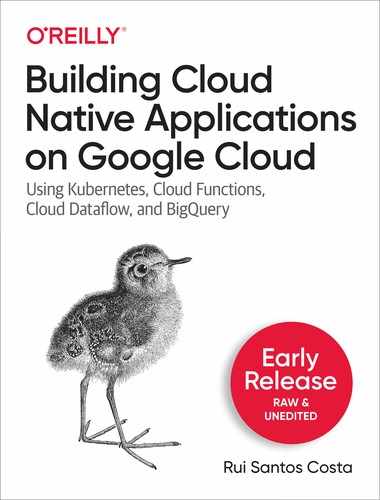Book Description
Companies looking to move enterprise applications to the cloud are busy weighing several options, such as the use of containers, machine learning, and serverless computing. There’s a better way. Instead of helping you fit your use case to individual technologies, this practical guide explains how to use these technologies to fit your use case.
Author Rui Costa, a learning consultant with Google, demonstrates this approach by showing you how to run your application on Google Cloud. Each chapter is dedicated to an area of technology that you need to address when planning and deploying your application. This book starts by presenting a detailed fictional use case, followed by chapters that focus on the building blocks necessary to deploy a secure enterprise application successfully.
- Build serverless applications with Google Cloud Functions
- Explore use cases for deploying a real-time messaging service
- Deploy applications to Google Kubernetes Engine (GKE)
- Build multiregional GKE clusters
- Integrate continuous integration and continuous delivery with your application
- Incorporate Google Cloud APIs, including speech-to-text and data loss prevention
- Enrich data with Google Cloud Dataflow
- Secure your application with Google Cloud Identity-Aware Proxy
- Explore BigQuery and visualization with Looker and BigQuery SDKs
Table of Contents
- 1. Our Use Case and Framework
- 2. Getting Data into Google Cloud
- File Storage
- Block Storage
- Object-Based Storage
- Options for Getting Data to Cloud Storage
- Create a Bucket in the Cloud Console
- Upload a File in the Cloud Console
- Download the file in the Cloud Console
- Using the gsutil Tool
- Create a Bucket with gsutil
- Upload a File with gsutil
- Download the File with gsutil
- Using Client Libraries
- Uploading Audio Files for Our Framework
- Cloud Functions
- Cloud Native Checkpoint
- Closing Remarks