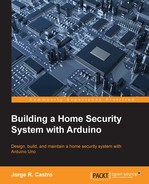Book Description
Design, build and maintain a home security system with Arduino Uno
About This Book
- Learn what a security system is, how it works and create one for yourself
- Develop a security system by setting up security cameras and motion detector systems
- Manage and analyze all the data collected by the sensors from the security system, using a graphical application
In Detail
Arduino is an open source micro-controller built on a single circuit board that is capable of receiving sensory input from the environment and controlling interactive physical objects. It is also a development environment that allows the writing of software to the board, and is programmed in the Arduino programming language. It is used for a variety of different purposes and projects, from simple projects such as building a thermostat, to more advanced ones such as robotics, web servers, seismographs, home security systems and synthesizers.
This book will demonstrate how the Arduino can be used to develop a highly connected home security system by mobilizing a network of sensors which can feed alerts back to an Arduino when alarms are triggered. You will know the current state of security systems, well supported by the designs that fit best for your environment. Also, we will see some current technologies such as NFC, Wi-Fi and Bluetooth, and will finally create a complete web interface that will allow us to remotely manage our system, and even send daily bulletins with the summary of activity.
Towards the end, we'll develop a wireless home security system by setting up security cameras and motion detectors (door and gate trips, temperature sensors). We will then set up a centralized remote access hub (powered by the Arduino) that allows sensors to connect to the wireless home network that can be viewed and interacted by the user.
What You Will Learn
- Run cables and electricity to support home security infrastructure
- Connect Arduino to your programming environment
- Learn to interact with output devices – alarms, locks, shutters
- Understand different parts of electronics circuit (MOSFET, resistor, capacitor)
- Integrate home monitoring and security notifications with monitoring systems
- Use logical level shifter with Arduino to send and receive data to and from Raspberry PI
Who This Book Is For
This book is for novice programmers and hobbyists who want to understand how Arduino can be used to program a home security system as well as to those who want to delve deeper into the world of Arduino.
Style and approach
A step-by-step guide with numerous examples focusing on providing the practical skills required to build home security applications using Arduino.
Downloading the example code for this book. You can download the example code files for all Packt books you have purchased from your account at http://www.PacktPub.com. If you purchased this book elsewhere, you can visit http://www.PacktPub.com/support and register to have the files e-mailed directly to you.
Table of Contents
- Building a Home Security System with Arduino
- Table of Contents
- Building a Home Security System with Arduino
- Credits
- About the Author
- About the Reviewers
- www.PacktPub.com
- Preface
- 1. Getting Started with a Home Security System
- 2. Getting Started with Arduino and Arduino IDE
- 3. From Code to the Real World
- 4. Designing Your Own System
- 5. Arduino and Sensors
- 6. Documentation and Version Control
- 7. Interaction and Connectivity
- Index