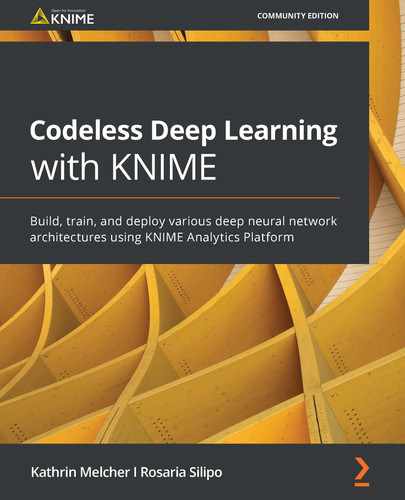Discover how to integrate KNIME Analytics Platform with deep learning libraries to implement artificial intelligence solutions KNIME Analytics Platform is an open source software used to create and design data science workflows. This book is a comprehensive guide to the KNIME GUI and KNIME deep learning integration, helping you build neural network models without writing any code. It'll guide you in building simple and complex neural networks through practical and creative solutions for solving real-world data problems. Starting with an introduction to KNIME Analytics Platform, you'll get an overview of simple feed-forward networks for solving simple classification problems on relatively small datasets. You'll then move on to build, train, test, and deploy more complex networks, such as autoencoders, recurrent neural networks (RNNs), long short-term memory (LSTM), and convolutional neural networks (CNNs). In each chapter, depending on the network and use case, you'll learn how to prepare data, encode incoming data, and apply best practices. By the end of this book, you'll have learned how to design a variety of different neural architectures and will be able to train, test, and deploy the final network. This book is for data analysts, data scientists, and deep learning developers who are not well-versed in Python but want to learn how to use KNIME GUI to build, train, test, and deploy neural networks with different architectures. The practical implementations shown in the book do not require coding or any knowledge of dedicated scripts, so you can easily implement your knowledge into practical applications. No prior experience of using KNIME is required to get started with this book.Key Features
Book Description
What you will learn
Who this book is for
Table of Contents
- Codeless Deep Learning with KNIME
- Why subscribe?
- Contributors
- About the authors
- About the reviewers
- Packt is searching for authors like you
- Preface
- Section 1: Feedforward Neural Networks and KNIME Deep Learning Extension
- Chapter 1: Introduction to Deep Learning with KNIME Analytics Platform
- The Importance of Deep Learning
- Exploring KNIME Software
- KNIME Analytics Platform
- KNIME Server for the Enterprise
- Exploring KNIME Analytics Platform
- Useful Links and Materials
- Build and Execute Your First Workflow
- Installing KNIME Deep Learning – Keras Integration
- Installing the Keras and TensorFlow Nodes
- Setting up the Python Environment
- Goal and Structure of this Book
- Summary
- Chapter 2: Data Access and Preprocessing with KNIME Analytics Platform
- Chapter 3: Getting Started with Neural Networks
- Neural Networks and Deep Learning – Basic Concepts
- Artificial Neuron and Artificial Neural Networks
- Signal Propagation within a Feedforward Neural Network
- Understanding the Need for Hidden Layers
- Training a Multilayer Perceptron
- Designing your Network
- Commonly Used Activation Functions
- Regularization Techniques to Avoid Overfitting
- Other Commonly used Layers
- Training a Neural Network
- Loss Functions
- Parameters and Optimization of the Training Algorithm
- Summary
- Questions and Exercises
- Chapter 4: Building and Training a Feedforward Neural Network
- Preparing the Data
- Datasets and Classification Examples
- Encoding of Nominal Features
- Normalization
- Other Helpful Preprocessing Nodes
- Data Preparation on the Iris Dataset
- Data Preparation on the Adult Dataset
- Building a Feedforward Neural Architecture
- The Keras Input Layer Node
- The Keras Dense Layer Node
- Building a Neural Network for Iris Flower Classification
- Building a Neural Network for Income Prediction
- Training the Network
- Selecting the Loss Function
- Defining the Input and Output Data
- Setting the Training Parameters
- Tracking the Training Progress
- Training Settings for Iris Flower Classification
- Training Settings for Income Prediction
- Testing and Applying the Network
- Executing the Network
- Extracting the Predictions and Evaluating the Network Performance
- Testing the Network Trained to Classify Iris Flowers
- Testing the Network Trained for Income Prediction
- Summary
- Questions and Exercises
- Section 2: Deep Learning Networks
- Chapter 5: Autoencoder for Fraud Detection
- Introducing Autoencoders
- Architecture of the Autoencoder
- Reducing the Input Dimensionality with an Autoencoder
- Detecting Anomalies Using an Autoencoder
- Why is Detecting Fraud so Hard?
- Building and Training the Autoencoder
- Data Access and Data Preparation
- Building the Autoencoder
- Training and Testing the Autoencoder
- Detecting Fraudulent Transactions
- Optimizing the Autoencoder Strategy
- Optimizing Threshold
- Threshold is defined on a separate subset of data, called the optimization set. There are two options here:
- Deploying the Fraud Detector
- Reading Network, New Transactions, and Normalization Parameters
- Applying the Fraud Detector
- Taking Actions
- Summary
- Questions and Exercises
- Chapter 6: Recurrent Neural Networks for Demand Prediction
- Introducing RNNs
- Recurrent Neural Networks
- Recurrent Neural Units
- Long Short-Term Memory
- The Demand Prediction Problem
- Demand Prediction
- Predicting Energy Demand
- Data Preparation – Creating the Past
- Data Loading and Standardization
- Data Cleaning and Partitioning
- Creating the Input Tensors
- Building, Training, and Deploying an LSTM-Based RNN
- Building the LSTM-Based RNN
- Training the LSTM-Based RNN
- Testing the LSTM-Based RNN
- Building a Deployment Loop
- Deploying the LSTM-Based RNN
- Summary
- Questions and Exercises
- Chapter 7: Implementing NLP Applications
- Exploring Text Encoding Techniques for Neural Networks
- Index Encoding
- One-Hot Vector Encoding
- Embeddings for Word Encoding
- Finding the Tone of Your Customers' Voice – Sentiment Analysis
- Preprocessing Movie Reviews
- Defining and Training the Network Architecture
- Executing and Evaluating the Network on the Test Set
- Generating Free Text with RNNs
- The Dataset
- Predicting Words or Characters?
- Preprocessing and Encoding
- Defining and Training the Network Architecture
- Building a Deployment Workflow
- The New Fairy Tale
- Generating Product Names with RNNs
- The Problem of Product Name Generation
- Preprocessing and Encoding Mountain Names
- Defining and Training the Network Architecture
- Building a Deployment Workflow
- Summary
- Questions and Exercises
- Chapter 8: Neural Machine Translation
- Idea of Neural Machine Translation
- Encoder-Decoder Architecture
- Applying the Encoder
- Applying the Decoder during Training
- Applying the Decoder during Deployment
- Preparing the Data for the Two Languages
- Building and Training the Encoder-Decoder Architecture
- Defining the Network Structure
- Training the Network
- Extracting the Trained Encoder and Decoder
- Applying the Trained Network for Neural Machine Translation
- Summary
- Questions and Exercises
- Chapter 9: Convolutional Neural Networks for Image Classification
- Introduction to CNNs
- How are Images Stored?
- Why do we need CNNs?
- How does a Convolution Layer work?
- Introducing Padding
- Introducing Stride and Dilation Rate
- Introducing Pooling
- Classifying Images with CNNs
- Reading and Preprocessing Images
- Designing the Network
- Training and Applying the Network
- Prediction Extraction and Model Evaluation
- Introduction to transfer learning
- Why use Transfer Learning?
- Formal Definition of Transfer Learning
- Applying Transfer Learning
- Applying Transfer Learning for Cancer Type Prediction
- Downloading the Dataset
- Reading and Preprocessing the Images
- Training the Network
- Summary
- Questions and Exercises
- Section 3: Deployment and Productionizing
- Chapter 10: Deploying a Deep Learning Network
- Conversion of the Network Structure
- Saving a Trained Network
- Reading a Trained Network
- Using TensorFlow 2
- Building a Simple Deployment Workflow
- Building a Deployment Workflow Manually, without Integrated Deployment
- Building a Deployment Workflow Automatically with Integrated Deployment
- Improving Scalability – GPU Execution
- Summary
- Questions and Exercises
- Chapter 11: Best Practices and Other Deployment Options
- Building a Web Application
- Introduction to KNIME WebPortal
- Creating a Workflow to Run on KNIME WebPortal
- Creating Composite Views
- Shared Components
- Building a WebPortal Application for Cancer Cell Classification
- Building a Web Service with the REST Interface
- Building a REST Service Workflow
- KNIME Tips and Tricks
- Shuffling Data during Training
- Using Batch Normalization
- Keeping Your Workflow Clean and Structured
- Using the GroupBy Node and Pivoting Node to Avoid Loops
- Specifying the Execution Order
- Summary
- Questions and Exercises
- Other Books You May Enjoy