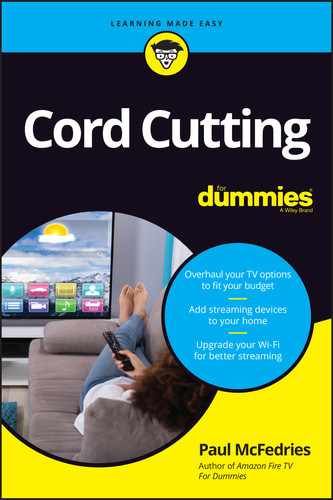Cut the cable television cord and cut your monthly bills Are you one of those people who have 500 television channels to choose from and you can never find anything to watch? Maybe it’s time to cut the cable cord and take full control of what’s on your television. All you need to get started with this popular money saving strategy is an Internet connection, a device to stream to, and the advice in this book. With Cord Cutting For Dummies, you go from evaluating if cord cutting is the right choice for your budget to acquiring the technology to get the programming you actually want. You’ll discover the technology you need for streaming, select the service or services that fit your needs, and make the components of your setup work together—all within your budget. Cord Cutting For Dummies offers the steps to going from wired to wireless, including: When you’re ready to untether yourself from the cable or satellite, Cord Cutting For Dummies shows you, step by step, how to break free. Pick up a copy and you’ll be watching your favorite movie or TV show in no time!
Table of Contents
- Cover
- Title Page
- Copyright
- Introduction
- Part 1: Some Cord-Cutting Basics
- Chapter 1: Why Cut the Cord?
- What's So Bad about Cable? (Let Me Count the Ways)
- Some Reasons Why Cutting the Cord Might Not Be for You
- The Benefits of Severing Your Connection to the Cable Company
- Surveying the Cord-Free Landscape
- Chapter 2: Snip, Snip. Your 7-Step Plan to Going Cord-Free
- Step 1: Deciding What You Want to Watch
- Step 2: Figuring Out the Equipment You Need
- Step 3: Making a Streaming Services Budget
- Step 4: Trying Out Lots of Streaming Services — for Free!
- Step 5: Subscribing to Streaming Services
- Step 6: Doing a Cord-Cutting Test Drive
- Step 7: Cutting the Cord —Woo-Hoo!
- Part 2: Cord Cutting Made Easy with Over-the-Air TV
- Chapter 3: Understanding Over-the-Air TV
- OTA? OTT? Live TV? What on Earth Is Everyone Talking About?
- How Over-the-Air TV Works
- What Channels Can You Access?
- Chapter 4: Choosing and Setting Up OTA Hardware
- What Equipment Do You Need?
- Choosing an OTA Digital Antenna
- Installing Your Antenna
- Connecting Your Antenna
- Scanning for OTA Channels
- Chapter 5: Watching Over-the-Air and Live TV
- Watching Over-the-Air TV Using a Regular TV
- Watching Over-the-Air TV Using a Smart TV
- Watching Over-the-Air TV Using a Streaming Device
- Look, Ma, No Antenna! Streaming Live TV
- Part 3: Cable-Free Viewing with Streaming Services
- Chapter 6: The Hardware You Need for Streaming
- Let's Talk TVs
- Streamers: Set-Top Box or Dongle?
- What to Look for in a Streaming Media Player
- Smart TVs for Streaming Media
- Setting Up Your Hardware
- Chapter 7: Getting Your Internet Access Ready for Streaming
- Investing in a New Router
- Extending Your Wi-Fi Network
- How Much Bandwidth Is Enough?
- Understanding How Streaming Works
- I Feel the Need — the Need for Speed!
- Chapter 8: Checking Out Free Streaming Services
- Is There Such a Thing as a Free Lunch?
- What to Expect from Free Streaming Services
- Some Free Streaming Services to Check Out
- Chapter 9: Checking Out Paid Streaming Services
- What to Expect from Paid Streaming Services
- What Types of Paid Streaming Services Are Available?
- On-Demand Streaming Services
- Cable-Replacement Services
- Checking Out Premium Channels
- Part 4: The Part of Tens
- Chapter 10: Ten Ways to Save Money in a Cord-Free World
- Get the Smallest OTA Antenna Possible
- Don't Get Too Much Internet
- Take Advantage of Skinny Bundles
- Don't Commit Until You're Amazed at Your Luck
- Watch New Shows on the Cheap
- Subscribe Strategically
- Keep an Eye on Your Subscriptions
- Get a Credit Card Offering Streaming Cash Back
- Give Up the Premium Subscription Plan
- Save on Sports
- Chapter 11: Ten Tips for Troubleshooting Streaming Woes
- Check Your Streaming Device's Download Speed
- Restart Your Streaming Device
- Check Your Streaming Device for Updates
- Reset Your Streaming Device
- Check Your Wi-Fi Connection Speed
- Reset Your Wi-Fi
- Make Some Wi-Fi Adjustments
- Troubleshoot an Unresponsive Streaming Device
- Troubleshoot a Blank TV Screen
- Upgrade Your Hardware
- Glossary
- Index
- About the Author
- Connect with Dummies
- End User License Agreement