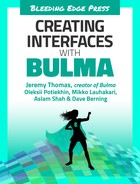0%
19Chapters
0-1Hours read
0kTotal Words
Table of Contents
- Foreword by Jeremy Thomas
- Preface
- 1. Introduction
- 2. Understanding Bulma, terminology, and concepts
- 3. Creating and controlling forms with Bulma
- 4. Creating navigations and vertical menus
- 5. Creating responsive grids with common components
- 6. Creating breadcrumbs and file upload fields
- 7. Creating tables and selecting dropdowns
- 8. Creating more tables and selecting dropdowns
- 9. Creating notifications and cards
- 10. Using Bulma with Vanilla JavaScript
- 11. Using Bulma with Angular
- 12. Using Bulma with VueJS
- 13. Using Bulma with React
- 14. Customizing Bulma