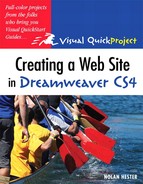Book Description
Dreamweaver has been the tool of choice for professional Web site designers for years. And since it became part of the Adobe Creative Suite, even more users, including beginning Web designers, have turned to it to start creating Web sites. This book is for those beginners—all the people who are itching to design their very first Web site but don’t want to learn every last Dreamweaver feature to do so. This full-color guide offers them the quickest way to create a well-designed, user-friendly Web site! Each short chapter uses big, bold screen shots and step-by-step instructions to illuminate one aspect of this process. By the end of the book, users will create a simple Web site, fill it with text, graphics and tables, use style sheets, create image maps, add navigation and links, and test and publish the final product. Timely tips and sidebars detailing good design practices round out the book.
Adobe Dreamweaver CS4 is available in several Adobe Creative Suite CS4 packages or it can be purchased separately. For customers who already own Dreamweaver CS3, Dreamweaver 8, or Dreamweaver MX 2004, there is special upgrade pricing.
Book Description
Dreamweaver has been the tool of choice for professional Web site designers for years. And since it became part of the Adobe Creative Suite, even more users, including beginning Web designers, have turned to it to start creating Web sites. This book is for those beginners—all the people who are itching to design their very first Web site but don’t want to learn every last Dreamweaver feature to do so. This full-color guide offers them the quickest way to create a well-designed, user-friendly Web site! Each short chapter uses big, bold screen shots and step-by-step instructions to illuminate one aspect of this process. By the end of the book, users will create a simple Web site, fill it with text, graphics and tables, use style sheets, create image maps, add navigation and links, and test and publish the final product. Timely tips and sidebars detailing good design practices round out the book.
Adobe Dreamweaver CS4 is available in several Adobe Creative Suite CS4 packages or it can be purchased separately. For customers who already own Dreamweaver CS3, Dreamweaver 8, or Dreamweaver MX 2004, there is special upgrade pricing.
Book Description
Dreamweaver has been the tool of choice for professional Web site designers for years. And since it became part of the Adobe Creative Suite, even more users, including beginning Web designers, have turned to it to start creating Web sites. This book is for those beginners—all the people who are itching to design their very first Web site but don’t want to learn every last Dreamweaver feature to do so. This full-color guide offers them the quickest way to create a well-designed, user-friendly Web site! Each short chapter uses big, bold screen shots and step-by-step instructions to illuminate one aspect of this process. By the end of the book, users will create a simple Web site, fill it with text, graphics and tables, use style sheets, create image maps, add navigation and links, and test and publish the final product. Timely tips and sidebars detailing good design practices round out the book.
Adobe Dreamweaver CS4 is available in several Adobe Creative Suite CS4 packages or it can be purchased separately. For customers who already own Dreamweaver CS3, Dreamweaver 8, or Dreamweaver MX 2004, there is special upgrade pricing.