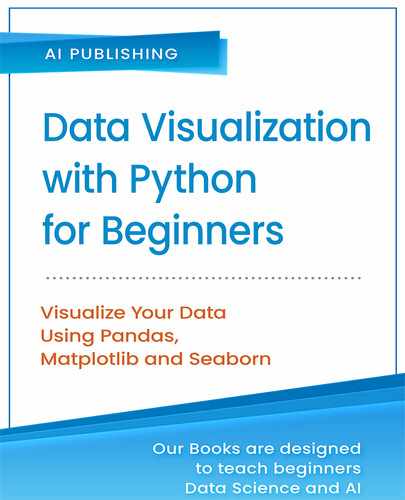This book works as a guide to present fundamental Python libraries and basics related to data visualization using Python Data science and data visualization are two different but interrelated concepts. Data science refers to the science of extracting and exploring data to find patterns that can be used for decision making at different levels. Data visualization can be considered a subdomain of data science. You visualize data with graphs and tables to find out which data is most significant and help identify meaningful patterns. This book is dedicated to data visualization and explains how to perform data visualization on different datasets using various data visualization libraries written in the Python programming language. It is suggested that you use this book for data visualization purposes only and not for decision making. For decision making and pattern identification, read this book in conjunction with a dedicated book on machine learning and data science. We will start by digging into Python programming as all the projects are developed using it, and it is currently the most used programming language in the world. We will also explore some of the most famous libraries for data visualization, such as Pandas, NumPy, Matplotlib, and Seaborn. You will learn all about Python in three modules—plotting with Matplotlib, plotting with Seaborn, and a final one, Pandas for data visualization. All three modules will contain hands-on projects using real-world datasets and a lot of exercises. By the end of this course, you will have the knowledge and skills required to visualize data with Python all on your own. The code bundle for this course is available at https://www.aispublishing.net/book-data-visualization This book is written with one goal in mind—to help beginners overcome their initial obstacles in learning data visualization using Python. This book aims to isolate the different concepts so that beginners can gradually gain competency in the fundamentals of Python before working on a project. As such, no prior experience is required.Key Features
Book Description
What you will learn
Who this book is for
Table of Contents
- Cover Page
- Title Page
- Copyright
- How to contact us
- About the Publisher
- AI Publishing is searching for author like you
- Table of Contents
- Preface
- Chapter 1: Introduction
- Chapter 2: Basic Plotting with Matplotlib
- Chapter 3: Advanced Plotting with Matplotlib
- Chapter 4: Introduction to the Python Seaborn Library
- Chapter 5: Advanced Plotting with Seaborn
- Chapter 6: Introduction to Pandas Library for Data Analysis
- Chapter 7: Pandas for Data Visualization
- 7.1. Introduction
- 7.2. Loading Datasets with Pandas
- 7.3. Plotting Histograms with Pandas
- 7.4. Pandas Line Plots
- 7.5. Pandas Scatter Plots
- 7.6. Pandas Bar Plots
- 7.7. Pandas Box Plots
- 7.8. Pandas Hexagonal Plots
- 7.9. Pandas Kernel Density Plots
- 7.10. Pandas for Time Series Data Visualization
- Exercise 7.1
- Exercise 7.2
- Chapter 8: 3D Plotting with Matplotlib
- Chapter 9: Interactive Data Visualization with Bokeh
- Chapter 10: Interactive Data Visualization with Plotly
- Hands-on Project
- Exercise Solutions
- Back Cover