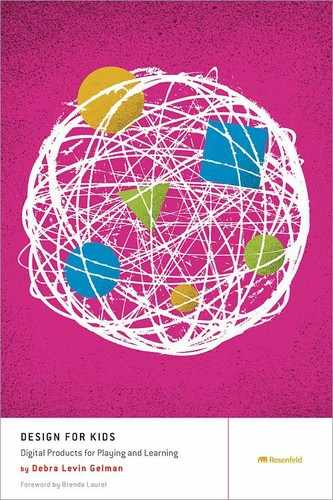0%
24Chapters
0-1Hours read
0kTotal Words
Book Description
Emotion. Ego. Impatience. Stubbornness. Characteristics like these make creating sites and apps for kids a daunting proposition. However, with a bit of knowledge, you can design experiences that help children think, play, and learn. With Design for Kids, you'll learn how to create digital products for today's connected generation.
Table of Contents
- Cover Page
- Title Page
- Copyright Page
- Dedication Page
- How to Use This Book
- Frequently Asked Questions
- Foreword
- Introduction
- CHAPTER 1 Kids and Design
- CHAPTER 2 Playing and Learning
- CHAPTER 3 Development and Cognition
- CHAPTER 4 Kids 2–4: Little People, Big Expectations
- Who Are They?
- Create a Clear Visual Ranking
- Use a Few Bright Colors
- Assign a Single Behavior to On-Screen Elements
- Maintain a Strong Separation Between Foreground and Background
- Make Literal Use of Pictures and Icons
- Use Clear Audio Cues
- Support, Don’t Enforce, Gender Differences
- Chapter Checklist
- Emil Ovemar
- CHAPTER 5 Kids 4–6: The “Muddy Middle”
- CHAPTER 6 Kids 6–8: The Big Kids
- CHAPTER 7 Kids 8–10: The “Cool” Factor
- CHAPTER 8 Kids 10–12: Growing Up
- CHAPTER 9 Design Research
- CHAPTER 10 An App for All Ages
- CHAPTER 11 Putting It All Together
- Index
- Acknowledgments
- About the Author