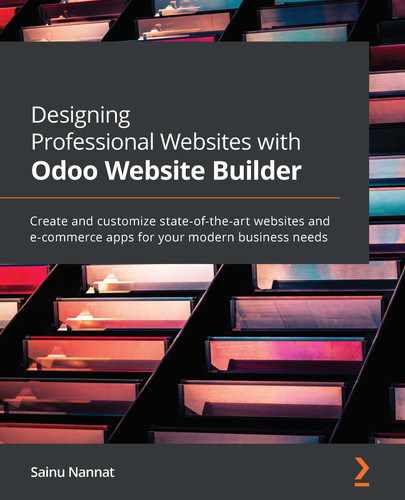A practical guide to crafting elegant, intuitive, and customer-friendly websites to deliver a high-quality user experience using the powerful features of the Odoo website builder The Odoo website builder is an operational tool in the Odoo platform that allows you to design, develop, and manage a website. This book introduces and explains all the features of the Odoo website builder that will help you to be more productive while creating websites. The book starts with an overview of the Odoo website builder, its functionalities, and the tools it offers. Using descriptive illustrations and practical examples, you'll gain detailed insights into the block operations of the Odoo website builder and learn how to work with structure blocks, features blocks, and dynamic content blocks. As you advance, you'll discover how to use the HTML, CSS, or JS editor in Odoo website builder applications for customization. This Odoo book will take you through the different aspects of website building and show you how e-commerce websites can be designed and developed using website builder applications. You'll build a website, manage it, and run a discussion forum in Odoo using the website builder, and apply your knowledge to add a live chat tool that can be incorporated into your website using the Odoo website builder. By the end of this book, you'll have gained a solid understanding of the Odoo website builder and be able to leverage its features to develop your own website. This book is for Odoo users, functional consultants, techno-functional consultants, web designers, and anyone looking to create impressive websites. Odoo developers will also find the book useful for building their website for the end user. Basic functional knowledge of Odoo is all that you need to get started with this book.Key Features
Book Description
What you will learn
Who this book is for
Table of Contents
- Designing Professional Websites with Odoo Website Builder
- Contributors
- About the author
- About the reviewer
- Credits
- Preface
- Section 1: An Overview
- Chapter 1: Introduction to Odoo and Its Website Builder
- An introduction to websites
- An overview of Odoo and its operational aspects
- The Odoo community
- Odoo apps
- Editions of Odoo
- Odoo customization
- Odoo hosting
- Key features of Odoo ERP
- The benefits of using Odoo
- An overview of the Odoo website builder
- Clearing up certain misconceptions
- The features and operational capabilities of the Odoo website builder
- Additional benefits of the Odoo website builder
- The salient features of the Odoo website builder
- Summary
- Questions
- Further reading
- Chapter 2: The Website Builder in Action
- Section 2: Website Builder in Depth
- Chapter 3: An Introduction to Blocks
- Technical requirements
- Understanding what blocks are in Odoo website building
- Structure blocks
- Types of blocks
- Banner block
- The style editing tools within blocks
- Editing options
- Website settings
- Cover block
- Text - Image block
- Image - Text block
- Title block
- Text block
- Numbers block
- Picture block
- Columns block
- Big Boxes block
- Features block
- Masonry block
- Image Gallery block
- Image Wall block
- Carousel block
- Media List block
- Showcase block
- Parallax block
- Summary
- Questions
- Further reading
- Chapter 4: Design Using Features Blocks
- Technical requirements
- Exploring features blocks
- Understanding types of features blocks
- Types of features blocks
- Comparison block
- Team block
- Call to action block
- References block
- Accordion block
- Features grid block
- Table of Content block
- Pricelist block
- Items block
- Tabs block
- Timeline block
- Steps block
- Quotes block
- Summary
- Questions
- Further reading
- Chapter 5: Designing a Website using Dynamic Content
- Technical requirements
- Introducing Dynamic Content blocks
- Exploring the types of Dynamic Content block
- Form block
- Google Map block
- Dynamic Products block
- Products Search block
- Blog Posts block
- Events block
- Newsletter Block
- Newsletter Popup block
- Popup block
- Countdown block
- Discussion Group block
- Twitter Scroller block
- Summary
- Questions
- Chapter 6: Inner Content Block Tools
- Technical requirements
- Understanding Inner Content blocks
- Exploring the types of inner content blocks
- Separator block
- Alert block
- Rating block
- Card block
- Share block
- Product Search block
- Newsletter block
- Text highlight block
- Chart block
- Progress Bar block
- Badge block
- Blockquote block
- Speaker Bio block
- Summary
- Questions
- Further reading
- Chapter 7: HTML/CSS/JS Editor
- Technical requirements
- Introducing HTML/CSS/JS Editor
- HTML
- CSS
- JS
- Using HTML/CSS/JS Editor
- Setting product name tag alignment
- Background colors for web pages
- Color for the background and product block
- Providing a banner for the web page
- Contact us page validation
- Hover zoom on the product block
- Summary
- Questions
- Further reading
- Section 3: Practical Tools
- Chapter 8: Creating Your Own Blog Pages
- Chapter 9: Go Live with Your E-Commerce Website
- Technical requirements
- Adding a product to an e-commerce website
- Ribbons
- Functional options on an e-commerce web page
- Designing your e-commerce page
- Style options
- Configurable options
- Inputs options
- Blocks on your e-commerce page
- The Structure block
- The Features block
- Dynamic Content
- The Inner Content block
- Adding a carousel to your e-commerce page
- The Carousel block in the product description window
- Creating a separate page for product categories
- Adding a product category page to the website
- Configuring different payment acquirers for customer payments
- Summary
- Questions
- Further reading
- Chapter 10: A Discussion Forum for Your Clients
- Chapter 11: Tracking Your Website with Odoo
- Chapter 12: Drafting a Contact Page
- Chapter 13: Communicating with Live Chat
- Assessments
- Chapter 1: Introduction to Odoo and its Website Builder
- Chapter 2: The Website Builder in Action
- Chapter 3: Introduction to Blocks – Structure Blocks
- Chapter 4: Design Using Features Blocks
- Chapter 5: Designing Websites Using Dynamic Content
- Chapter 6: Inner Content Block Tools
- Chapter 7: Using the HTML/CSS/JavaScript Editors
- Chapter 8: Creating Your Own Blog Pages
- Chapter 9: Go Live with Your E-Commerce Website
- Chapter 10: A Discussion Forum for Your Clients
- Chapter 11: Tracking Your Website with Odoo
- Chapter 12: Drafting a Contact Page
- Chapter 13: Communicating with Live Chat
- Why subscribe?
- Other Book You May Enjoy