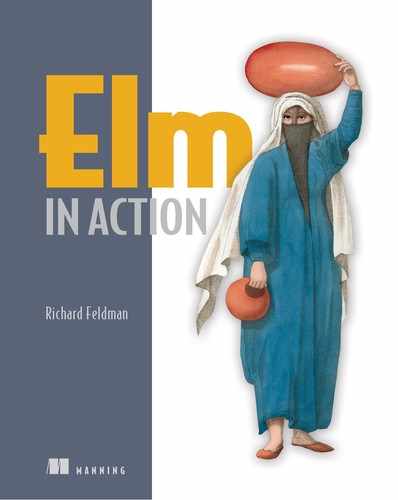0%
40Chapters
0-1Hours read
0kTotal Words
Book Description
Elm in Action teaches you the Elm language along with a new approach to coding frontend applications. Chapter by chapter, you’ll create a full-featured photo-browsing app, learning as you go about Elm’s modular architecture, Elm testing, and how to work seamlessly with your favorite JavaScript libraries. You’ll especially appreciate author and Elm core team member Richard Feldman’s unique insights, based on his thousands of hours writing production code in Elm. When you’re done, you’ll have a toolbox of new development skills and a stunning web app for your portfolio.Table of Contents
- Copyright
- Brief Table of Contents
- Table of Contents
- Preface
- Acknowledgments
- About this book
- About the author
- About the cover illustration
- Part 1. Getting started
- Part 2. Production-grade Elm
- Part 3. Building bigger
- Appendix A. Getting set up
- Appendix B. Installing Elm packages
- Appendix C. Html.Lazy’s change check
- Index
- List of Figures
- List of Tables
- List of Listings