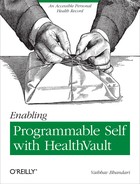0%
13Chapters
0-1Hours read
0kTotal Words
Book Description
Personal health and fitness has joined the digital revolution. Using Microsoft HealthVault, people interested in monitoring their health have an unprecedented opportunity to research their own data. This concise book explains how HealthVault users can collect and analyze their data, and how application developers can help them with mobile or web-based applications.
Table of Contents
- Enabling Programmable Self with HealthVault
- A Note Regarding Supplemental Files
- Foreword
- Preface
- 1. Getting Started with HealthVault
- 2. Quantifying Yourself
- 3. Interfacing with HealthVault
- 4. Using the HealthVault Data Ecosystem for Self-Tracking
- 5. Enabling mHealth for Quantified Self
- 6. The Last Mile: Releasing Applications to Users
- About the Author
- Copyright