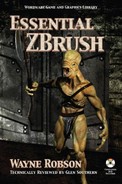0%
31Chapters
0-1Hours read
0kTotal Words
Book Description
Essential ZBrush offers a detailed overview of the popular digital sculpting tool as well as a guide to mastering digital sculpting. From the basics of ZBrush to the creation of a number of models that demonstrate hard surface sculpting, realisitic organic sculpting, and environmental sculpting, this book provides readers with the tools to produce high-quality digital sculpts. With this text, the reader will explore the various ZBrush palettes, brushes, and settings, and learn how to customize the interface; discover how to create a base mesh using ZSpheres; find out how to use normal and displacement maps in both 3ds Max and Maya; understand the importance of properly posing your models; explore a variety of production-tested pipelines and workflows; learn how to create and apply materials to your models. Includes companion DVD with more than 3 hours of video tutorials showing how to model and texture the image shown on the front cover! It also contains full-color versions of the images in the book.Table of Contents
- Dedication
- Contents
- Introduction
- 1 About ZBrush
- 2 Finding Your Way Around ZBrush
- 3 Main Concepts
- 4 Important Palettes
- 5 Monster Head from a Sphere Project
- 6 ZSpheres
- 7 Displacement and Normal Maps
- 8 ZMapper
- 9 Posing a Digital Sculpt in ZBrush
- 10 Customizing ZBrush
- 11 Common Workflow Tips
- 12 Materials and MatCaps
- 13 Hard Surface Sculpting: The Door of Secrets
- 14 Hard Surface Sculpting: The Guardian’s Weapon
- 15 Environment Modeling: The Stone Surround for the Door of Secrets
- 16 The Guardian Project: Sculpting the Head
- 17 Retopologizing the Guardian’s Head
- 18 Sculpting the Guardian’s Body
- 19 Texturing the Guardian’s Body
- 20 Texturing the Guardian’s Head
- 21 Sculpting the Accessories
- 22 Rendering the Guardian Scene
- Index
- About the DVD