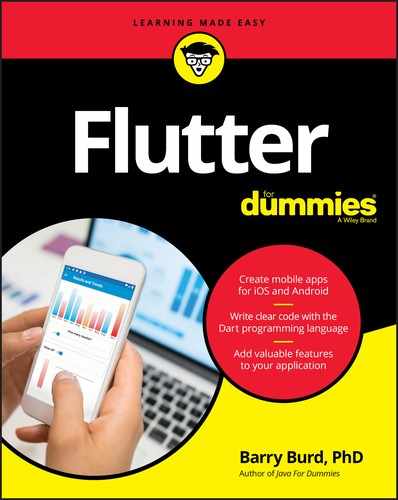Book Description
Create awesome iOS and Android apps with a single tool!
Flutter is an app developer’s dream come true. With Google’s open source toolkit, you can easily build beautiful apps that work across platforms using a single codebase. This flexibility allows you to get your work out to the widest possible audience. Flutter is already being used by thousands of developers worldwide in a market where billions of apps are downloaded every year. Now is the right time to get ahead of the curve with this incredible tool.
Flutter for Dummies is your friendly, ground-up route to creating multi-platform apps. From how to construct your initial frameworks to writing code in Dart, you’ll find the essentials you need to ride the Flutter revolutionary wave to success. This book includes guidance on how to create an intuitive and stunning UI, add interactivity, and easily pull in data. You’ll also see how Flutter features like Hot Reload—providing sub-second refreshes as you refine your work—help you make sure your app is a delight to use.
· Start simple: follow steps to build a basic app
· It’s alive! Keep connected to online data
· It moves! Make things fun with animated features
· Get the word out: use tips to expand your audience
Whether you’re a fledgling developer or an expert wanting to add a slick feather to your programming cap, join the Flutter revolution now and soar above the rest!
Table of Contents
- Cover
- Introduction
- Part 1: Getting Ready
- Part 2: Flutter: A Burd’s-Eye View
- Part 3: Details, Details
- Part 4: The Part of Tens
- Chapter 10: Ten Ways to Avoid Mistakes
- Put Capital Letters Where They Belong
- Use Parentheses When (and Only When) They’re Appropriate
- Limit Access to Variables
- Call setState
- Make Adjustments for Indices Starting at Zero
- Use the Expanded Widget
- Add itemCount to Your ListView.builder
- Add Imports When They’re Required
- Declare Assets and Dependencies in pubspec.yaml
- Indent Your Code According to Dart Language Guidelines
- Chapter 11: Ten Ways to Enhance Your App Development Career
- Chapter 12: Ten Chapters about Flutter App Development
- Chapter 10: Ten Ways to Avoid Mistakes
- Part 5: Appendices
- Index
- About the Author
- Advertisement Page
- Connect with Dummies
- End User License Agreement