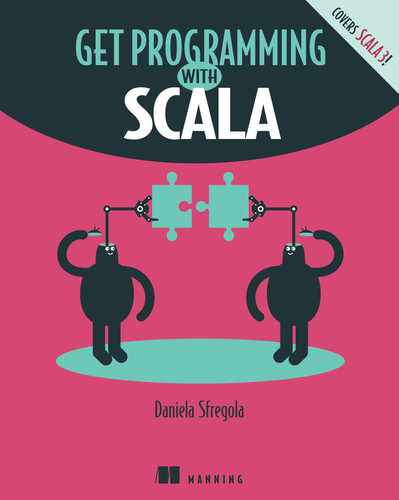0%
71Chapters
0-1Hours read
0kTotal Words
Get Programming with Scala is a fast-paced introduction to the Scala language, covering both Scala 2 and Scala 3. You’ll learn through lessons, quizzes, and hands-on projects that bring your new skills to life. Clear explanations make Scala’s features and abstractions easy to understand. As you go, you’ll learn to write familiar object-oriented code in Scala and also discover the possibilities of functional programming.
Table of Contents
- inside front cover
- Get Programming with Scala
- Copyright
- dedication
- Contents
- front matter
- Unit 0. Hello Scala!
- 1 Why Scala?
- 2 The Scala environment
- 3 Scala Build Tool (sbt)
- Unit 1. The Basics
- 4 Values and variables
- 5 Conditional constructs and loops
- 6 Function as the most fundamental block of code
- 7 Classes and subclasses to represent the world
- 8 The vending machine
- Unit 2. Object-oriented fundamentals
- 9 Import and create packages
- 10 Scope your code with access modifiers
- 11 Singleton objects
- 12 Traits as interfaces
- 13 What time is it?
- Unit 3. HTTP server
- 14 Pattern matching
- 15 Anonymous functions
- 16 Partial functions
- 17 HTTP API with http4s
- 18 The time HTTP server
- Unit 4. Immutable data and structures
- 19 Case classes to structure your data
- 20 Higher order functions
- 21 What is purity?
- 22 Option
- 23 Working with Option: map and flatMap
- 24 Working with Option: For-comprehension
- 25 Tuple and unapply
- 26 Rock, Paper, Scissors, Lizard, Spock!
- Unit 5. List
- 27 List
- 28 Working with List: map and flatMap
- 29 Working with List: Properties
- 30 Working with List: Element selection
- 31 Working with List: Filtering
- 32 Working with List: Sorting and other operations
- 33 The movies dataset
- Unit 6. Other collections and error handling
- 34 Set
- 35 Working with Set
- 36 Map
- 37 Working with Map
- 38 Either
- 39 Working with Either
- 40 Error handling with Try
- 41 The library application
- Unit 7. Concurrency
- 42 Implicit and type classes
- 43 Future
- 44 Working with Future: map and flatMap
- 45 Working with Future: For-comprehension and other operations
- 46 Database queries with Quill
- 47 The quiz application: Part 1
- Unit 8. JSON (de)serialization
- 48 JSON (de)serialization with circe
- 49 Lazy evaluation
- 50 The IO type
- 51 Working with the IO type
- 52 Testing with ScalaTest
- 53 The quiz application: Part 2
- Index
- inside back cover