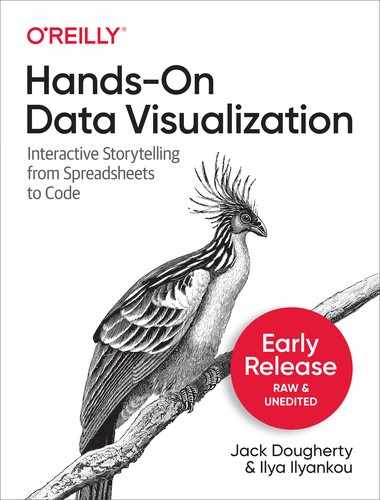Book Description
Tell your story and show it with data, using free and easy-to-learn tools on the web. This introductory book teaches you how to design interactive charts and customized maps for your website, beginning with simple drag-and-drop tools such as Google Sheets, Datawrapper, and Tableau Public. You’ll also gradually learn how to edit open source code templates like Chart.js, Highcharts, and Leaflet on GitHub.
Hands-On Data Visualization for All takes you step-by-step through tutorials, real-world examples, and online resources. This hands-on resource is ideal for students, nonprofit organizations, small business owners, local governments, journalists, academics, and anyone who wants to take data out of spreadsheets and turn it into lively interactive stories. No coding experience is required.
- Build interactive charts and maps and embed them in your website
- Understand the principles for designing effective charts and maps
- Learn key data visualization concepts to help you choose the right tools
- Convert and transform tabular and spatial data to tell your data story
- Edit and host Chart.js, Highcharts, and Leaflet map code templates on GitHub
- Learn how to detect bias in charts and maps produced by others
Table of Contents
- 1. Chart Your Data
- Chart Design Principles
- Google Sheets Charts
- Column and Bar Charts with Google Sheets
- Pie, Line, and Area Charts with Google Sheets
- XY Scatter and Bubble Charts with Google Sheets
- Create Charts with Tableau Public
- Create XY Scatter Chart with Tableau Public
- Create Filtered Line Chart with Tableau Public
- 2. Edit and Host Code with GitHub