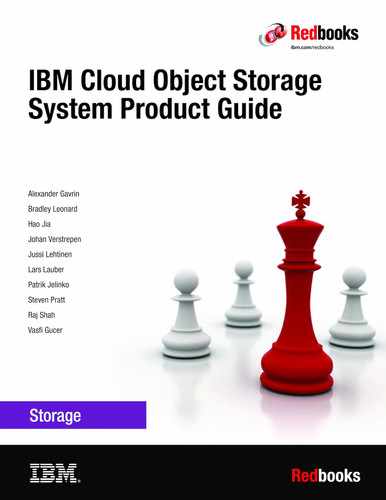Object storage is the primary storage solution that is used in the cloud and on-premises solutions as a central storage platform for unstructured data. IBM® Cloud Object Storage (COS) is a software-defined storage platform that breaks down barriers for storing massive amounts of data by optimizing the placement of data on commodity x86 servers across the enterprise. This IBM Redbooks® publication describes the major features, use case scenarios, deployment options, configuration details, initial customization, performance, and scalability considerations of IBM Cloud® Object Storage on-premises offering. For more information about the IBM Cloud Object Storage architecture and technology that is behind the product, see IBM Cloud Object Storage Concepts and Architecture: System Edition, REDP-5537-02. The target audience for this publication is IBM Cloud Object Storage IT specialists and storage administrators.
Table of Contents
- Front cover
- Notices
- Preface
- Summary of changes
- Chapter 1. IBM Cloud Object Storage System overview
- 1.1 Introduction
- 1.1.1 Key concepts and terminology
- 1.2 How IBM Cloud Object Storage System works
- 1.2.1 Dispersed storage-defined solution
- 1.2.2 Information Dispersal Algorithm
- 1.2.3 Security
- 1.2.4 Access method
- 1.3 Software-defined storage
- 1.3.1 Software-defined storage in storage-defined architecture framework
- 1.3.2 IBM Cloud Object Storage for software-defined storage
- 1.4 Typical workloads and use cases
- 1.4.1 Use case 1: Internet of Things
- 1.4.2 Use case 2: Analytics and cognitive systems
- 1.4.3 Use case 3: Backup repository
- 1.4.4 Use case 4: Active archive
- 1.4.5 Use case 5: Enterprise file services
- 1.4.6 Use case 6: Content repository
- Chapter 2. Planning and sizing an IBM Cloud Object Storage System
- 2.1 Planning for capacity
- 2.1.1 Initial capacity requirement
- 2.1.2 Alternative method to plan for capacity for Standard Dispersal mode
- 2.1.3 Incremental capacity requirements
- 2.1.4 Summary
- 2.2 Performance planning
- 2.2.1 Accesser node layer performance for a single site system
- 2.2.2 Accesser node layer performance for a multisite system
- 2.2.3 Accesser node layer performance for a two-site mirrored system
- 2.2.4 Slicestor node layer performance
- 2.2.5 IDA’s effect on performance
- 2.2.6 Storage engine choice
- 2.2.7 Network performance
- 2.2.8 Measuring performance
- 2.3 Planning for high reliability and availability
- 2.3.1 IDA selection
- 2.3.2 Best practices for data center planning
- 2.4 Network planning
- 2.4.1 Multi-networks with IBM Cloud Object Storage
- 2.4.2 Network Time Protocol
- 2.4.3 Load balancers
- 2.4.4 Firewalls
- 2.4.5 Differences between S3 and CSO APIs
- Chapter 3. IBM Cloud Object Storage Gen2 hardware appliances
- 3.1 Gen2 hardware appliance overview
- 3.1.1 Highlights
- 3.2 Appliance overview
- 3.2.1 Manager appliance
- 3.2.2 Accesser appliance
- 3.2.3 Slicestor appliances
- 3.3 Appliance specifications
- 3.4 Hardware options
- 3.4.1 Processor and memory upgrade
- 3.4.2 Network interface upgrade
- 3.5 Performance
- 3.5.1 Accesser performance
- 3.5.2 Slicestor performance
- 3.6 Rack guidance
- 3.6.1 Appliance weight
- 3.6.2 Internal dimensions
- 3.6.3 Power and PDU Placement
- 3.6.4 IBM Rack
- Chapter 4. Deployment options
- 4.1 Introduction
- 4.2 IBM hardware appliances
- 4.3 Third-party appliances
- 4.4 Embedded Accesser
- 4.4.1 Enabling Embedded Accesser functions
- 4.5 IBM Cloud Object Storage system virtual appliances
- 4.5.1 Configure the appliance environment
- 4.6 Appliance Docker Containers
- 4.6.1 Benefits
- 4.6.2 Workflow, use cases and feature impact
- 4.6.3 Accesser container
- 4.6.4 Manager container
- 4.6.5 System and network configuration
- 4.6.6 Configure the appliance container
- 4.6.7 Deployment
- Chapter 5. Initial setup and configuration
- 5.1 Needed installation information
- 5.1.1 Required information
- 5.1.2 Optional information
- 5.2 Example information
- 5.3 Step 1: Installing the solution
- 5.3.1 Physical appliance
- 5.3.2 Virtual appliance
- 5.3.3 Container appliance
- 5.4 Step 2: Installing IBM Cloud Object Storage Appliance software
- 5.5 Step 3: Configuring the appliance
- 5.5.1 Configuring the Manager
- 5.5.2 Configuring the Accesser appliance
- 5.5.3 Configuring the Slicestor appliance
- 5.6 Step 4: Configuring the Manager GUI
- 5.6.1 Initial login
- 5.6.2 Creating a system
- 5.6.3 Creating a site
- 5.6.4 Accept pending devices
- 5.6.5 Creating a storage pool
- 5.6.6 Creating a vault
- 5.6.7 Creating an access pool
- 5.6.8 Configuring HTTPS certificates for access pools
- 5.6.9 Enabling Access Key Authentication
- 5.6.10 Creating a user
- 5.6.11 Generating Access Key ID
- 5.6.12 Granting CLI Access
- 5.6.13 Organizations
- 5.6.14 Notification Service
- 5.6.15 Vault Index Version
- 5.6.16 Vault Deletion Authorization
- 5.6.17 Storage Account Portal
- 5.7 Step 5: Verify the solution
- 5.7.1 Programs to verify and test IBM Cloud Object Storage
- 5.7.2 Configuring AWS CLI
- 5.7.3 Uploading an object
- 5.7.4 Listing objects
- 5.7.5 Downloading an object
- 5.7.6 Deleting an object
- 5.7.7 Differences between S3 and IBM Cloud Object Storage System (CSO) APIs
- 5.7.8 For more information
- 5.8 Basic installation troubleshooting
- 5.8.1 Networking issues
- 5.8.2 Installing IBM Cloud Object Storage
- 5.8.3 Pending appliances
- 5.8.4 S3 API issues
- 5.9 IBM Call Home and log collection
- 5.9.1 Configuring IBM Call Home
- 5.9.2 Log collection
- 5.10 Upgrading your COS instance
- 5.10.1 Upgrade procedure considerations
- 5.10.2 Upgrading the Manager
- 5.10.3 Upgrading COS devices
- Chapter 6. Scalability
- 6.1 Scaling an IBM Cloud Object Storage System
- 6.1.1 Non-disruptive upgrade
- 6.2 Scaling for performance
- 6.2.1 Adding Accesser nodes
- 6.2.2 Removing Accesser nodes
- 6.2.3 Automating performance with Docker and Kubernetes
- 6.3 Scaling for capacity
- 6.3.1 Adding a device set to a storage pool
- 6.3.2 Replacing a device set
- 6.3.3 Removing a device set
- 6.3.4 Adding a storage pool
- 6.3.5 Planning for scalability
- Chapter 7. IBM Cloud Object Storage System File Access
- Related publications
- Back cover