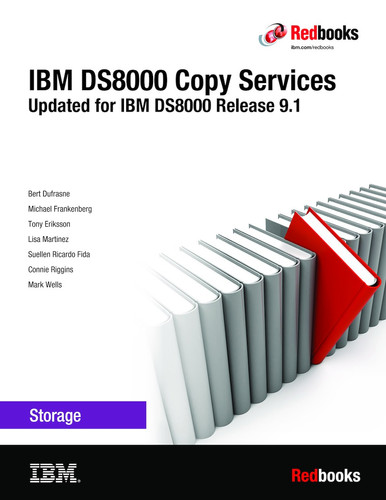0%
65Chapters
0-1Hours read
0kTotal Words
This IBM® Redbooks® publication helps you plan, install, configure, and manage Copy Services on the IBM DS8000® operating in an IBM Z® or Open Systems environment. This book helps you design and implement a new Copy Services installation or migrate from an existing installation. It includes hints and tips to maximize the effectiveness of your installation, and information about tools and products to automate Copy Services functions. It is intended for anyone who needs a detailed and practical understanding of the DS8000 Copy Services. This edition is an update for the DS8900 Release 9.1. Note that the Safeguarded Copy feature is covered in IBM DS8000 Safeguarded Copy, REDP-5506.
Table of Contents
- Front cover
- Notices
- Preface
- Part 1 Overview
- Chapter 1. Introduction
- 1.1 Point-in-time copy functions
- 1.1.1 FlashCopy
- 1.1.2 Remote Pair FlashCopy (Preserve Mirror)
- 1.1.3 Cascading FlashCopy
- 1.2 Business-continuity functions
- 1.2.1 Metro Mirror
- 1.2.2 Global Copy
- 1.2.3 Global Mirror
- 1.2.4 Three-site Metro/Global Mirror with Incremental Resync
- 1.2.5 IBM Multiple Target Peer-to-Peer Remote Copy
- 1.2.6 SafeGuarded Copy
- 1.3 Copy Services functions unique to z/OS
- 1.3.1 z/OS Global Mirror and Metro Mirror across three sites
- 1.3.2 IBM z/OS Metro/Global Mirror Incremental Resync (M/zGM Resync)
- Chapter 2. Licensing
- Part 2 Interfaces
- Chapter 3. Copy Services interfaces overview
- Chapter 4. DS command-line interface
- Chapter 5. IBM Z interfaces
- 5.1 IBM Z command alternatives
- 5.2 TSO commands for z/OS
- 5.2.1 Protecting TSO Copy Services commands
- 5.3 ICKDSF commands for z/OS, z/VM, z/VSE
- 5.3.1 Protecting ICKDSF Copy Services commands
- 5.4 DFSMSdss copy commands with fast replication
- 5.5 The ANTRQST API
- 5.5.1 Protecting ANTRQST API Functions
- 5.6 The ANTTREXX API and samples
- 5.6.1 Protecting ANTTREXX API Functions
- 5.6.2 Sample REXX Programs in DGTCLIB
- 5.7 Native z/VM commands for FlashCopy
- 5.8 Native z/VSE commands for FlashCopy
- 5.9 Native z/TPF commands
- Part 3 FlashCopy
- Chapter 6. FlashCopy overview
- Chapter 7. FlashCopy options
- 7.1 Full volume Flashcopy
- 7.2 FlashCopy for z/OS data sets
- 7.3 Copy option
- 7.4 NoCopy option
- 7.5 Cascaded Flashcopy
- 7.6 Persistent FlashCopy
- 7.7 Incremental FlashCopy
- 7.8 Reversing FlashCopy
- 7.9 Fast reverse restore
- 7.10 Remote (in-band) FlashCopy
- 7.11 Remote Pair Flashcopy
- 7.12 Consistent FlashCopy (FlashCopy consistency group)
- Chapter 8. FlashCopy interfaces
- Chapter 9. Cascading FlashCopy
- 9.1 Introduction
- 9.1.1 Flashcopy
- 9.1.2 FlashCopy prior to the cascading capability
- 9.2 Cascading FlashCopy concept and design
- 9.2.1 Typical use cases
- 9.2.2 Terminology
- 9.3 Cascading FlashCopy and Fast Reverse Restore
- 9.4 Thin provisioning considerations
- 9.4.1 Space release
- 9.4.2 Withdrawing Cascading FlashCopy relationships
- 9.4.3 Out of Space conditions
- 9.5 Design limitations
- Chapter 10. Remote Pair FlashCopy
- 10.1 FlashCopy in combination with other Copy Services
- 10.1.1 Terminology
- 10.1.2 FlashCopy with Metro Mirror and Global Copy
- 10.1.3 FlashCopy and Global Mirror
- 10.2 Remote Pair FlashCopy
- 10.2.1 Features of Remote Pair FlashCopy
- 10.2.2 Considerations
- 10.3 Remote Pair FlashCopy implementation and usage
- 10.4 Remote Pair FlashCopy withdrawal
- 10.4.1 Withdraw with Background Copy
- 10.4.2 Forcing FlashCopy Withdraw
- 10.4.3 Withdrawing on the Metro Mirror secondary
- 10.4.4 FlashCopy Withdraw interface differences
- 10.5 Remote Pair FlashCopy impact on Metro Mirror state
- 10.6 Using Remote Pair FlashCopy in a z/OS environment
- 10.6.1 Remote Pair FlashCopy and SMS volume selection
- 10.7 FlashCopy considerations for Metro/Global Mirror and Multiple Target PPRC
- 10.7.1 Remote Pair FlashCopy with Multiple Target PPRC
- Chapter 11. FlashCopy performance
- 11.1 FlashCopy performance overview
- 11.1.1 Distribution of the workload: Location of source and target volumes
- 11.1.2 LSS/LCU versus rank: Considerations
- 11.1.3 Rank characteristics
- 11.2 FlashCopy establish performance
- 11.3 Background copy performance
- 11.4 FlashCopy impact on applications
- 11.4.1 FlashCopy nocopy
- 11.4.2 FlashCopy full copy
- 11.4.3 Incremental FlashCopy
- 11.5 FlashCopy scenarios
- 11.5.1 Scenario #1: Backup to disk
- 11.5.2 Scenario #2: Backup to tape
- 11.5.3 Scenario #3: FlashCopy during peak application activity
- 11.5.4 Scenario #4: Ranks reserved for FlashCopy
- Chapter 12. FlashCopy examples
- 12.1 Creating a test system or integration system
- 12.1.1 One-time test system
- 12.1.2 Multiple setup of a test system with the same contents
- 12.2 Creating a backup
- 12.2.1 Creating a FlashCopy for backup purposes without a volume copy
- 12.2.2 Incremental FlashCopy for backup purposes
- 12.2.3 Using a target volume to restore its contents back to the source
- 12.3 Cascaded FlashCopy usage and examples
- 12.3.1 Maintain multiple FlashCopy relationships
- 12.3.2 Global Mirror configuration and multiple FC targets
- 12.3.3 Simple forward cascading FlashCopy
- 12.3.4 Reverse FlashCopy
- 12.3.5 Cascading data set level FlashCopy
- 12.3.6 Multiple FC relationships in a more complex configuration
- 12.4 Establishing a remote FlashCopy
- 12.5 Establishing Remote Pair Flashcopy
- 12.6 TSO FlashCopy query commands
- 12.7 ICKDSF query command for FlashCopy
- Chapter 13. FlashCopy usage with z/OS products
- Part 4 Metro Mirror and Global Copy
- Chapter 14. Metro Mirror overview
- Chapter 15. Global Copy overview
- Chapter 16. Metro Mirror and Global Copy paths
- Chapter 17. Metro Mirror and Global Copy operations
- 17.1 Metro Mirror and Global Copy pair states
- 17.2 Basic Metro Mirror and Global Copy operation
- 17.2.1 Establishing logical PPRC paths
- 17.2.2 Removing logical PPRC paths
- 17.2.3 Establishing a PPRC pair
- 17.2.4 Suspending a PPRC pair
- 17.2.5 Resuming a PPRC pair
- 17.2.6 Removing a PPRC pair
- 17.3 Suspension
- 17.4 Freeze
- 17.4.1 Unfreeze (consistency group created)
- 17.5 PPRC failover and failback
- 17.5.1 PPRC Failover
- 17.5.2 PPRC Failback
- 17.5.3 Failover/Failback scenario
- 17.6 Metro Mirror data consistency
- 17.7 Rolling disaster
- 17.8 Consistency group function
- 17.8.1 Data consistency and dependent writes
- 17.8.2 Consistency group function: How it works
- 17.8.3 Critical attribute (IBM Z only)
- 17.9 Creating a Global Copy consistent copy
- 17.10 Automation and management
- Chapter 18. Metro Mirror and Global Copy implementation considerations
- 18.1 Bandwidth considerations
- 18.1.1 Metro Mirror bandwidth considerations
- 18.1.2 Global Copy bandwidth considerations
- 18.2 Performance considerations
- 18.2.1 Managing the load
- 18.2.2 Initial synchronization
- 18.2.3 Metro Mirror distance considerations
- 18.2.4 z/OS Resource Management Facility
- 18.3 Symmetrical configuration
- 18.4 Volume selection
- 18.5 Hardware requirements
- 18.5.1 License
- 18.5.2 Interoperability
- 18.5.3 Connectivity: Ports, paths, and links
- 18.5.4 LSS and consistency group considerations
- 18.6 Scalability
- 18.7 Distance considerations
- 18.7.1 Fibre Channel switches (FICON switches)
- 18.7.2 Channel extender
- 18.7.3 Dense wavelength division multiplexing (DWDM)
- 18.8 z/OS multiple subchannel set support
- 18.9 Global Copy point-in-time backup solution considerations
- Chapter 19. Metro Mirror and Global Copy interfaces and examples
- 19.1 Metro Mirror and Global Copy interfaces overview
- 19.1.1 Metro Mirror and Global Copy command reference
- 19.2 Metro Mirror and Global Copy DS CLI examples
- 19.2.1 Setup, remove and manage of a Metro Mirror configuration
- 19.2.2 Switching over to a backup site
- 19.2.3 Switching back to a primary site
- 19.2.4 Metro Mirror freezepprc and unfreezepprc commands
- 19.2.5 Changing the copy mode from Metro Mirror to Global Copy
- 19.2.6 Changing the copy mode from Global Copy to Metro Mirror
- 19.2.7 Periodic offsite backup procedure
- 19.2.8 Managing data migration with Global Copy
- 19.3 Metro Mirror and Global Copy TSO examples
- 19.3.1 Query an established path
- 19.3.2 Query a Metro Mirror or Global Copy primary
- 19.3.3 Querying a Metro Mirror Secondary
- 19.4 Metro Mirror and Global Copy ICKDSF examples
- 19.4.1 Displaying the Fibre Channel Connection Information Table
- 19.4.2 Query device status
- 19.4.3 Defining and querying a Metro Mirror path
- Part 5 Global Mirror
- Chapter 20. Global Mirror overview
- 20.1 Global Mirror basic concepts
- 20.1.1 Terminology in Global Mirror environments
- 20.1.2 Application I/O and Global Mirror
- 20.1.3 Asynchronous replication technique
- 20.1.4 Global Mirror Master Subordinate relationship
- 20.2 Global Mirror consistency group processing
- 20.2.1 Properties of the Global Mirror journal
- 20.2.2 Consistency group formation
- 20.2.3 Consistency group parameters
- Chapter 21. Global Mirror operations and recovery
- 21.1 Modifying a Global Mirror session
- 21.1.1 Adding volume pairs to or removing volume pairs from a Global Mirror session
- 21.1.2 Adding or removing storage systems or LSSs
- 21.1.3 Modifying Global Mirror session parameters
- 21.1.4 Global Mirror environment topology changes
- 21.2 Global Mirror with multiple storage systems
- 21.3 Multiple Global Mirror sessions
- 21.4 Host connectivity at primary and secondary sites
- 21.4.1 Multisite host connectivity
- 21.4.2 Single-site host connectivity
- 21.5 Taking an additional copy for disaster recovery testing
- 21.6 Global Mirror recovery
- 21.6.1 Autonomic behavior
- 21.6.2 General recovery principle
- Chapter 22. Global Mirror interfaces and examples
- 22.1 Global Mirror interface overview
- 22.1.1 Global Mirror command reference
- 22.2 Establishing a Global Mirror environment by using the DS CLI
- 22.2.1 Creating Global Copy relationships: H1 to H2 volumes
- 22.2.2 Creating FlashCopy relationships: H2 to J2 volumes
- 22.2.3 Defining and Starting Global Mirror
- 22.3 Removing a Global Mirror environment with the DS CLI
- 22.3.1 Ending Global Mirror processing
- 22.3.2 Removing the H1 volumes from the Global Mirror session
- 22.3.3 Removing the Global Mirror session
- 22.3.4 Terminating FlashCopy pairs
- 22.3.5 Terminating Global Copy pairs and removing the paths
- 22.4 Managing the Global Mirror environment with the DS CLI
- 22.4.1 Pausing and resuming Global Mirror consistency group formation
- 22.4.2 Changing the Global Mirror tuning parameters
- 22.4.3 Stopping and starting Global Mirror
- 22.4.4 Adding and removing volumes to the Global Mirror environment
- 22.4.5 Adding and removing an LSS to an existing Global Mirror environment
- 22.4.6 Adding and removing a subordinate storage system
- 22.5 Recovery scenario after a local site failure by using the DS CLI
- 22.5.1 Summary of the recovery scenario
- 22.5.2 Stopping Global Mirror processing
- 22.5.3 Performing Global Copy failover from H2 to H1
- 22.5.4 Verifying a valid consistency group state
- 22.5.5 Reversing FlashCopy from H2 to J2
- 22.5.6 Re-establishing the FlashCopy relationship from H2 to J2
- 22.5.7 Restarting the application at the remote site
- 22.6 Returning to the local site
- 22.6.1 Creating paths from H2 to H1
- 22.6.2 Performing Global Copy failback from H2 to H1
- 22.6.3 Querying for the Global Copy first pass completion
- 22.6.4 Quiescing the application at the remote site
- 22.6.5 Querying the out-of-sync tracks until the result shows zero
- 22.6.6 Creating paths from H1 to H2 if they do not exist
- 22.6.7 Performing Global Copy failover from H1 to H2
- 22.6.8 Performing Global Copy failback from H1 to H2
- 22.6.9 Starting Global Mirror
- 22.7 Practicing disaster recovery readiness
- 22.7.1 Querying the Global Mirror environment
- 22.7.2 Pausing Global Mirror and checking its completion
- 22.7.3 Pausing Global Copy pairs
- 22.7.4 Performing Global Copy failover from H2 to H1
- 22.7.5 Creating consistent data on H2 volumes
- 22.7.6 Waiting for the FlashCopy background copy to complete
- 22.7.7 Re-establishing the FlashCopy relationships
- 22.7.8 Taking a FlashCopy from I2 to H2
- 22.7.9 Performing disaster recovery testing by using the H2 volume
- 22.7.10 Performing Global Copy failback from H1 to H2
- 22.7.11 Waiting for the Global Copy first pass to complete
- 22.7.12 Resuming Global Mirror
- 22.8 Query Global Mirror session information with IBM Z TSO or ICKDSF interfaces
- 22.8.1 Querying Global Mirror session by using TSO
- 22.8.2 Querying the Global Mirror session by using ICKDSF
- Part 6 z/OS Global Mirror
- Chapter 23. z/OS Global Mirror overview
- 23.1 z/OS Global Mirror introduction
- 23.2 z/OS Global Mirror terms and processes
- 23.2.1 Primary volume
- 23.2.2 Secondary volumes
- 23.2.3 Tertiary volumes
- 23.2.4 Swap volumes
- 23.2.5 Primary storage system
- 23.2.6 Secondary storage system
- 23.2.7 System data mover
- 23.2.8 z/OS Global Mirror session
- 23.2.9 Consistency group
- 23.2.10 XRC or infrastructure data sets
- 23.2.11 Utility devices
- 23.3 z/OS Global Mirror operation: Data flow
- Chapter 24. z/OS Global Mirror interfaces
- Chapter 25. How z/OS Global Mirror maintains consistency
- 25.1 Consistency group
- 25.2 Time stamping process
- 25.3 Common time reference
- 25.3.1 z/OS
- 25.3.2 z/VM
- 25.3.3 Linux on IBM Z
- 25.4 z/OS Global Mirror consistency example
- 25.4.1 Gathering the data to be mirrored
- 25.4.2 Creating a consistency group
- 25.4.3 Writing the consistency group
- 25.5 Time consistent recovery
- 25.6 z/OS Global Mirror recovery process
- Chapter 26. z/OS Global Mirror scalability
- Chapter 27. Managing z/OS Global Mirror
- Part 7 Solutions
- Chapter 28. IBM GDPS
- Chapter 29. IBM Copy Services Manager
- 29.1 Copy Services Manager overview
- 29.1.1 Why Copy Services Manager is needed
- 29.1.2 What Copy Services Manager provides
- 29.1.3 Copy Services Manager reliability, availability, and serviceability
- 29.2 Copy Services Manager terminology
- 29.2.1 Copy set
- 29.2.2 Session
- 29.2.3 Location
- 29.2.4 Volume types in a copy set
- 29.3 DS8000 specific information
- 29.3.1 PPRC paths
- 29.3.2 DS8000 connectivity
- 29.3.3 Metro Mirror heartbeat
- 29.4 Copy Services Manager interfaces
- 29.4.1 Copy Services Manager GUI
- 29.4.2 Copy Services Manager CLI
- 29.4.3 RESTful API
- Chapter 30. z/OS HyperSwap
- Chapter 31. VMware Site Recovery Manager
- Part 8 MultiSite configurations
- Chapter 32. Metro/Global Mirror overview
- Chapter 33. Metro/Global Mirror configuration and setup
- 33.1 Metro/Global Mirror configuration
- 33.1.1 Metro/Global Mirror with additional Global Mirror environments
- 33.1.2 Metro/Global Mirror with multiple storage systems
- 33.2 Architectural Metro/Global Mirror example
- 33.3 Initial setup of Metro/Global Mirror
- 33.3.1 Establish PPRC paths
- 33.3.2 Establish Global Copy from H2 to H3
- 33.3.3 Establish Metro Mirror from H1 to H2
- 33.3.4 Establish FlashCopy at H3
- 33.3.5 Create the Global Mirror sessions and add volumes
- 33.3.6 Start Global Mirror at H2
- 33.4 Migrating from Metro Mirror to Metro/Global Mirror
- 33.5 Preferred practices for setting up Metro/Global Mirror
- Chapter 34. Metro/Global Mirror operations
- 34.1 Overview
- 34.2 General considerations for storage failover
- 34.3 Freezing and unfreezing Metro Mirror volumes
- 34.4 Checking consistency at H3
- 34.5 Setting up an additional Global Mirror from H3
- 34.5.1 Cleaning up the remaining Metro Mirror relationships
- 34.5.2 Create Global Copy pairs from H3 to H2
- 34.5.3 Create FlashCopy relationships at H2
- 34.5.4 Create Global Mirror at H3
- Chapter 35. Metro/Global Mirror recovery scenarios
- 35.1 Overview
- 35.2 Recovery of the production environment at H2
- 35.3 Recovery of the production environment at H3
- 35.3.1 Stop I/O at H1
- 35.3.2 Terminate Global Mirror
- 35.3.3 Terminate Global Copy
- 35.3.4 Failover Metro Mirror to H2
- 35.3.5 Establish Global Copy from H3 to H2
- 35.3.6 Start I/O at H3
- 35.4 Returning the production environment from H3 to H1
- 35.4.1 Stop I/O at H3
- 35.4.2 Failback Metro Mirror from H2 to H1
- 35.4.3 Terminate Global Copy from H3 to H2
- 35.4.4 Failover to H1
- 35.4.5 Failback Metro Mirror from H1 to H2
- 35.4.6 Create Global Copy from H2 to H3
- 35.4.7 Start I/O
- 35.4.8 Start Global Mirror or adding volumes to the session
- Chapter 36. Metro/Global Mirror disaster recovery test scenarios
- 36.1 Overview
- 36.2 Providing consistency with Metro Mirror freeze
- 36.2.1 Disaster recovery test at the intermediate H2 site
- 36.2.2 Disaster recovery test at the remote H3 site
- 36.3 Providing consistency with Global Mirror
- 36.3.1 Stop Global Mirror
- 36.3.2 Suspend Global Copy from H2 to H3
- 36.3.3 Failing over Global Copy to H3
- 36.3.4 Fast reversal of FlashCopy from the J3 to H3 volumes
- 36.3.5 Establish FlashCopy from the H3 volumes to the practice I3 volumes
- 36.3.6 Failback Global Copy from H2 to H3
- 36.3.7 Restart Global Mirror
- 36.3.8 Start I/O at the disaster recovery host
- Chapter 37. Metro/Global Mirror incremental resynchronization
- 37.1 Overview
- 37.1.1 Functional description
- 37.1.2 Options for DS CLI
- 37.2 Setting up Metro/Global Mirror with Incremental Resync
- 37.3 Incremental Resync recovery scenarios
- 37.3.1 Failure at the local H1 site
- 37.3.2 Failure at the intermediate H2 site
- 37.4 Restore original Metro/Global Mirror configuration
- 37.4.1 Clean up the remaining components at H2
- 37.4.2 Failback Global Copy from the H3 to H2
- 37.4.3 Start Incremental Resync at H1
- 37.4.4 Stop Global Mirror at H1 and suspend Global Copy
- 37.4.5 Stop Global Copy from H1 to H3 at H3
- 37.4.6 Reverse Global Copy to run from H2 to H3
- 37.4.7 Create Metro Mirror with Incremental Resync at H1
- 37.4.8 Start Global Mirror at H2
- 37.4.9 Failure at remote H3 site
- 37.5 Convert Global Mirror to Metro/Global Mirror
- 37.5.1 Establish PPRC paths
- 37.5.2 Start Global Copy from H3 to H2
- 37.5.3 Start incremental resynchronization at H1
- 37.5.4 Terminate Global Mirror and suspend Global Copy at H1
- 37.5.5 Terminate Global Copy at target H3
- 37.5.6 Reverse Global Copy to run from H2 to H3
- 37.5.7 Start Metro Mirror from H1 to H2
- 37.5.8 Start Global Mirror at H2
- Chapter 38. Multiple Target PPRC overview
- Chapter 39. Multiple Target PPRC topologies
- 39.1 Multiple Target PPRC topologies
- 39.2 Two Metro Mirror relationships
- 39.3 Metro Mirror and Global Mirror
- 39.4 Cascaded Metro Mirror/Global Mirror
- 39.5 Metro Mirror and Global Copy
- 39.6 Global Copy plus Global Mirror
- 39.7 Metro/Global Mirror plus Metro Mirror
- 39.8 z/OS Global Mirror and two Metro Mirror pairs
- Chapter 40. Multiple Target PPRC architecture and design
- 40.1 Multiple Target PPRC pairs
- 40.2 Cascaded PPRC after Multiple Target PPRC failover
- 40.3 Multiple Target Incremental Resynchronization
- 40.3.1 Multiple Target Incremental Resynchronization pairs
- 40.3.2 Delayed creation of MTIR pairs
- 40.3.3 MTIR change recording
- 40.3.4 Synchronizing MTIR pairs
- 40.4 PPRC path states
- 40.4.1 Effects of freeze on path state
- 40.4.2 Effects of failover on path state
- Chapter 41. Implementing a two Metro Mirror topology
- 41.1 Overview of a two Metro Mirror topology
- 41.2 Creating a two Metro Mirror topology
- 41.2.1 Terms used in examples
- 41.2.2 Establish PPRC paths
- 41.2.3 Create H1:H2 Metro Mirror pairs
- 41.2.4 Establish H1:H3 pairs
- 41.3 Outage at H2 or H3
- 41.4 Outage at H1 site
- 41.4.1 Recover at H2
- 41.4.2 Start replication H2:H3
- 41.4.3 H1 recovered
- 41.5 Return production to H1
- 41.5.1 Move host systems to H1
- 41.5.2 Start H1:H2 and H1:H3 replication
- 41.6 Copy Services Manager
- Chapter 42. Implementing a Metro Mirror and Global Mirror topology
- 42.1 Overview of a Metro Mirror and Global Mirror topology
- 42.2 Creating a Metro Mirror and Global Mirror topology
- 42.2.1 Terms used in examples
- 42.2.2 Establish PPRC Paths
- 42.2.3 Create H1:H2 Metro Mirror pairs
- 42.2.4 Create H1:H3 Global Copy pairs
- 42.2.5 Create FlashCopy H3:J3
- 42.2.6 Create and start Global Mirror session
- 42.3 Outage at H3
- 42.4 Outage at H2
- 42.5 Outage at H1
- 42.5.1 Recover at H2
- 42.5.2 H1 recovered
- 42.6 Scripts for managing Metro Mirror/Global Mirror
- Chapter 43. Implementing a Global Copy plus Global Mirror topology
- 43.1 Overview of Global Copy plus Global Mirror topology
- 43.2 Creating a Global Copy plus Global Mirror topology
- 43.2.1 Establish PPRC paths
- 43.2.2 Create H1:H2 Global Copy pairs
- 43.2.3 Create H1:H3 Global Mirror
- 43.3 Outage at Global Copy secondary H2
- 43.4 Outage at Global Mirror H3
- 43.4.1 Start Global Mirror H1:H2
- 43.4.2 H3 recovered
- 43.5 Outage at H1
- 43.5.1 Recover at Global Mirror remote H3 site
- 43.5.2 Restore Global Mirror disaster recovery capability
- 43.5.3 Start Global Mirror H3:H2
- 43.5.4 H1 recovered
- Chapter 44. Implementing a Metro/Global Mirror and Metro Mirror topology
- Chapter 45. MultiTarget PPRC with cascaded Metro/Global Mirror
- 45.1 Cascaded Metro/Global Mirror topology
- 45.2 Outage at H3
- 45.3 Outage at H2
- 45.4 Outage at H1
- 45.4.1 Terms used in this example
- 45.4.2 Recover at H2
- 45.4.3 H1 recovered
- 45.4.4 Return production to H1
- 45.4.5 Start replication H1:H2
- 45.5 Cascaded Metro/Global Mirror and Multiple Target PPRC Metro/Global Mirror
- Chapter 46. Using Multiple Target PPRC for migration
- 46.1 General considerations
- 46.2 Replacement of Metro Mirror secondary
- 46.2.1 Requirements
- 46.2.2 Terms used in examples
- 46.2.3 Initial configuration
- 46.2.4 Installation of new DS8000 at H2’
- 46.2.5 PPRC paths H1:H2’
- 46.2.6 Create H1:H2’ Metro Mirror pairs
- 46.2.7 Monitor for H1:H2’ full duplex
- 46.2.8 Remove H1:H2
- 46.3 Replacement of Metro Mirror primary
- 46.3.1 Requirements
- 46.3.2 Terms used in examples
- 46.3.3 Initial configuration
- 46.3.4 Installation of new DS8000 at H1’
- 46.3.5 Start Metro Mirror H1:H1’
- 46.3.6 Monitor for H1:H1’ full duplex
- 46.3.7 Monitor out of sync tracks for H1’:H2 and H2:H1’
- 46.3.8 Move production to H1’
- 46.3.9 Start replication H1’:H2
- 46.3.10 Remove Metro Mirror pairs for H1
- 46.3.11 Remove PPRC paths for H1
- 46.4 Replacement of Metro Mirror primary, alternative method
- 46.4.1 Initial configuration
- 46.4.2 Move production to H2
- 46.4.3 Installation of new DS8000 at H1’
- 46.4.4 Start Metro Mirror H2:H1’
- 46.4.5 Remove H2:H1
- 46.4.6 Move production back to H1’
- Chapter 47. Multi-site replication scenario examples
- Chapter 48. DS command-line interface
- Appendix A. z/OS concurrent copy function
- Appendix B. SNMP notifications
- Related publications
- Back cover