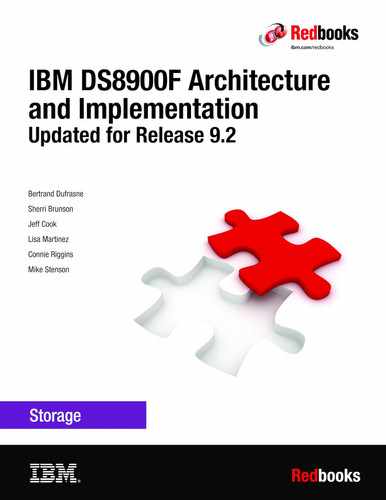This IBM® RedpaperRedbooks® publication describes the concepts, architecture, and implementation of the IBM DS8900F family. The WhitepaperRedpaperbook provides reference information to assist readers who need to plan for, install, and configure the DS8900F systems. This edition applies to DS8900F systems with IBM DS8000® Licensed Machine Code (LMC) 7.9.20 (bundle version 89.20.xx.x), referred to as Release 9.2. The DS8900F is an all-flash system exclusively, and it offers three classes: Like its predecessors, the DS8900F supports advanced disaster recovery (DR) solutions, business continuity solutions, and thin provisioning. The IBM DS8910F Rack-Mounted model 993 is described in IBM DS8910F Model 993 Rack-Mounted Storage System Release 9.1, REDP-5566.
TThe DS8900F architecture relies on powerful IBM POWER9™ processor-based servers that manage the cache to streamline disk input/output (I/O), which maximizes performance and throughput. These capabilities are further enhanced by High-Performance Flash Enclosures (HPFE) Gen2.
Table of Contents
- Front cover
- Notices
- Preface
- Part 1 Concepts and architecture
- Chapter 1. Introduction to the IBM DS8900F storage system
- 1.1 Introduction to the DS8900F system
- 1.1.1 At-a-glance features of the DS8900F
- 1.2 DS8900F controller options and frames
- 1.3 DS8900F architecture and functions overview
- 1.3.1 Overall architecture and components
- 1.3.2 Storage capacity
- 1.3.3 Supported environments
- 1.3.4 Configuration flexibility
- 1.3.5 Copy Services functions
- 1.3.6 Service and setup
- 1.3.7 IBM Certified Secure Data Overwrite
- 1.4 Performance features
- 1.4.1 The 4.3 TB cache
- 1.4.2 The 32 GFC and 16 GFC host adapters
- 1.4.3 Sophisticated caching algorithms
- 1.4.4 Flash storage
- 1.4.5 Performance for IBM Z
- 1.4.6 Performance enhancements for Power Systems servers
- Chapter 2. IBM DS8900F hardware components and architecture
- 2.1 Flash drive terminology of the DS8900F
- 2.1.1 Storage system
- 2.1.2 Management Enclosure
- 2.1.3 Central processor complex
- 2.2 DS8900F configurations and models
- 2.2.1 DS8980F Analytic Class configuration
- 2.2.2 DS8950F Agility Class configuration
- 2.2.3 DS8910F Flexibility Class Racked configuration
- 2.2.4 DS8910F Flexibility Class Rack-Mounted configuration
- 2.2.5 DS8900F base frames
- 2.2.6 DS8900F expansion frame
- 2.2.7 Scalable upgrades
- 2.2.8 Licensed functions
- 2.3 DS8900F architecture overview
- 2.3.1 IBM POWER9 processor-based CPCs
- 2.3.2 Processor memory
- 2.3.3 Flexible service processor
- 2.3.4 Ethernet connections
- 2.3.5 Peripheral Component Interconnect Express adapters
- 2.4 I/O enclosures and adapters
- 2.4.1 Cross-cluster communication
- 2.4.2 I/O enclosure adapters
- 2.5 Flash drive enclosures
- 2.6 Power and cooling
- 2.6.1 Rack power control cards
- 2.6.2 Intelligent Power Distribution Units
- 2.6.3 Power domains
- 2.6.4 Rack management 24-port Ethernet switch pair
- 2.6.5 Backup Power Modules and NVDIMM
- 2.6.6 Power cord options
- 2.6.7 Enclosure power supply units
- 2.7 Management Console and network
- 2.7.1 Ethernet switches
- Chapter 3. IBM DS8900 reliability, availability, and serviceability
- 3.1 DS8900F processor complex features
- 3.1.1 POWER9 PowerVM Hypervisor
- 3.1.2 POWER9 processor
- 3.1.3 Cross-cluster communication
- 3.1.4 Environmental monitoring
- 3.1.5 Resource deconfiguration
- 3.2 CPC failover and failback
- 3.2.1 Dual cluster operation and data protection
- 3.2.2 Failover
- 3.2.3 Failback
- 3.2.4 NVS and power outages
- 3.3 Data flow in the DS8900F
- 3.3.1 I/O enclosures
- 3.3.2 Host connections
- 3.3.3 Metadata checks
- 3.4 RAS on the Hardware Management Console
- 3.4.1 Licensed Internal Code updates
- 3.4.2 Call Home and remote support
- 3.5 RAS on the storage system
- 3.5.1 RAID configurations
- 3.5.2 Drive path redundancy
- 3.5.3 Flash RAID controller redundancy
- 3.5.4 Predictive failure analysis
- 3.5.5 Disk scrubbing
- 3.5.6 RAID support
- 3.5.7 RAID 6 overview
- 3.5.8 RAID 10 overview
- 3.5.9 RAID 5 implementation in DS8900F
- 3.5.10 Smart Rebuild
- 3.5.11 Spare creation
- 3.6 RAS on the power subsystem
- 3.6.1 Power components
- 3.6.2 Line power loss
- 3.6.3 Line power fluctuation
- 3.6.4 Power control
- 3.7 Other features
- 3.7.1 Internal network
- 3.7.2 Earthquake resistance
- 3.7.3 IBM Certified Secure Data Overwrite
- Chapter 4. Virtualization concepts
- 4.1 Virtualization definition
- 4.2 Benefits of virtualization
- 4.3 Abstraction layers for drive virtualization
- 4.3.1 Array sites
- 4.3.2 Arrays
- 4.3.3 Ranks
- 4.4 Extent pools
- 4.4.1 Dynamic extent pool merge
- 4.4.2 Logical volumes
- 4.4.3 Allocation, deletion, and modification of LUNs and CKD volumes
- 4.4.4 Volume allocation and metadata
- 4.4.5 Logical subsystems
- 4.4.6 Volume access
- 4.4.7 Virtualization hierarchy summary
- 4.5 Terminology for IBM Storage products
- Part 2 Planning and installation
- Chapter 5. IBM DS8900F physical planning and installation
- 5.1 Considerations before the installation: Planning for growth
- 5.1.1 Client responsibilities for the installation
- 5.1.2 Participants
- 5.1.3 Required information
- 5.2 Planning for the physical installation
- 5.2.1 Delivery and staging area
- 5.2.2 Floor type and loading
- 5.2.3 Overhead cabling features
- 5.2.4 Room space and service clearance
- 5.2.5 Power requirements and operating environment
- 5.2.6 Host interface and cables
- 5.2.7 Host adapter Fibre Channel specifics for open environments
- 5.2.8 FICON specifics on a z/OS environment
- 5.2.9 Best practices for host adapters
- 5.2.10 Worldwide node name and worldwide port name determination
- 5.3 Network connectivity planning
- 5.3.1 Hardware Management Console and network access
- 5.3.2 IBM Spectrum Control and IBM Storage Insights
- 5.3.3 DS Command-Line Interface
- 5.3.4 Remote support connection
- 5.3.5 Storage area network connection
- 5.3.6 Key manager servers for encryption
- 5.3.7 Lightweight Directory Access Protocol server for single sign-on
- 5.4 Remote Mirror and Remote Copy connectivity
- 5.5 Disk capacity considerations
- 5.5.1 Disk sparing
- 5.5.2 Disk capacity
- Chapter 6. IBM DS8900F Management Console planning and setup
- 6.1 DS8900F Management Console overview
- 6.1.1 Management Enclosure
- 6.1.2 Management Console hardware
- 6.1.3 Private and Management Ethernet networks
- 6.2 Management Console software
- 6.2.1 DS Management GUI
- 6.2.2 Data Storage Command-Line Interface
- 6.2.3 RESTful application programming interface
- 6.2.4 IBM Copy Services Manager interface
- 6.2.5 Updating the embedded IBM Copy Services Manager
- 6.2.6 Web User Interface
- 6.3 Management Console activities
- 6.3.1 Management Console planning tasks
- 6.3.2 Planning for Licensed Internal Code upgrades
- 6.3.3 Time synchronization
- 6.3.4 Monitoring DS8900F with the Management Console
- 6.3.5 Event notification through syslog
- 6.3.6 Call Home and remote support
- 6.4 Management Console network settings
- 6.4.1 Private networks
- 6.5 Management Console user management
- 6.5.1 Password policies
- 6.5.2 Remote authentication
- 6.5.3 Management Console Web User Interface management
- 6.5.4 LDAP authentication
- 6.6 Secondary Management Console
- 6.6.1 Management Console redundancy benefits
- Chapter 7. IBM DS8900F features and licensed functions
- 7.1 DS8900F licensed functions
- 7.1.1 General introduction to licensing
- 7.1.2 Licensing cost structure
- 7.2 Activating licensed functions
- 7.2.1 Obtaining DS8000 machine information and activating license keys
- 7.2.2 Obtaining the activation codes
- 7.2.3 Applying activation codes by using the DS CLI
- 7.3 Licensed scope considerations
- Part 3 Storage configuration
- Chapter 8. Configuration flow
- Chapter 9. IBM DS8900F Storage Management GUI
- 9.1 Introduction
- 9.2 DS GUI: Getting started
- 9.2.1 Accessing the DS GUI
- 9.2.2 System Setup wizard
- 9.2.3 Configuring Fibre Channel port protocols and topologies
- 9.3 Managing and monitoring the storage system
- 9.3.1 Storage Management help functions
- 9.4 System configuration overview
- 9.4.1 Network settings
- 9.4.2 Security settings
- 9.4.3 System Settings
- 9.4.4 Notifications settings
- 9.4.5 Support settings
- 9.5 Logical configuration overview
- 9.6 Logical configuration for open systems volumes
- 9.6.1 Configuration flow
- 9.6.2 Creating FB pools for open systems hosts
- 9.6.3 Creating FB volumes for open systems hosts
- 9.6.4 Creating FB host attachments
- 9.6.5 Assigning FB volumes
- 9.7 Logical configuration for Count Key Data volumes
- 9.7.1 Configuration flow
- 9.7.2 Creating CKD storage pools
- 9.7.3 Creating CKD logical subsystems
- 9.7.4 Creating CKD volumes
- 9.7.5 Creating CKD parallel access volumes
- 9.7.6 Setting the FC port protocols for IBM Z attachment
- 9.8 Expanding volumes
- 9.9 Deleting a pool
- 9.10 Deleting volumes
- 9.11 Reinitializing a thin-provisioned volume
- 9.12 Easy Tier support
- 9.13 Monitoring system health
- 9.13.1 Hardware components: Status and attributes
- 9.13.2 Viewing components health and state from the system views
- 9.13.3 Monitoring system events
- 9.13.4 Exporting system-wide information
- 9.13.5 Audit logs
- 9.14 Performance monitoring
- 9.14.1 Performance statistics
- 9.14.2 Working with customized performance graphs
- 9.15 Fibre Channel error rate statistics
- 9.16 Providing feedback
- Chapter 10. IBM DS8900F Storage Management Command Line Interface
- 10.1 DS CLI overview
- 10.1.1 Supported operating systems for the DS CLI
- 10.1.2 Installation hints and tips
- 10.1.3 Installing the DS CLI on a Windows 10 system
- 10.1.4 Installing the DS CLI on an z/OS system
- 10.1.5 DS CLI version
- 10.1.6 User accounts
- 10.1.7 User management by using the DS CLI
- 10.1.8 DS CLI profile
- 10.1.9 Configuring the DS CLI to use the second HMC
- 10.1.10 Command structure
- 10.1.11 Using the DS CLI application
- 10.1.12 Return codes
- 10.1.13 User assistance
- 10.2 I/O port configuration
- 10.3 DS8900F storage configuration for Fixed-Block volumes
- 10.3.1 Disk classes
- 10.3.2 Creating the arrays
- 10.3.3 Creating the ranks
- 10.3.4 Creating the extent pools
- 10.3.5 Creating the FB volumes
- 10.3.6 Creating the volume groups
- 10.3.7 Creating host connections and clusters
- 10.3.8 Mapping open system host disks to storage unit volumes
- 10.4 DS8900F storage configuration for the CKD volumes
- 10.4.1 Creating the arrays
- 10.4.2 Creating the ranks and extent pools
- 10.4.3 Logical control unit creation
- 10.4.4 Creating the CKD volumes
- 10.4.5 Resource groups
- 10.4.6 IBM Easy Tier
- 10.5 Metrics with DS CLI
- 10.5.1 Offload performance data and other parameters
- 10.6 Private network security commands
- 10.7 Copy Services commands
- 10.8 Legacy DS CLI commands and scripts
- 10.9 For more information
- Part 4 Maintenance and upgrades
- Chapter 11. Licensed Machine Code
- 11.1 How new Licensed Internal Code is released
- 11.2 Bundle installation
- 11.2.1 Remote Code Load
- 11.3 Code updates
- 11.4 Host adapter firmware updates
- 11.4.1 Light-on fastload firmware update
- 11.4.2 Remote Mirror and Remote Copy path considerations
- 11.4.3 Control-unit initiated reconfiguration
- 11.5 Loading the code bundle
- 11.6 Fast path concurrent code load
- 11.7 Postinstallation activities
- 11.8 Summary
- Chapter 12. Monitoring and support
- 12.1 SNMP implementation on the DS8900
- 12.1.1 Message Information Base file
- 12.1.2 Predefined SNMP trap requests
- 12.2 SNMP notifications
- 12.2.1 Serviceable event that uses specific trap 3
- 12.2.2 Copy Services event traps
- 12.2.3 Thin-provisioning SNMP
- 12.3 SNMP configuration
- 12.3.1 SNMP preparation
- 12.3.2 SNMP configuration with the HMC
- 12.3.3 SNMP configuration with the DS CLI
- 12.4 Introduction to remote support
- 12.5 IBM policies for remote support
- 12.6 Remote support advantages
- 12.7 Remote support and Call Home
- 12.7.1 Call Home and heartbeat: Outbound
- 12.7.2 Data offload: Outbound
- 12.7.3 Outbound connection types
- 12.8 Remote Support Access (inbound)
- 12.8.1 Assist On-site
- 12.8.2 DS8900F embedded AOS
- 12.8.3 IBM Remote Support Center for DS8900F
- 12.8.4 Support access management through the DS CLI and DS GUI
- 12.9 Audit logging
- 12.10 Using IBM Storage Insights
- 12.10.1 IBM Storage Insights
- 12.10.2 Getting started with IBM Storage Insights
- Related publications
- Back cover