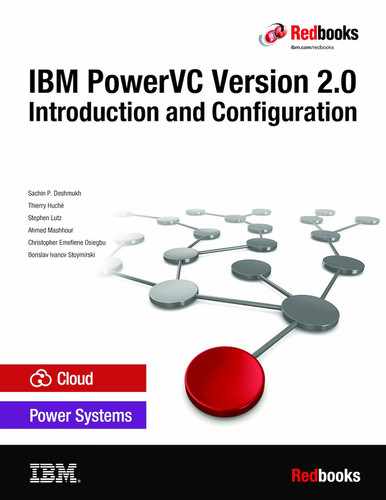IBM® Power Virtualization Center (IBM® PowerVC™) is an advanced enterprise virtualization management offering for IBM Power Systems. This IBM Redbooks® publication introduces IBM PowerVC and helps you understand its functions, planning, installation, and setup. It also shows how IBM PowerVC can integrate with systems management tools such as Ansible or Terraform and that it also integrates well into a OpenShift container environment. IBM PowerVC Version 2.0.0 supports both large and small deployments, either by managing IBM PowerVM® that is controlled by the Hardware Management Console (HMC), or by IBM PowerVM NovaLink. With this capability, IBM PowerVC can manage IBM AIX®, IBM i, and Linux workloads that run on IBM POWER® hardware. IBM PowerVC is available as a Standard Edition, or as a Private Cloud Edition. IBM PowerVC includes the following features and benefits: Unless stated otherwise, the content of this publication refers to IBM PowerVC Version 2.0.0.
Mirror
IBM PowerVC Private Cloud Edition includes all of the IBM PowerVC Standard Edition features and enhancements:
This publication is for experienced users of IBM PowerVM and other virtualization solutions who want to understand and implement the next generation of enterprise virtualization management for Power Systems.
Table of Contents
- Front cover
- Figures
- Tables
- Examples
- Notices
- Preface
- Chapter 1. IBM PowerVC introduction
- 1.1 IBM PowerVC overview
- 1.1.1 IBM PowerVC functions and advantages
- 1.1.2 IBM PowerVM NovaLink overview
- 1.2 IBM PowerVC editions
- 1.2.1 IBM PowerVC
- 1.2.2 IBM PowerVC for Private Cloud
- 1.3 PowerVC versions and releases
- 1.3.1 IBM PowerVC release to OpenStack edition cross-reference
- 1.3.2 IBM PowerVC 1.4 versions
- 1.3.3 IBM PowerVC Version 2.0.0
- 1.4 IBM PowerVC adoption
- Chapter 2. IBM PowerVC planning
- 2.1 IBM PowerVC requirements
- 2.1.1 Hardware and software information
- 2.1.2 Hardware and software requirements for IBM PowerVC
- 2.1.3 Other hardware compatibility
- 2.1.4 Web browser supported
- 2.2 IBM PowerVM NovaLink requirements
- 2.2.1 PowerVM NovaLink system requirements
- 2.3 Host and partition management planning
- 2.3.1 Physical server configuration
- 2.3.2 HMC or PowerVM NovaLink planning
- 2.3.3 Virtual I/O Server planning
- 2.4 Placement policies and templates
- 2.4.1 Host groups
- 2.4.2 Placement policies
- 2.4.3 Template types
- 2.4.4 Information that is required for compute template planning
- 2.4.5 Tips for deploy template planning
- 2.5 IBM PowerVC storage access SAN planning
- 2.5.1 vSCSI storage access
- 2.5.2 NPIV storage access
- 2.5.3 Shared storage pools
- 2.6 Storage management planning
- 2.6.1 IBM PowerVC storage terminology
- 2.6.2 Storage templates
- 2.6.3 Storage connectivity group and tags
- 2.6.4 Combining storage connectivity groups, tags and storage port groups
- 2.7 Network management planning
- 2.7.1 Infoblox support
- 2.7.2 Multiple network planning
- 2.7.3 Shared Ethernet Adapter planning
- 2.7.4 Planning Single Root I/O Virtualization networks
- 2.8 Planning users and groups
- 2.8.1 User management planning
- 2.8.2 Projects and role management planning
- 2.9 Security management planning
- 2.9.1 Ports that are used by IBM PowerVC
- 2.9.2 Providing a certificate
- 2.10 Product information
- Chapter 3. IBM PowerVC installation
- 3.1 Setting up the IBM PowerVC environment
- 3.1.1 Creating the virtual machine to host IBM PowerVC
- 3.1.2 Downloading and installing the Linux operating system
- 3.1.3 Customizing the Linux operating system
- 3.2 Installing IBM PowerVC
- 3.3 Uninstalling IBM PowerVC
- 3.4 Upgrading IBM PowerVC
- 3.4.1 Before you begin
- 3.4.2 Performing an in-place upgrade
- 3.4.3 Upgrading or migrating from earlier versions
- 3.4.4 Migrating PowerVC from ppc64 to ppc64le or x86_64
- 3.4.5 Upgrading to PowerVC for Private Cloud from PowerVC Standard Edition
- 3.5 Updating IBM PowerVC
- 3.5.1 IBM Notifications
- 3.6 IBM PowerVC backup and recovery
- 3.6.1 Backing up IBM PowerVC
- 3.6.2 Recovering IBM PowerVC data
- 3.6.3 Status messages during backup and recovery
- 3.6.4 Considerations about backup and recovery
- 3.7 IBM PowerVC command-line interface
- 3.7.1 Exporting audit data
- 3.8 Virtual machines that are managed by IBM PowerVC
- 3.8.1 IBM AIX virtual machines
- 3.8.2 IBM i virtual machines
- 3.8.3 Linux on Power virtual machines
- Chapter 4. IBM PowerVC for managing IBM PowerVM
- 4.1 IBM PowerVC graphical user interface
- 4.2 Introduction to the IBM PowerVC setup
- 4.3 Managing resources outside of IBM PowerVC
- 4.3.1 Changes of the LPAR in the HMC
- 4.3.2 Changes in the storage or zoning
- 4.4 Connecting to IBM PowerVC
- 4.5 Host setup
- 4.5.1 Planning for host management - NovaLink
- 4.5.2 Planning for host management - HMC
- 4.5.3 Adding a host
- 4.5.4 Host maintenance mode
- 4.5.5 Host groups
- 4.6 Hardware Management Console management
- 4.6.1 Adding an HMC
- 4.6.2 Changing the HMC credentials
- 4.6.3 Changing the HMC
- 4.6.4 Change management connection, HMC, and PowerVM NovaLink
- 4.7 Storage and SAN fabric setup
- 4.7.1 Adding a storage controller to IBM PowerVC
- 4.7.2 Adding a SAN fabric to IBM PowerVC
- 4.8 VIOS port tags setup
- 4.9 Storage connectivity group setup
- 4.10 Storage template setup
- 4.11 Storage volume setup
- 4.12 Network setup
- 4.12.1 Basic network setup
- 4.12.2 SR-IOV network setup
- 4.13 Compute template setup
- 4.14 Environment verification
- 4.15 Management of virtual machines
- 4.15.1 Virtual machine onboarding
- 4.15.2 Start, stop, and restart of virtual machines
- 4.15.3 Opening a console window
- 4.15.4 Resizing the virtual machine
- 4.15.5 Attaching and detaching of network adapters
- 4.15.6 Attaching, detaching, and cloning of storage volumes
- 4.15.7 Migration of virtual machines
- 4.15.8 VM snapshots
- 4.15.9 Cloning a virtual machine
- 4.15.10 Host maintenance mode
- 4.15.11 Restarting virtual machines remotely from a failed host
- 4.15.12 Resetting the state of a virtual machine
- 4.15.13 Unmanaging a virtual machine
- 4.15.14 Deleting a virtual machine
- 4.16 Images
- 4.16.1 Preparation of a new image
- 4.16.2 Capturing a virtual machine image
- 4.16.3 Import an image from OVA or raw image
- 4.16.4 Define an image with existing volumes
- 4.16.5 Export images into OVA
- 4.16.6 Import and export with backup service
- 4.16.7 Deploying a new virtual machine
- 4.16.8 Deleting images
- 4.17 Users, groups, and roles setup
- 4.17.1 Adding user accounts
- 4.17.2 Updating the user accounts
- 4.17.3 Disabling the root user account from IBM PowerVC
- 4.17.4 Working with roles
- 4.17.5 Setting project policies
- 4.17.6 Lightweight Directory Access Protocol
- 4.17.7 User and Group filtering
- Chapter 5. IBM PowerVC for Private Cloud
- Chapter 6. IBM PowerVC integration with Terraform and Ansible
- 6.1 Terraform
- 6.1.1 Install and configure Terraform
- 6.1.2 Create a template for an AIX deployment
- 6.1.3 Specify the Storage Connectivity Group
- 6.1.4 Specify the Storage Template for the boot volume
- 6.2 Ansible automation
- 6.2.1 Install and configure Ansible
- 6.2.2 Create a playbook to retrieve PowerVC informations
- 6.2.3 Create a playbook for an AIX deployment
- 6.2.4 Create an Ansible ready VM with an extra disk and ssh keys
- Chapter 7. IBM PowerVC in the Hybrid Cloud
- 7.1 Hybrid cloud overview
- 7.2 Red Hat OpenShift Container Platform
- 7.3 IBM PowerVC and IBM Power Systems Virtual Server
- 7.3.1 Migrating VMs to IBM PowerVS
- 7.4 IBM Cloud Pak for Multicloud Management Version 2.2
- 7.4.1 Configure PowerVC as an Openstack Cloud provider
- 7.4.2 Manage VMs with Infrastructure management
- Appendix A. Useful commands and scripts
- Related publications
- Back cover