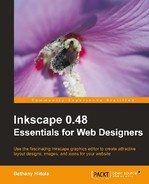Book Description
Use the fascinating Inkscape graphics editor to create attractive layout designs, images, and icons for your website
The first book on the newly released Inkscape version 0.48, with an exclusive focus on web design
Comprehensive coverage of all aspects of Inkscape required for web design
Incorporate eye-catching designs, patterns, and other visual elements to spice up your web pages
Learn how to create your own Inkscape templates in addition to using the built-in ones
Written in a simple illustrative manner, which will appeal to web designers and experienced Inkscape users alike
In Detail
Do you think that your website could do with more visual appeal? Are you looking to spice it up with attractive designs and effects? Enter Inkscape 0.48 Essentials for Web Designers-the only book specifically tailored to using Inkscape for web design. This book will teach you how to effectively use the fascinating new Inkscape vector graphics editor, which, despite being in version 0.48 and having no dearth of competitors, has already separated itself from the competition. Learn everything you need to know about enhancing your website-from site layouts to templates and animations-whether you are looking for a new website design or just some eye-candy.
The Inkscape graphics editor is powerful, but getting started is often difficult. Inkscape 0.48 Essentials for Web Designers walks you through the challenge of using Inkscape from a web design perspective in the easiest way possible.
The first book to unlock the potential of Inkscape for web design, it begins with an introduction to the basics of Inkscape and then journeys you through implementing them in your website one by one.
Learn to build your first website design using Inkscape. Create web page and desktop wallpapers with repeating pattern backgrounds and swirling designs. Incorporate icons and interactive maps on your website. Style and graphically manipulate text-from simple headings to shadowing, following paths, reflections, 3D effects, and more. Enhance your web pages using flowcharts, diagrams, and site maps and learn how to export them. Spruce it all up using animations.
This book will teach you all that and more, in a simple effective manner; and what's more—you'll have fun doing it.
Table of Contents
- Inkscape 0.48 Essentials for Web Designers
- Inkscape 0.48 Essentials for Web Designers
- Credits
- About the Author
- About the Reviewers
- Preface
- 1. Inkscape 101: The Basics
- 2. Designing Site Layouts
- 3. Working with Images
- 4. Styling Text
- 5. Creating Wallpapers and Pattern Backgrounds
- 6. Building Icons, Buttons, and Logos
- 7. Making Diagrams, Site Maps, and More
- 8. Designing for Blogs and Storefronts
- 9. Using the XML Editor
- 10. Creating Simple Animations
- 11. Plugins, Scripts, and Templates
- A. Keyboard Shortcuts
- B. Glossary of Terms
- C. Fonts