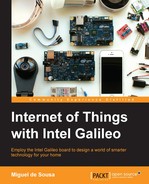Book Description
Employ the Intel Galileo board to design a world of smarter technology for your home
In Detail
This book starts by teaching you the essentials of the Intel Galileo board, its components, how to wire it, and how to use it safely. The book will teach you how to use and combine simple sensors to build more complex connected objects with the help of an Internet connection. You'll also learn how to control and read from your sensors by building a number of interesting projects. Finally, the book will familiarize you with the art of controlling your objects using mobile devices.
By the end of the book, you'll be able to understand the key concepts of the Internet of Things, and what a "Thing" truly is. This book will make you ready and also more aware of what you can do with a Galileo board, while inspiring you with more ideas to build your own home projects.
What You Will Learn
- Understand the concept of the Internet of Things
- Wire and power a Galileo board safely
- Develop code using the Arduino IDE, Intel IoT Dev Kit, and Intel XDK environments
- Build and start a Galileo board from a bootable image
- Use the Internet to feed, control, and gather data from sensors
- Create connected modules
- Combine multiple sensors to build complex projects
Downloading the example code for this book. You can download the example code files for all Packt books you have purchased from your account at http://www.PacktPub.com. If you purchased this book elsewhere, you can visit http://www.PacktPub.com/support and register to have the files e-mailed directly to you.
Table of Contents
- Internet of Things with Intel Galileo
- Table of Contents
- Internet of Things with Intel Galileo
- Credits
- About the Author
- About the Reviewers
- www.PacktPub.com
- Preface
- 1. Introducing Galileo
- 2. Rediscovering the Arduino IDE
- 3. Monitoring the Board Temperature
- 4. Creating a Motion Sensing Light
- 5. Intel IoT Developer Kit Tools
- 6. Building an Irrigation System
- 7. Creating Christmas Light Effects
- 8. The Intel XDK IoT Edition
- 9. Developing an IoT Quiz
- 10. Integrating with Muzzley
- Index