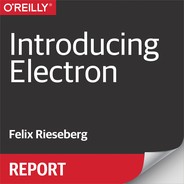Book Description
Electron is currently the most popular framework and runtime for creating cross-platform desktop applications with web technologies. Maintained by GitHub, Electron combines Chromium’s rendering library with Node.js and C++ to power apps such as Slack and Visual Studio Code. This short, hands-on guide introduces each aspect of developing and distributing your own apps with this framework.
Author Felix Rieseberg, a staff engineer at Slack, begins by explaining how Electron’s modules and APIs generally work. You’ll then learn how to build an app from ground up and how to integrate it with your operating system for a native user experience.
- Learn Electron’s fundamental patterns and most commonly used modules and APIs
- Build flexible user interfaces that can display windows in any size, shape, or opacity
- Understand the process for shipping an Electron app: packaging, creating installers, and enabling automatic updates
- Explore core considerations for developing apps with Electron: performance, community support, and framework shortcomings