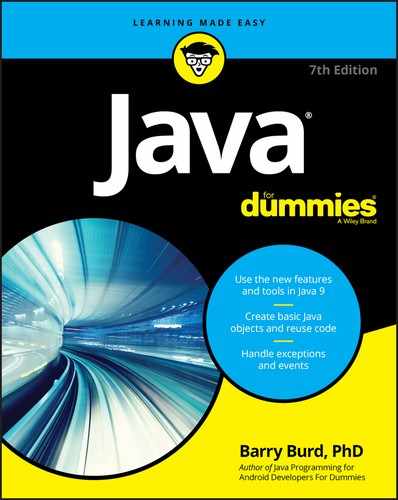Book Description
A new edition of the bestselling guide to Java
If you want to learn to speak the world’s most popular programming language like a native, Java For Dummies is your ideal companion. With a focus on reusing existing code, it quickly and easily shows you how to create basic Java objects, work with Java classes and methods, understand the value of variables, learn to control program flow with loops or decision-making statements, and so much more!
Java is everywhere, runs on almost any computer, and is the engine that drives the coolest applications. Written for anyone who’s ever wanted to tackle programming with Java but never knew quite where to begin, this bestselling guide is your ticket to success! Featuring updates on everything you’ll encounter in Java 9—and brimming with tons of step-by-step instruction—it’s the perfect resource to get you up and running with Java in a jiffy!
- Discover the latest features and tools in Java 9
- Learn to combine several smaller programs to create a bigger program
- Create basic Java objects and reuse code
- Confidently handle exceptions and events
If you’re ready to jump into Java, this bestselling guide will help keep your head above water!