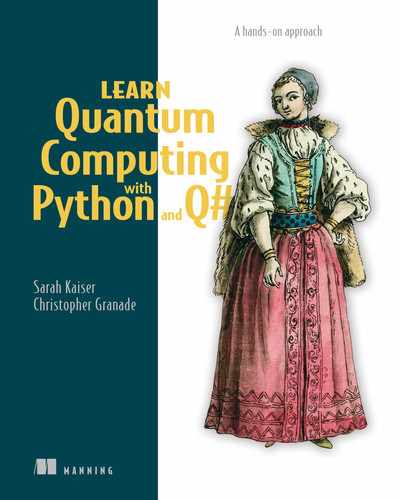0%
27Chapters
0-1Hours read
0kTotal Words
Learn Quantum Computing with Python and Q# introduces quantum computing from a practical perspective. Use Python to build your own quantum simulator and take advantage of Microsoft’s open source tools to fine-tune quantum algorithms. The authors explain complex math and theory through stories, visuals, and games. You’ll learn to apply quantum to real-world applications, such as sending secret messages and solving chemistry problems.
Table of Contents
- inside front cover
- Learn Quantum Computing with Python and Q#
- Copyright
- dedication
- contents
- front matter
- Part 1. Getting started with quantum
- 1 Introducing quantum computing
- 2 Qubits: The building blocks
- 2.1 Why do we need random numbers?
- 2.2 What are classical bits?
- 2.2.1 What can we do with classical bits?
- 2.2.2 Abstractions are our friend
- 2.3 Qubits: States and operations
- 2.3.1 State of the qubit
- 2.3.2 The game of operations
- 2.3.3 Measuring qubits
- 2.3.4 Generalizing measurement: Basis independence
- 2.3.5 Simulating qubits in code
- 2.4 Programming a working QRNG
- Summary
- 3 Sharing secrets with quantum key distribution
- 4 Nonlocal games: Working with multiple qubits
- 4.1 Nonlocal games
- 4.1.1 What are nonlocal games?
- 4.1.2 Testing quantum physics: The CHSH game
- 4.1.3 Classical strategy
- 4.2 Working with multiple qubit states
- 4.2.1 Registers
- 4.2.2 Why is it hard to simulate quantum computers?
- 4.2.3 Tensor products for state preparation
- 4.2.4 Tensor products for qubit operations on registers
- Summary
- 5 Nonlocal games: Implementing a multi-qubit simulator
- 6 Teleportation and entanglement: Moving quantum data around
- Part 2. Programming quantum algorithms in Q#
- 7 Changing the odds: An introduction to Q#
- 8 What is a quantum algorithm?
- 8.1 Classical and quantum algorithms
- 8.2 Deutsch–Jozsa algorithm: Moderate improvements for searching
- 8.2.1 Lady of the (quantum) Lake
- 8.3 Oracles: Representing classical functions in quantum algorithms
- 8.3.1 Merlin’s transformations
- 8.3.2 Generalizing our results
- 8.4 Simulating the Deutsch–Jozsa algorithm in Q#
- 8.5 Reflecting on quantum algorithm techniques
- 8.5.1 Shoes and socks: Applying and undoing quantum operations
- 8.5.2 Using Hadamard instructions to flip control and target
- 8.6 Phase kickback: The key to our success
- Summary
- 9 Quantum sensing: It’s not just a phase
- 9.1 Phase estimation: Using useful properties of qubits for measurement
- 9.1.1 Part and partial application
- 9.2 User-defined types
- 9.3 Run, snake, run: Running Q# from Python
- 9.4 Eigenstates and local phases
- 9.5 Controlled application: Turning global phases into local phases
- 9.5.1 Controlling any operation
- 9.6 Implementing Lancelot’s best strategy for the phase-estimation game
- Summary
- Part 2: Conclusion
- Part 3. Applied quantum computing
- 10 Solving chemistry problems with quantum computers
- 10.1 Real chemistry applications for quantum computing
- 10.2 Many paths lead to quantum mechanics
- 10.3 Using Hamiltonians to describe how quantum systems evolve in time
- 10.4 Rotating around arbitrary axes with Pauli operations
- 10.5 Making the change we want to see in the system
- 10.6 Going through (very small) changes
- 10.7 Putting it all together
- Summary
- 11 Searching with quantum computers
- 12 Arithmetic with quantum computers
- 12.1 Factoring quantum computing into security
- 12.2 Connecting modular math to factoring
- 12.2.1 Example of factoring with Shor’s algorithm
- 12.3 Classical algebra and factoring
- 12.4 Quantum arithmetic
- 12.4.1 Adding with qubits
- 12.4.2 Multiplying with qubits in superposition
- 12.4.3 Modular multiplication in Shor’s algorithm
- 12.5 Putting it all together
- Summary
- Wrapping up
- appendix A. Installing required software
- A.1 Running samples online
- A.1.1 Using Binder
- A.1.2 Using GitHub Codespaces
- A.2 Installing locally using Anaconda
- A.2.1 Installing Anaconda
- A.2.2 Installing packages with Anaconda
- A.3 Installing the Quantum Development Kit
- A.3.1 Installing the .NET Core SDK
- A.3.2 Installing the project templates
- A.3.3 Installing the Visual Studio Code extension
- A.3.4 Installing IQ# for Jupyter Notebook
- appendix B. Glossary and quick reference
- appendix C. Linear algebra refresher
- appendix D. Exploring the Deutsch–Jozsa algorithm by example
- index