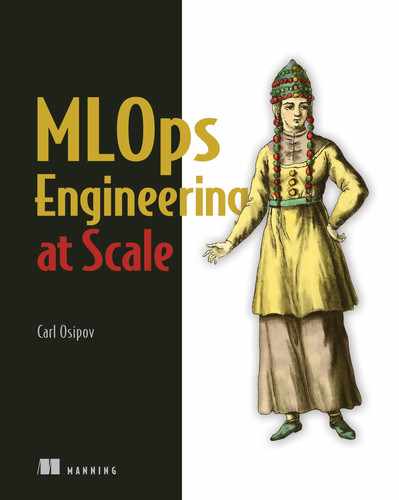0%
23Chapters
0-1Hours read
0kTotal Words
MLOps Engineering at Scale teaches you how to implement efficient machine learning systems using pre-built services from AWS and other cloud vendors. This easy-to-follow book guides you step-by-step as you set up your serverless ML infrastructure, even if you’ve never used a cloud platform before. You’ll also explore tools like PyTorch Lightning, Optuna, and MLFlow that make it easy to build pipelines and scale your deep learning models in production.
Table of Contents
- MLOps Engineering at Scale
- Copyright
- contents
- front matter
- Part 1 Mastering the data set
- 1 Introduction to serverless machine learning
- 1.1 What is a machine learning platform?
- 1.2 Challenges when designing a machine learning platform
- 1.3 Public clouds for machine learning platforms
- 1.4 What is serverless machine learning?
- 1.5 Why serverless machine learning?
- 1.5.1 Serverless vs. IaaS and PaaS
- 1.5.2 Serverless machine learning life cycle
- 1.6 Who is this book for?
- 1.6.1 What you can get out of this book
- 1.7 How does this book teach?
- 1.8 When is this book not for you?
- 1.9 Conclusions
- Summary
- 2 Getting started with the data set
- 2.1 Introducing the Washington, DC taxi rides data set
- 2.1.1 What is the business use case?
- 2.1.2 What are the business rules?
- 2.1.3 What is the schema for the business service?
- 2.1.4 What are the options for implementing the business service?
- 2.1.5 What data assets are available for the business service?
- 2.1.6 Downloading and unzipping the data set
- 2.2 Starting with object storage for the data set
- 2.2.1 Understanding object storage vs. filesystems
- 2.2.2 Authenticating with Amazon Web Services
- 2.2.3 Creating a serverless object storage bucket
- 2.3 Discovering the schema for the data set
- 2.3.1 Introducing AWS Glue
- 2.3.2 Authorizing the crawler to access your objects
- 2.3.3 Using a crawler to discover the data schema
- 2.4 Migrating to columnar storage for more efficient analytics
- 2.4.1 Introducing column-oriented data formats for analytics
- 2.4.2 Migrating to a column-oriented data format
- Summary
- 3 Exploring and preparing the data set
- 3.1 Getting started with interactive querying
- 3.1.1 Choosing the right use case for interactive querying
- 3.1.2 Introducing AWS Athena
- 3.1.3 Preparing a sample data set
- 3.1.4 Interactive querying using Athena from a browser
- 3.1.5 Interactive querying using a sample data set
- 3.1.6 Querying the DC taxi data set
- 3.2 Getting started with data quality
- 3.2.1 From “garbage in, garbage out” to data quality
- 3.2.2 Before starting with data quality
- 3.2.3 Normative principles for data quality
- 3.3 Applying VACUUM to the DC taxi data
- 3.3.1 Enforcing the schema to ensure valid values
- 3.3.2 Cleaning up invalid fare amounts
- 3.3.3 Improving the accuracy
- 3.4 Implementing VACUUM in a PySpark job
- Summary
- 4 More exploratory data analysis and data preparation
- Part 2 PyTorch for serverless machine learning
- 5 Introducing PyTorch: Tensor basics
- 6 Core PyTorch: Autograd, optimizers, and utilities
- 6.1 Understanding the basics of autodiff
- 6.2 Linear regression using PyTorch automatic differentiation
- 6.3 Transitioning to PyTorch optimizers for gradient descent
- 6.4 Getting started with data set batches for gradient descent
- 6.5 Data set batches with PyTorch Dataset and DataLoader
- 6.6 Dataset and DataLoader classes for gradient descent with batches
- Summary
- 7 Serverless machine learning at scale
- 8 Scaling out with distributed training
- 8.1 What if the training data set does not fit in memory?
- 8.1.1 Illustrating gradient accumulation
- 8.1.2 Preparing a sample model and data set
- 8.1.3 Understanding gradient descent using out-of-memory data shards
- 8.2 Parameter server approach to gradient accumulation
- 8.3 Introducing logical ring-based gradient descent
- 8.4 Understanding ring-based distributed gradient descent
- 8.5 Phase 1: Reduce-scatter
- 8.6 Phase 2: All-gather
- Summary
- Part 3 Serverless machine learning pipeline
- 9 Feature selection
- 9.1 Guiding principles for feature selection
- 9.1.1 Related to the label
- 9.1.2 Recorded before inference time
- 9.1.3 Supported by abundant examples
- 9.1.4 Expressed as a number with a meaningful scale
- 9.1.5 Based on expert insights about the project
- 9.2 Feature selection case studies
- 9.3 Feature selection using guiding principles
- 9.3.1 Related to the label
- 9.3.2 Recorded before inference time
- 9.3.3 Supported by abundant examples
- 9.3.4 Numeric with meaningful magnitude
- 9.3.5 Bring expert insight to the problem
- 9.4 Selecting features for the DC taxi data set
- Summary
- 10 Adopting PyTorch Lightning
- 11 Hyperparameter optimization
- 11.1 Hyperparameter optimization with Optuna
- 11.1.1 Understanding loguniform hyperparameters
- 11.1.2 Using categorical and log-uniform hyperparameters
- 11.2 Neural network layers configuration as a hyperparameter
- 11.3 Experimenting with the batch normalization hyperparameter
- 11.3.1 Using Optuna study for hyperparameter optimization
- 11.3.2 Visualizing an HPO study in Optuna
- Summary
- 12 Machine learning pipeline
- 12.1 Describing the machine learning pipeline
- 12.2 Enabling PyTorch-distributed training support with Kaen
- 12.2.1 Understanding PyTorch-distributed training settings
- 12.3 Unit testing model training in a local Kaen container
- 12.4 Hyperparameter optimization with Optuna
- 12.4.1 Enabling MLFlow support
- 12.4.2 Using HPO for DcTaxiModel in a local Kaen provider
- 12.4.3 Training with the Kaen AWS provider
- Summary
- Appendix A. Introduction to machine learning
- Appendix B. Getting started with Docker
- index