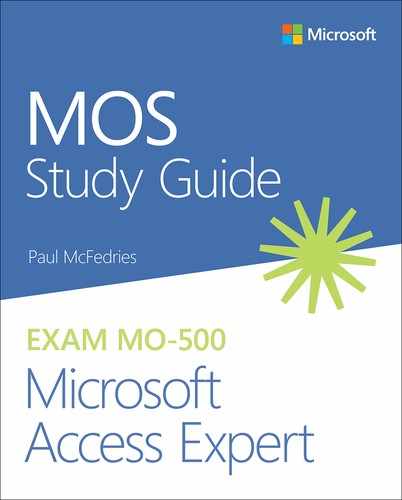0%
16Chapters
0-1Hours read
0kTotal Words
Book Description
Advance your everyday proficiency with Access 2019. And earn the credential that proves it!
Demonstrate your expertise with Microsoft Access! Designed to help you practice and prepare for Microsoft Office Specialist (MOS): Access 2019 certification, this official Study Guide delivers:
- In-depth preparation for each MOS objective
- Detailed procedures to help build the skills measured by the exam
- Hands-on tasks to practice what you've learned
- Practice files and sample solutions
Sharpen the skills measured by these objectives:
- Create and manage databases
- Build tables
- Create queries
- Create forms
- Create reports
About MOS
A Microsoft Office Specialist (MOS) certification validates your proficiency with Microsoft Office programs, demonstrating that you can meet globally recognized performance standards. Hands-on experience with the technology is required to successfully pass Microsoft Certification exams.
Table of Contents
- Cover Page
- Title Page
- Copyright Page
- Contents
- Introduction
- Taking a Microsoft Office Specialist exam
- About the Author
- Microsoft Office Specialist: Exam MO-500 Microsoft Access Expert (Access and Access 2019)
- Objective group 1. Manage databases
- Objective group 2. Create and modify tables
- Objective group 3. Create and modify queries
- Objective group 4. Modify forms in Layout view
- Objective group 5. Modify reports in Layout view
- Index