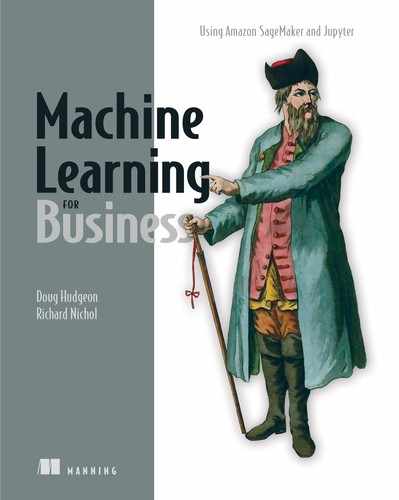0%
46Chapters
0-1Hours read
0kTotal Words
Table of Contents
- Copyright
- Brief Table of Contents
- Table of Contents
- Preface
- Acknowledgments
- About this book
- About the Author
- About the cover illustration
- Part 1. Machine learning for business
- Chapter 1. How machine learning applies to your business
- 1.1. Why are our business systems so terrible?
- 1.2. Why is automation important now?
- 1.3. How do machines make decisions?
- 1.4. Can a machine help Karen make decisions?
- 1.5. How does a machine learn?
- 1.6. Getting approval in your company to use machine learning to make decisions
- 1.7. The tools
- 1.8. Setting up SageMaker in preparation for tackling the scenarios in- n chapters 2 through 7
- 1.9. The time to act is now
- Summary
- Chapter 1. How machine learning applies to your business
- Part 2. Six scenarios: Machine learning for business
- Chapter 2. Should you send a purchase order to a technical approver?
- Chapter 3. Should you call a customer because they are at risk of churning?
- Chapter 4. Should an incident be escalated to your support team?
- 4.1. What are you making decisions about?
- 4.2. The process flow
- 4.3. Preparing the dataset
- 4.4. NLP (natural language processing)
- 4.5. What is BlazingText and how does it work?
- 4.6. Getting ready to build the model
- 4.7. Building the model
- 4.8. Deleting the endpoint and shutting down your notebook instance
- 4.9. Checking to make sure the endpoint is deleted
- Summary
- Chapter 5. Should you question an invoice sent by a supplier?
- 5.1. What are you making decisions about?
- 5.2. The process flow
- 5.3. Preparing the dataset
- 5.4. What are anomalies
- 5.5. Supervised vs. unsupervised machine learning
- 5.6. What is Random Cut Forest and how does it work?
- 5.7. Getting ready to build the model
- 5.8. Building the model
- 5.9. Deleting the endpoint and shutting down your notebook instance
- 5.10. Checking to make sure the endpoint is deleted
- Summary
- Chapter 6. Forecasting your company’s monthly power usage
- 6.1. What are you making decisions about?
- 6.2. Loading the Jupyter notebook for working with time-series data
- 6.3. Preparing the dataset: Charting time-series data
- 6.4. What is a neural network?
- 6.5. Getting ready to build the model
- 6.6. Building the model
- 6.7. Deleting the endpoint and shutting down your notebook instance
- 6.8. Checking to make sure the endpoint is deleted
- Summary
- Chapter 7. Improving your company’s monthly power usage forecast
- 7.1. DeepAR’s ability to pick up periodic events
- 7.2. DeepAR’s greatest strength: Incorporating related time series
- 7.3. Incorporating additional datasets into Kiara’s power consumption model
- 7.4. Getting ready to build the model
- 7.5. Building the model
- 7.6. Deleting the endpoint and shutting down your notebook instance
- 7.7. Checking to make sure the endpoint is deleted
- Summary
- Part 3. Moving machine learning into production
- Appendix A. Signing up for Amazon AWS
- Appendix B. Setting up and using S3 to store files
- Appendix C. Setting up and using AWS SageMaker to build a machine learning system
- Appendix D. Shutting it all down
- Appendix E. Installing Python
- Index
- List of Figures
- List of Tables
- List of Listings