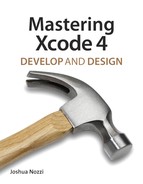Book Description
Xcode 4 has a brand new user interface, built upon proven technologies that Apple itself uses to build Mac OS X and iOS, and that have produced over a quarter million Mac OS X and iOS apps.
This project-based book introduces readers to Apple's development environment. The book is aimed at new Mac OS X and iOS developers and assumes the reader is familiar with programming and object-oriented concepts. The book starts at the basics--how to download, install, and start using Xcode--and moves to a detailed look at building and running applications. The last part of the book covers more advanced topics, such as testing, debugging, and source-code management. With the book's approach, readers will be able to take the projects they build during the book and adapt them for use in their own projects.